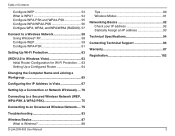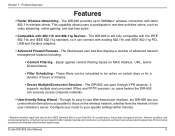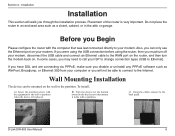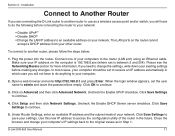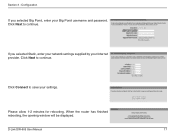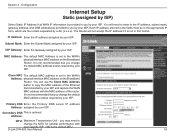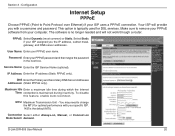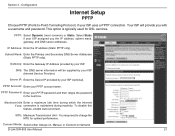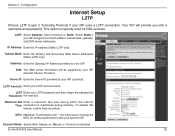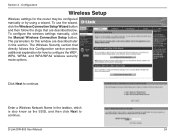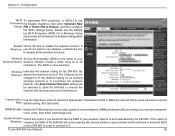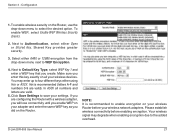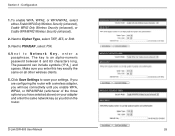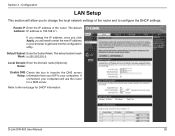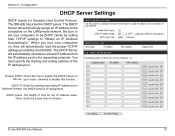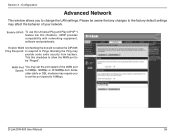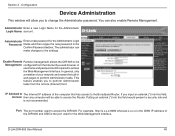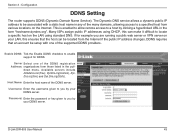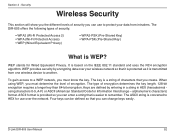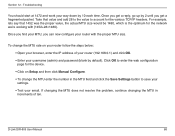D-Link DIR-605 Support Question
Find answers below for this question about D-Link DIR-605.Need a D-Link DIR-605 manual? We have 1 online manual for this item!
Question posted by keithjohnagustin on September 7th, 2013
Change Password
Current Answers
Answer #1: Posted by TommyKervz on September 7th, 2013 8:01 PM
Step 1 Open a web browser and enter the IP address of the router in the address bar (default is 192.168.0.1). PressEnter.
Step 2:The default username isadminand the password is blank (nothing). ClickOK.
Step 3:Click theToolstab and then clickAdminto the left.
Step 4:To change the administrative password, enter a new password in theAdmin Passwordsection.
Step 5:ClickSave Settingsto save the settings.
Answer #2: Posted by tony9 on September 7th, 2013 7:54 PM
http://www.dlink.com/-/media/Consumer_Products/DIR/DIR%20605L/Manual/DIR_605L_A1_Manual_v1_EN_UK.pdf
Answer #3: Posted by RathishC on September 8th, 2013 9:32 PM
Please click on the link given below to download the User`s manual for the router and navigate to page 14 and 22 for steps on how to login to the router page and change the password:
Hope this helps.
Thanks & Regards
Rathish C
#iworkfordell
Related D-Link DIR-605 Manual Pages
Similar Questions
Is any solution to get Repeter mode with any other routes in dir-605L router
How can I access again to my D-Link DIR 605L emulator after accidentally set the wi-fi protected set...
how to be link with the router?