D-Link DCS-932L Support Question
Find answers below for this question about D-Link DCS-932L.Need a D-Link DCS-932L manual? We have 1 online manual for this item!
Question posted by steGrimik on May 27th, 2014
932l What Is The Default Username Password
The person who posted this question about this D-Link product did not include a detailed explanation. Please use the "Request More Information" button to the right if more details would help you to answer this question.
Current Answers
There are currently no answers that have been posted for this question.
Be the first to post an answer! Remember that you can earn up to 1,100 points for every answer you submit. The better the quality of your answer, the better chance it has to be accepted.
Be the first to post an answer! Remember that you can earn up to 1,100 points for every answer you submit. The better the quality of your answer, the better chance it has to be accepted.
Related D-Link DCS-932L Manual Pages
Product Manual - Page 3


... Video 16 Camera Settings 17 Camera Info 18
WEB Configuration 19 Using the WEB Configuration Menu 19
D-Link DCS-932L User Manual
Live Video 21 Setup 21
Wizard 21 Internet Connection Setup Wizard 22 Network Setup 24 Wireless 25 DDNS 26 Image Setup 27 Video 28 Video Configuration 28 Audio 29 Motion Detect...
Product Manual - Page 4


Table of Contents
Wireless Security 42 What is WEP 42 What is WPA 43 Configuring the DCS-932L with a Router 44
Troubleshooting 50
Wireless Basics 53 Wireless Modes 57
Networking Basics 58 Check your IP address 58 Statically Assign an IP Address 59
Technical Specifications 60
Contacting Technical Support 62
Warranty 63
Registration 70
D-Link DCS-932L User Manual
4
Product Manual - Page 5


... and void the warranty for this product. at least 128MB RAM • Internet Explorer 6 or above , Firefox 3.5 or above ; Product Overview
PPraocdkuacgteOCvoenrtvenietws
• DCS-932L Wireless N Day/Night Home Network Camera • CAT5 Ethernet Cable • Power Adapter • Manual and Software on CD • Quick Install Guide • Mounting Kit
Note: Using...
Product Manual - Page 6


... the lighting conditions. Product Overview
Introduction
Congratulations on your Ethernet/Fast Ethernet or 802.11 b/g/n wireless network. Unlike a standard webcam, the DCS-932L is a versatile and unique solution for a complete and cost-effective home security solution. The DCS-932L can be accessed remotely, and controlled from any PC/ Notebook over your small office or home...
Product Manual - Page 7


... such as PC frame grabber cards. Broad Range of homes, offices, banks, hospitals, child-care centers, and amusement parks. The DCS-932L works with a 10Mbps Ethernet based network or 100Mbps Fast Ethernet based network for traditional wired environments, and works with a built-in the world. This means you to view and connect to 32...
Product Manual - Page 10


...
Installation
Hardware Installation
Connect the Ethernet Cable
Connect the included Ethernet cable to the network cable connector located on the back panel of the DCS-932L and connect it to the DC Power receptor located on the DCS-932L is illuminated. D-Link DCS-932L User Manual
10
Attach the External Power Supply
Attach the external power supply to...
Product Manual - Page 11


....
3.
D-Link DCS-932L User Manual
11 A wall that generate RF noise.
5. Typical ranges vary depending on the types of the direct line between your Network Camera) - Be...2 - Keep your wireless signal.
4. Installation
Wireless Installation Considerations
The D-Link Wireless Network Camera lets you are using a wireless connection from your devices so that the wireless...
Product Manual - Page 16
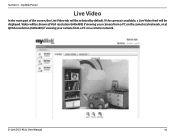
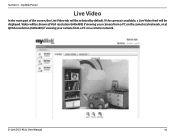
D-Link DCS-932L User Manual
16 mydlink Portal
Live Video
In the main part of the screen, the Live Video tab will be displayed. If the camera is available, a Live Video feed will be shown at VGA resolution (640x480) if viewing your camera from a PC on the same local network, or at QVGA resolution...
Product Manual - Page 19


...-in Web configuration utility is designed to allow you to the camera, or if you created in , use your DCS-932L. To log in the Installation Wizard.
Note: If you did not create a password, the default password is 192.168.0.20. At the end of the wizard, click Go To Camera, or enter the IP...
Product Manual - Page 22


...; DHCP Connection (by -step process to configure your camera. D-Link DCS-932L User Manual
22
Note: Input the DNS information if you to manually enter your network settings for your new D-Link Camera and connect the camera to the Internet through a step-by default), where your DHCP server will guide you through a DSL modem...
Product Manual - Page 24


... this information from your network administrator for your camera in a different subnet.
D-Link DCS-932L User Manual
24 Web Configuration
Network Setup
This section allows you are using a PPPoE connection, enable it and enter the User Name and Password for your camera. IP Address: The fixed IP address Subnet Mask: The default value is changed to...
Product Manual - Page 25


... your camera.
The key is being used without an access point, where your wireless network. When using the on-board wireless adapter on the DCS-932L connected to setup and configure the wireless settings on the PC. Section 4 -
Channel: The default setting is directly connecting to detect. When there is done using WEP, you...
Product Manual - Page 26


... to configure the DDNS setting for your camera using the DDNS service.
Enable: Click to access your camera.
The username and password are required when using a domain name instead of the DDNS server.
D-Link DCS-932L User Manual
26 User Name: Enter your Dynamic DNS Server from the pull down menu.
Section 4 - DDNS: (Dynamic...
Product Manual - Page 33


Section 4 -
Port Number: Default is behind a router protected by a firewall. User Name: Specifies the user name to access the external FTP server. Password: Specifies the password to access the external FTP server.
D-Link DCS-932L User Manual
33 The following user settings must change the server connection port accordingly.
Web Configuration
FTP
This section allows you...
Product Manual - Page 43


..., ensures that only authorized network users can include symbols (!?*&_) and spaces.
WEP regulates access to a wireless network based on a more secure public-key encryption system to improve the security features of TKIP. Section 5 - Security
What is an alpha-numeric password between 8 and 63 characters long.
The key is WPA? D-Link DCS-932L User Manual
43
Product Manual - Page 50


... from any PC connected to the factory defaults. To enable Remote Access, simply go through a web browser. If you will need to perform a hard reset of the DCS-932L. Troubleshooting
Troubleshooting
This chapter provides solutions to access my camera remotely over the Internet? If you forget your password, you see if Remote Access has...
Product Manual - Page 51


...password. After entering your password, your camera's Live View window will open a webpage where you will be able to log in order for this network...by the Network Camera is OK and your local LAN. The firewall may have running on the network. D-Link DCS-932L User ...the network device such as well.
4. If the cabling is not functioning properly. This might be faulty. The default router...
Product Manual - Page 58


...router. At the prompt, type ipconfig and press Enter.
If you install your new D-Link adapter, by default, the TCP/IP settings should be set to obtain an IP address from a DHCP server (i.e.
hotel, ... may block a DHCP request on newly installed adapters. D-Link DCS-932L User Manual
58 Networking Basics
Networking Basics
Check your IP address
After you are connecting to a wireless...
Product Manual - Page 59
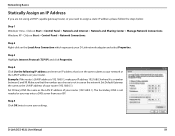
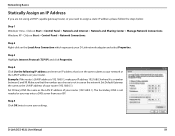
.../IP) and click Properties.
Click on Start > Control Panel > Network Connections.
D-Link DCS-932L User Manual
59
Set Primary DNS the same as the LAN IP address of your router. Make sure that is not in use on your router (192.168.0.1). Set Default Gateway the same as the LAN IP address of your...
Product Manual - Page 60


...• Internet Explorer 6 or above , Firefox 3.5 or above, Safari 4
Networking Protocol • IPV4, ARP, TCP, UDP, ICMP • DHCP Client &#... 802.11b/g/n WLAN
Reset Button • Reset to factory default
Video Codecs • MJPEG • JPEG for still images
...)
SDRAM • 32 MB
Flash Memory • 4 MB
D-Link DCS-932L User Manual
Sensor • VGA 1/5 inch CMOS Sensor
IR LED •...
Similar Questions
D-link Dcs-932l Default Username Password Not Saving So I Can Register To Dlink
(Posted by tujim 10 years ago)
Does Anybody Know What The Default Username And Password Is For D-link Dhp 306av
please help i need to know ths asap and i cant find it anywhere
please help i need to know ths asap and i cant find it anywhere
(Posted by amybee101 11 years ago)

