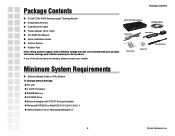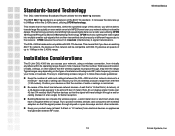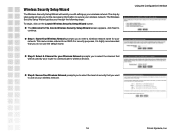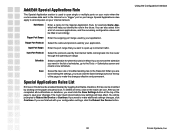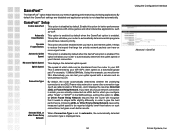D-Link DGL-4300 Support Question
Find answers below for this question about D-Link DGL-4300 - GamerLounge Wireless 108G Gaming Router.Need a D-Link DGL-4300 manual? We have 1 online manual for this item!
Question posted by winsttr on January 4th, 2014
Wireless 108g Gaming Router Dgl-4300 How To Install
The person who posted this question about this D-Link product did not include a detailed explanation. Please use the "Request More Information" button to the right if more details would help you to answer this question.
Current Answers
Related D-Link DGL-4300 Manual Pages
Similar Questions
Why Is My D-link Router Slowing Down My Internet?
When using WiFi, the D-Link Router slows down the internet. Even though it is linked via an Ethernet...
When using WiFi, the D-Link Router slows down the internet. Even though it is linked via an Ethernet...
(Posted by Gorasaghi 1 year ago)
Wireless N150 Home Router How To Reset The Password
(Posted by Markshall 10 years ago)
Lost Password To Wireless Dlink 77 Router.
I've tried to reset the router several times, trying to enter the previous passwords with no results...
I've tried to reset the router several times, trying to enter the previous passwords with no results...
(Posted by gftcrd2shp 11 years ago)
I Have A D-link Wireless N 150 Router. Need To Send Signal 300ft To My Office.
Would a range extender work?
Would a range extender work?
(Posted by vfnsvc 12 years ago)
I Did The Installion With The Cd The Router Works Only With The Ethernet Cord
i did the set up wizard with the cd no wireless the router works only with the ethernet cord. i ne...
i did the set up wizard with the cd no wireless the router works only with the ethernet cord. i ne...
(Posted by lynegumbs 13 years ago)