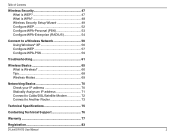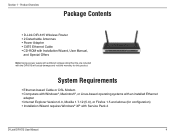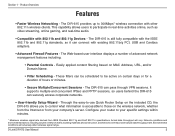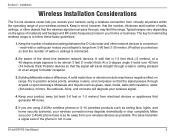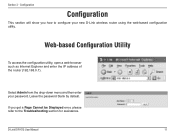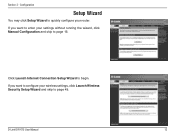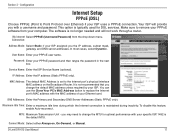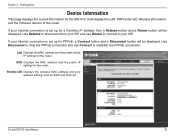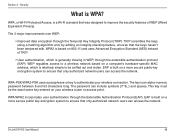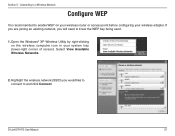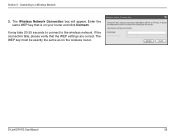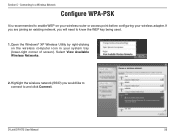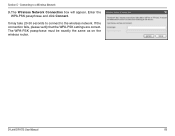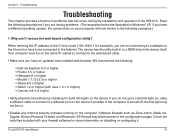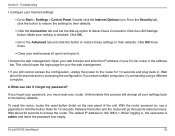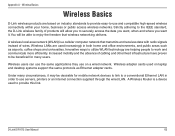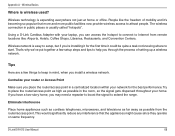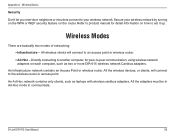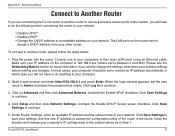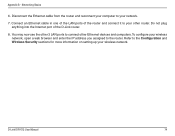D-Link DIR-615 Support Question
Find answers below for this question about D-Link DIR-615 - Wireless N Router.Need a D-Link DIR-615 manual? We have 2 online manuals for this item!
Question posted by Gorasaghi on December 31st, 2022
Why Is My D-link Router Slowing Down My Internet?
When using WiFi, the D-Link Router slows down the internet. Even though it is linked via an Ethernet wire, it is not showing any signs of a faster speed. The model of router I purchased is the DIR-615 Wireless N 300 Router.
Current Answers
Answer #1: Posted by rh540640 on January 1st, 2023 12:01 AM
Well, not just with D'link wireless routers but also with other wireless routers, this is one of the most prevalent problems. There may be a number of causes for your wifi router's inability to match the internet plan's speed. These are the causes of your internet speed decreasing.
https://dllnkroutloc.net/d-link-router-reducing-internet-speed/
Kindly accept my answer, if you are satisfied with it. Contact me
Related D-Link DIR-615 Manual Pages
Similar Questions
How To Configure Dlink Wireless Router Dir 615 B2 To Repeater
(Posted by jackzi 9 years ago)
Just Bought D-link 615 Router And Can't Connect To Internet.
D-link 615 router set up properly but cannot configure so I can connect to internet. I have a cabl...
D-link 615 router set up properly but cannot configure so I can connect to internet. I have a cabl...
(Posted by KayBee01 11 years ago)
Networ
my dlink 600 and my broadband are unable to communicate to each other... what is the cause of the pr...
my dlink 600 and my broadband are unable to communicate to each other... what is the cause of the pr...
(Posted by Anonymous-29413 12 years ago)
Wireless Not Working Outside Immediate Area Of Router
Just recently the wireless router D-link 600 loses conectivity when the laptop leaves the room. The ...
Just recently the wireless router D-link 600 loses conectivity when the laptop leaves the room. The ...
(Posted by pamshain 13 years ago)