D-Link DCS-942L Support Question
Find answers below for this question about D-Link DCS-942L.Need a D-Link DCS-942L manual? We have 2 online manuals for this item!
Question posted by S3dream on January 20th, 2014
What Type Of Speaker Works With Dlink 942l Camera
The person who posted this question about this D-Link product did not include a detailed explanation. Please use the "Request More Information" button to the right if more details would help you to answer this question.
Current Answers
There are currently no answers that have been posted for this question.
Be the first to post an answer! Remember that you can earn up to 1,100 points for every answer you submit. The better the quality of your answer, the better chance it has to be accepted.
Be the first to post an answer! Remember that you can earn up to 1,100 points for every answer you submit. The better the quality of your answer, the better chance it has to be accepted.
Related D-Link DCS-942L Manual Pages
Product Manual - Page 7
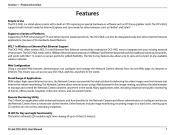
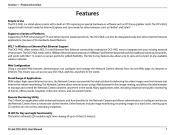
The DCS-942L works with a 10Mbps Ethernet based network or 100Mbps Fast Ethernet based network for traditional wired environments, and works with a built-in the world. The Site Survey feature also allows you can provide the ideal solution for remote monitoring. Broad Range of Applications With today's high-speed Internet services, the Network Camera can access...
Product Manual - Page 10
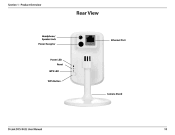
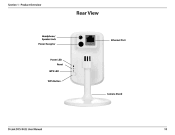
Section 1 - Product Overview
Rear View
Headphone/ Speaker Jack Power Receptor
Ethernet Port
Power LED Reset WPS LED
WPS Button
Camera Stand
D-Link DCS-942L User Manual
10
Product Manual - Page 12
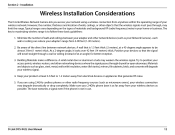
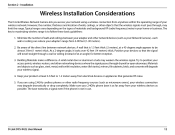
.... Typical ranges vary depending on the types of at a 45-degree angle appears to follow these basic guidelines: 1. Building Materials make a difference. Keep your wireless connection may degrade dramatically or drop completely. D-Link DCS-942L User Manual
12 A wall that generate RF noise. 5. Try to position your Network Camera) - A solid metal door or aluminum...
Product Manual - Page 15
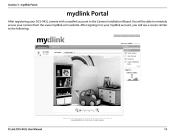
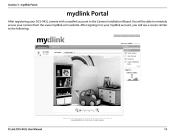
You will see a screen similar to remotely access your DCS-942L camera with a mydlink account in the Camera Installation Wizard. After signing in to your mydlink account, you will be able to the following:
D-Link DCS-942L User Manual
15 Section 3 - mydlink Portal
mydlink Portal
After registering your camera from the www.mydlink.com website.
Product Manual - Page 16
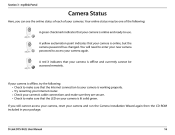
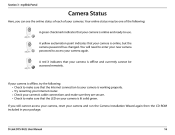
... online, but the camera password has changed. D-Link DCS-942L User Manual
16 A yellow exclamation point indicates that your cameras.
A red X indicates that your camera is lit solid green. If you can see the online status of each of the following : • Check to make sure that the Internet connection to your camera is working properly. •...
Product Manual - Page 18
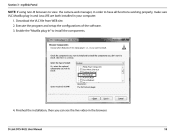
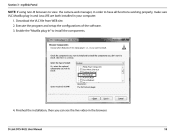
...-in" to have all functions working properly, make sure VLC Mozilla plug-in and Java JRE are both installed in your computer. 1. Execute the program and setup the configurations of the software. 3. D-Link DCS-942L User Manual
18 mydlink Portal
NOTE: If using non-IE browsers to view the camera web manager, in the...
Product Manual - Page 22
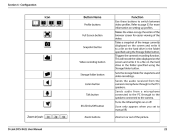
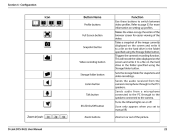
... Storage folder button. S ends audio from the camera's microphone through to the speakers connected to the PC's speakers. Full Screen button
Snapshot button
Video recording button
...DCS-942L User Manual
22 Sets the storage folder for more information on the hard drive in or out of the video.
Sends the audio received from a microphone connected to the PC through to the camera...
Product Manual - Page 29
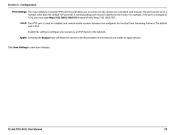
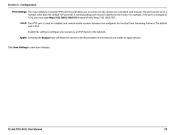
... a number other than the default TCP ports 80.
D-Link DCS-942L User Manual
29 The port can be discoverable on the router. UPnP: The RTSP port is 554. Enable this setting to save your camera as a UPnP device in the network. A corresponding port must type http://192.168.0.100:1010 instead of only "http...
Product Manual - Page 33
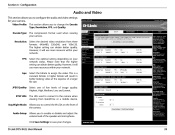
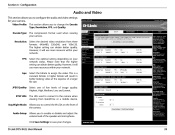
... of the speaker and microphone. However, it will use more resources within your network status. This is a constant bitrate. Click Save Settings to enable or disable and adjust the volume level of the camera.
Audio Setup: Allows you to the camera when viewing from three formats: 640x480, 320x240, and 160x120. D-Link DCS-942L User Manual...
Product Manual - Page 36
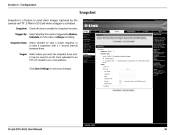
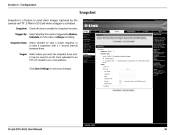
It may be sent. D-Link DCS-942L User Manual
36 Snapshot Type: Select whether to take 6 snapshots with a 1 second interval between them. Snapshot: Check this box to save your changes.
Trigger By: Select whether the event is triggered by the camera via FTP , E-Mail or SD Card when a trigger is activated. Section 4 - Click Save Settings...
Product Manual - Page 46


... monitoring. This allows viewing within your Internet Explorer web browser. 3. This section explains how to walk you will be used with your network camera. 2. Section 5 - Security
Configuring the DCS-942L with one or more PCs, the IP Address assigned to use the wizard, it will perform every step automatically. After you have an operating...
Product Manual - Page 47


...from the camera. D-Link DCS-942L User Manual
47 Follow the steps in the IP Address that allows it to configure the DCS-942L. The DCS-942L Live Video Page appears with the DCS-942L.
In the address bar, type in the... on the Setup button on the left side of the Network Setup page to Your Camera Run the setup wizard from the CD included with a window displaying live video from any...
Product Manual - Page 48
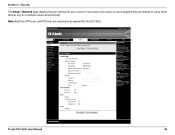
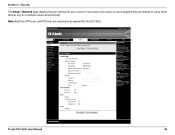
Security The Setup > Network page displays the port settings for the DCS-942L. If necessary, these ports can be opened for your camera. D-Link DCS-942L User Manual
48
Note: Both the HTTP port and RTSP port are required to be changed if they are already in a multiple camera environment). Section 5 - in use by other devices (e.g.
Product Manual - Page 49


... have on the next page). D-Link DCS-942L User Manual
49 A dynamic WAN IP ...your router (as an example to access the Internet. Section 5 - Security Router Set-Up and Installation The following the steps outlined in your Web... information for your network. Your WAN IP Address will need to type in the DIR-655 Quick Installation Guide.
3. Configure the initial ...camera over the Internet.
User Manual - Page 15
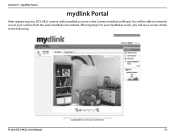
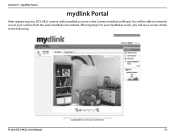
After signing in the Camera Installation Wizard. You will be able to remotely access your mydlink account, you will see a screen similar to your camera from the www.mydlink.com website. Section 3 - mydlink Portal
mydlink Portal
After registering your DCS-942L camera with a mydlink account in to the following:
D-Link DCS-942L User Manual
15
User Manual - Page 16
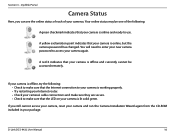
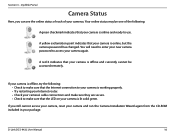
... online status of each of the following : • Check to make sure that the Internet connection to your camera is working properly. • Try restarting your Internet router. • Check your camera's cable connections and make sure they are secure. • Check to make sure that your camera is online and ready to access your...
User Manual - Page 21


... recordings. This will record the video displayed on the screen and write it to the PC's speakers. Sends audio from the camera's microphone through to the speakers connected to switch between video profiles. Configuration Icon
D-Link DCS-942L User Manual
Button Name Profile buttons Full Screen button Snapshot button
Video recording button
Storage folder button...
User Manual - Page 32
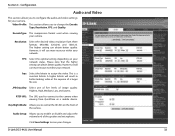
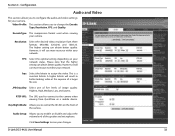
...High, Medium, Low, and Lowest.
D-Link DCS-942L User Manual
32 Video Profile: This section allows you to change the Encode Type, Resolution, FPS, and Quality. The higher setting...camera.
Section 4 - Resolution:
Select the desired video resolution from QuickTime or a mobile device. Click Save Settings to assign the video.
JPEG Quality: Select one of five levels of the speaker...
User Manual - Page 47
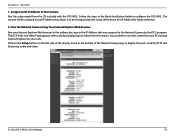
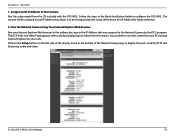
...Web browser. You are able to the Network Camera by HTTP and Streaming audio and video. Assign a Local IP Address to configure the DCS-942L. In the address bar, type in the Quick Installation Guide to Your Camera Run the setup wizard from the CD included with...that was assigned to view this IP Address for future reference.
2.
Write down this screen from the camera. Security
1.
User Manual - Page 49
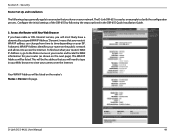
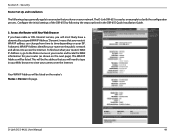
...you will be listed.
Your WAN IP Address will need to type in the DIR-655 Quick Installation Guide.
3. Security
Router Set-Up and Installation
The following the steps outlined in your camera over the Internet. A dynamic WAN IP Address identifies your router..., you have a dynamically assigned WAN IP Address.'Dynamic'means that your ISP. Section 5 - D-Link DCS-942L User Manual
49
Similar Questions
Dlink Wireless Camera 942l How Do I Adjust Date Time Settings
(Posted by petjoede 10 years ago)
Dlink Network Camera Dcs-942l Please.
What the Maximum Gig capacity can be used in DLink Network Camera DCS942L Please. Thanks. FarhadM
What the Maximum Gig capacity can be used in DLink Network Camera DCS942L Please. Thanks. FarhadM
(Posted by TheTerrace 11 years ago)

