D-Link DCS-942L Support Question
Find answers below for this question about D-Link DCS-942L.Need a D-Link DCS-942L manual? We have 2 online manuals for this item!
Question posted by Scotcmn95 on May 28th, 2014
How To Log In Dlink 942l
The person who posted this question about this D-Link product did not include a detailed explanation. Please use the "Request More Information" button to the right if more details would help you to answer this question.
Current Answers
There are currently no answers that have been posted for this question.
Be the first to post an answer! Remember that you can earn up to 1,100 points for every answer you submit. The better the quality of your answer, the better chance it has to be accepted.
Be the first to post an answer! Remember that you can earn up to 1,100 points for every answer you submit. The better the quality of your answer, the better chance it has to be accepted.
Related D-Link DCS-942L Manual Pages
Product Manual - Page 3


Push Button Setup...14 mydlink Portal...15 Camera Status...16 Live Video...17 Camera Info...19 Configuration...20 Using the Configuration Menu... SD Card...38 Maintenance...39 Admin...39 System...40 Firmware Upgrade...41 Status...42 Device Info...42 Log...43
D-Link DCS-942L User Manual
3 Table of Contents
Table of Contents
Manual Overview...2 Manual Revisions...2 Trademarks...2 Product Overview...
Product Manual - Page 6


... high quality video images for your purchase of the DCS-942L Enhanced Wireless N Day & Night Home Network Camera. The simple installation and intuitive web-based interface offer easy integration with remote monitoring and motion detection features for a complete and cost effective home security solution. The DCS-942L can be accessed remotely and controlled from any PC...
Product Manual - Page 14
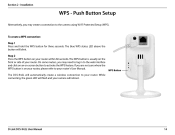
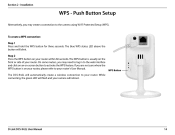
Push Button Setup
Alternatively, you may need to log in to the web interface and click on an on your router.
WPS Button
D-Link DCS-942L User Manual
14 Step 2 Press the WPS button on -screen button... - While connecting, the green LED will flash and your camera will blink. The DCS-942L will automatically create a wireless connection to the camera using Wi-Fi Protected Setup (WPS).
Product Manual - Page 16
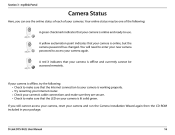
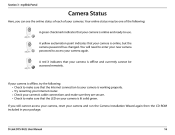
... each of the following : • Check to make sure that the Internet connection to your camera is working properly. • Try restarting your Internet router. • Check your camera's cable connections and make sure they are secure. • Check to use. D-Link DCS-942L User Manual
16
Section 3 - Your online status may be accessed remotely.
Product Manual - Page 19
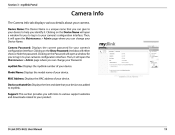
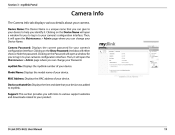
... checkbox will open the Maintenance > Admin page where you to log in to your camera's configuration interface. Camera Password: Displays the current password for you can give to your...websites and downloads related to your product. D-Link DCS-942L User Manual
19
Clicking on the Device Name will open a window for your camera. Then, it . Support: This section provides ...
Product Manual - Page 20
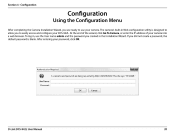
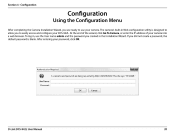
To log in, use your DCS-942L. Configuration
D-Link DCS-942L User Manual
20 If you to allow you did not create a password, the default password is blank. At the end of the wizard, click Go To Camera, or enter the IP address of your password, click OK. After entering your camera into a web browser. Configuration
Using the...
Product Manual - Page 21
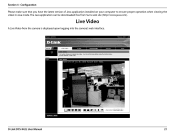
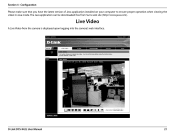
... that you have the latest version of Java application installed on your computer to ensure proper operation when viewing the video in Java mode. D-Link DCS-942L User Manual
21 Section 4 - Live Video
A Live Video from Sun's web site (http://www.java.com).
The Java application can be downloaded free from the...
Product Manual - Page 30
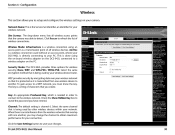
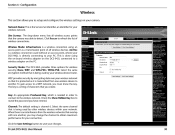
...Channel: The default setting is the Service Set Identifier, an identifier for your camera. D-Link DCS-942L User Manual
30 Site Survey: The drop-down menu lists all wireless devices. ...your connection. Security Mode: The DCS-942L provides three options for your PC. Section 4 - This is being used by encrypting data over your network. WEP provides security by other ...
Product Manual - Page 43
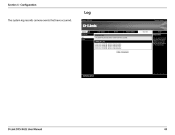
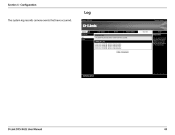
D-Link DCS-942L User Manual
43 Configuration
Log
The system log records camera events that have occurred. Section 4 -
Product Manual - Page 46


... step automatically. Access the router with any wired or 802.11n/g wireless router. Note: These are using your camera behind a router and enable remote video viewing. however, if you are manual steps; Security
Configuring the DCS-942L with one or more PCs, the IP Address assigned to enable remote image viewing. View the network...
Product Manual - Page 47


... Browser Run your LAN. D-Link DCS-942L User Manual
47 Security 1. Click on the Setup button on your Internet Explorer Web browser. Scroll to the bottom of the display. In the address bar, type in the Quick Install Guide to display the ports used by the router.
The camera will be assigned a local IP...
Product Manual - Page 48
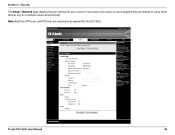
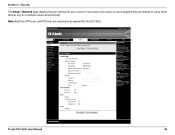
Security The Setup > Network page displays the port settings for the DCS-942L.
Note: Both the HTTP port and RTSP port are already in a multiple camera environment). D-Link DCS-942L User Manual
48 If necessary, these ports can be changed if they are required to be opened for your camera. Section 5 - in use by other devices (e.g.
Product Manual - Page 49


... network and allows it to clarify the configuration process. This will be listed on your camera over the Internet. D-Link DCS-942L User Manual
49 Configure the initial settings of the DIR-655 by following steps generally apply... from time to the Status menu on the next page).
Security Router Set-Up and Installation The following the steps outlined in your Web browser to view your ISP...
Product Manual - Page 50


... firewall security features built into the Public and Private Port section, click Apply. 6. Scheduling should be set to Always so that will not change from time to be opened through the router for 5556 - 5559 ports. 5. If you may want to access your camera from your ISP, you are blocked from the DCS-942L...
Product Manual - Page 51
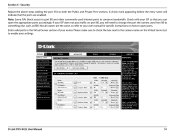
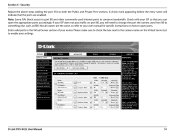
...that the ports are the same, so refer to enable your router.
Section 5 - D-Link DCS-942L User Manual
51 If your user manual for specific instructions on the Virtual Server List to your ISP...check the box next to the camera name on how to something else, such as 800. Enter valid ports in the Virtual Server section of your settings. Security Repeat the above steps adding the...
Product Manual - Page 53
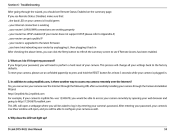
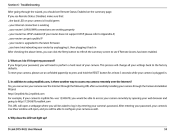
..., is plugged in After checking the above items, you would be able to log in by entering your camera as well. 4.
If you can click the Retry button to refresh the summary... Appendix A) ...your router can I do if I forget my password? D-Link DCS-942L User Manual
53 After entering your password, your camera's Live View window will open a webpage where you will need to http://12345678...
Product Manual - Page 55
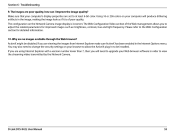
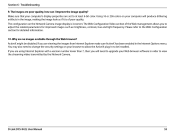
...and light frequency. The configuration on your browser to allow the ActiveX plug-in to change the security settings on the Network Camera image display is of the Web management allows you are viewing the images from Internet Explorer make ...Options menu. Please refer to view the streaming video transmitted by the Network Camera. D-Link DCS-942L User Manual
55 Troubleshooting 9.
Product Manual - Page 65
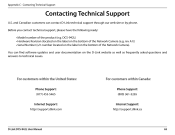
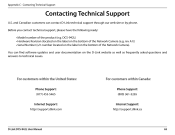
... customers within Canada:
Phone Support: (800) 361-5265
Internet Support: http://support.dlink.com Internet Support: http://support.dlink.ca
D-Link DCS-942L User Manual
65 Before you contact technical support, please have the following ready: • Model number of the Network Camera).
You can contact D-Link technical support through our web site or by...
User Manual - Page 3
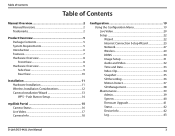
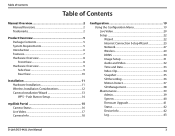
Push Button Setup 14
mydlink Portal 15 Camera Status 16 Live Video 17 Camera Info 18
Configuration 19 Using the ...Motion Detect 37 SD Management 38 Maintenance 39 Admin 39 System 40 Firmware Upgrade 41 Status 42 Device Info 42 Log 43
D-Link DCS-942L User Manual
3 Table of Contents
Table of Contents
Manual Overview 2 Manual Revisions 2 Trademarks 2
Product Overview 5...
User Manual - Page 18
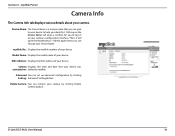
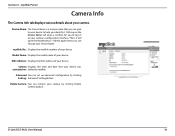
... the model name of your Device Name. Advanced You can remove your device.
Then, it .
D-Link DCS-942L User Manual
18 Clicking on : added to mydlink. Section 3 -
Camera Displays the time and date that you to log in to your device was activated on the Device Name will open the Maintenance > Admin page where...
Similar Questions
Is Your Service Provided At No Cost With Purchase Of Security Cameras?
We are interested in purchasing a night time security camera. Our questions is does the purchase of ...
We are interested in purchasing a night time security camera. Our questions is does the purchase of ...
(Posted by cmrobinson66 11 years ago)

