D-Link DCS-942L Support Question
Find answers below for this question about D-Link DCS-942L.Need a D-Link DCS-942L manual? We have 2 online manuals for this item!
Question posted by bennykptan on October 1st, 2012
How Do I Install This On A Mac?
I just bought this and there's no driver for MAC OS. How do I install this??
Current Answers
There are currently no answers that have been posted for this question.
Be the first to post an answer! Remember that you can earn up to 1,100 points for every answer you submit. The better the quality of your answer, the better chance it has to be accepted.
Be the first to post an answer! Remember that you can earn up to 1,100 points for every answer you submit. The better the quality of your answer, the better chance it has to be accepted.
Related D-Link DCS-942L Manual Pages
Product Manual - Page 3


... Overview...9 Side View...9 Rear View...10 Installation...11 Hardware Installation...11 Wireless Installation Considerations...12 Camera Installation Wizard...13 WPS - Push Button Setup...14 mydlink Portal...15 Camera Status...16 Live Video...17 Camera Info...19 Configuration...20 Using the Configuration... Firmware Upgrade...41 Status...42 Device Info...42 Log...43
D-Link DCS-942L User Manual
3
Product Manual - Page 5
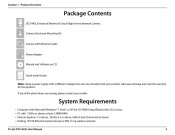
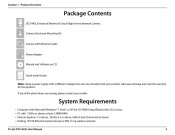
... Microsoft Windows® 7, Vista®, or XP (for this product.
Product Overview
Product PackageOverview Contents
DCS-942L Enhanced Wireless N Day & Night Home Network Camera Camera Stand and Mounting Kit
Camera CAT5 Ethernet Cable
Power Adapter
Manual and Software on CD
Quick Install Guide Note: Using a power supply with a different voltage than the one included with 1.3GHz...
Product Manual - Page 6


... or 802.11n/g wireless network. D-Link DCS-942L User Manual
6 The simple installation and intuitive web-based interface offer easy integration with your local network or through the Internet via a web browser.
The DCS-942L is a complete system with remote monitoring and motion detection features for security and surveillance. The DCS-942L also comes with a built-in CPU...
Product Manual - Page 12
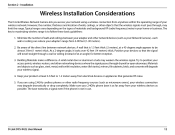
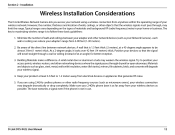
Installation
Wireless Installation Considerations
The D-Link Wireless Network Camera lets you are using a wireless connection from 3-90 feet (1-30 meters... your 2.4GHz phone base is 1.5 feet thick (.5 meters), at an angle) for better reception. 3. D-Link DCS-942L User Manual
12 Make sure your wireless signal. 4.
Section 2 - However, the number, thickness and location of ...
Product Manual - Page 13
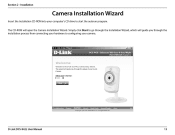
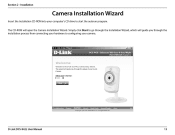
D-Link DCS-942L User Manual
13
Installation
Camera Installation Wizard
Insert the Installation CD-ROM into your computer's CD drive to go through the installation process from connecting your hardware to configuring your camera. The CD-ROM will guide you through the Installation Wizard, which will open the Camera Installation Wizard. Simply click Start to start the autorun program....
Product Manual - Page 14
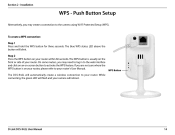
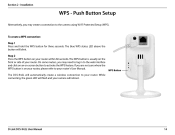
...interface and click on an on the front or side of your router. The DCS-942L will flash and your router.
The WPS button is on your router's User ...DCS-942L User Manual
14 To create a WPS connection: Step 1 Press and hold the WPS button for three seconds. On some routers, you are not sure where the WPS button is usually on -screen button to your camera will blink.
Installation...
Product Manual - Page 16
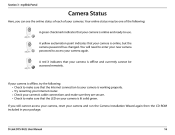
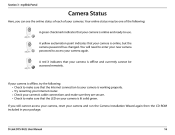
D-Link DCS-942L User Manual
16 If you can see the online status of each of the following : • Check to make sure that the Internet connection to your camera is working properly. • Try restarting your Internet router. • Check your camera's cable connections and make sure they are secure. • Check to use. Section...
Product Manual - Page 46


.... 2. Because you decide to allow remote viewing of the DCS-942L, follow the steps outlined in security applications. Components Needed: • 1 DCS-942L Network Camera • 1 Ethernet Cable • A Wired or Wireless router such as a powerful surveillance system in the Quick Install Guide. This allows viewing within your network is a versatile and cost effective Network...
Product Manual - Page 47


... was assigned to be assigned a local IP Address that allows it to the Network Camera by the DCC program. View the Network Camera Using Your Internet Explorer Web Browser Run your LAN. The DCS-942L Live Video Page appears with the DCS-942L. Scroll to the bottom of the display. Security 1. Write down this screen from the...
Product Manual - Page 49


... on the next page). The WAN IP Address will need to type in the DIR-655 Quick Installation Guide.
3. Security Router Set-Up and Installation The following the steps outlined in your Web browser to view your camera over the Internet. The D-Link DIR-655 is , go to clarify the configuration process. To find...
Product Manual - Page 55
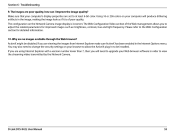
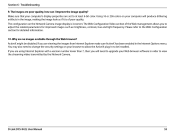
... the Network Camera image display is of the Web management allows you to at least 6-bit color. The Web Configuration Video section of poor quality. D-Link DCS-942L User Manual
55...Camera. The images are no images available through the Web browser? Why are poor quality, how can I improve the image quality? Section 6 - ActiveX might be installed. If you will need to change the security...
Product Manual - Page 63
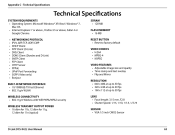
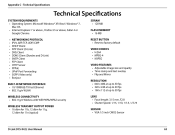
...
SYSTEM REQUIREMENTS • Operating System: Microsoft Windows® XP, Vista®, Windows® 7, Mac OS. • Internet Explorer 7 or above , Firefox 3.5 or above, Safari 4 or Google Chrome...• 802.11g/n Wireless with WEP/WPA/WPA2 security WIRELESS TRANSMIT OUTPUT POWER • 16 dbm for 11b, 12 dbm for 11g, 12 dbm for 11n (typical)
D-Link DCS-942L User Manual
63 Appendix C -
User Manual - Page 5
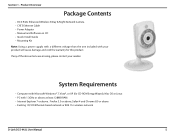
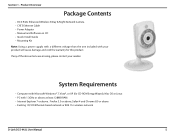
... the warranty for CD-ROM Setup Wizard), Mac OS or Linux • PC with your reseller. If any of the above • Existing 10/100 Ethernet-based network or 802.11n wireless network
D-Link DCS-942L User Manual
5
Product Overview
PPraocdkuacgteOCvoenrtvenietws
• DCS-942L Enhanced Wireless N Day & Night Network Camera • CAT5 Ethernet Cable • Power Adapter...
User Manual - Page 6
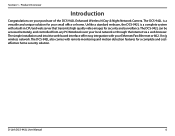
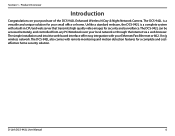
... any PC/Notebook over your purchase of the DCS-942L Enhanced Wireless N Day & Night Network Camera. The simple installation and intuitive web-based interface offer easy integration with a built-in CPU and web server that transmits high quality video images for security and surveillance. Unlike a standard webcam, the DCS-942L is a versatile and unique solution for a complete...
User Manual - Page 16
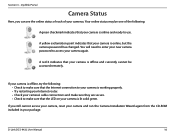
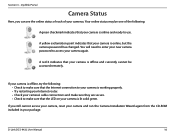
... offline and currently cannot be one of your package. D-Link DCS-942L User Manual
16 mydlink Portal
Camera Status
Here, you still cannot access your camera, reset your camera and run the Camera Installation Wizard again from the CD-ROM included in your cameras. If you can see the online status of each of the following : • Check...
User Manual - Page 46
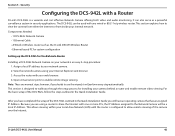
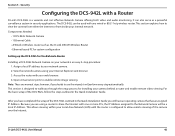
... process for Use Behind a Router
Installing a DCS-942L Network Camera on your network is designed to walk you decide to use the wizard, it will perform every step automatically. For the basic setup of the DCS-942L, follow the steps outlined in security applications. D-Link DCS-942L User Manual
46
Section 5 - View the network camera using a router to the Network...
User Manual - Page 47
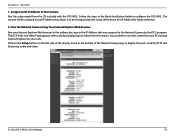
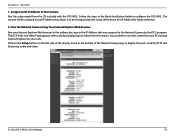
... the DCC program. Write down this screen from the camera. The DCS-942L Live Video Page appears with the DCS-942L. Scroll to view this IP Address for future reference.
2. You are able to the bottom of the display. Security
1. In the address bar, type in the Quick Installation Guide to the Network Camera by the router. Section 5 -
User Manual - Page 49
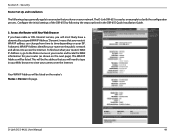
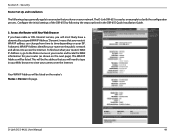
...out what your router (as an example to view your network.
D-Link DCS-942L User Manual
49 Your WAN IP Address will be listed on your camera over the Internet. The D-Link DIR-655 is , go to the ...). A dynamic WAN IP Address identifies your ISP. Security
Router Set-Up and Installation
The following the steps outlined in your Web browser to clarify the configuration process.
User Manual - Page 54
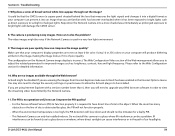
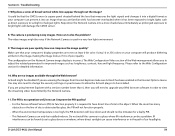
...PIR will need to change the security settings on your browser to allow...DCS-942L User Manual
54 Section 6 - How can I improve the PIR quality? - For the Passive Infrared Sensor (PIR) to function properly it has been exposed to sunlight or halogen lights. This Network Camera... computer will slow down and should not be installed. Please refer to upgrade your computer's display properties...
User Manual - Page 63
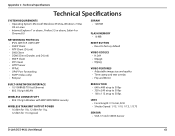
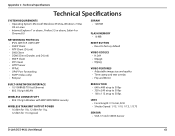
...
SYSTEM REQUIREMENTS • Operating System: Microsoft Windows XP, Vista, Windows 7, Mac OS or Linux. • Internet Explorer 7 or above , Firefox 3.5 or above...802.11b/g/n WLAN
WIRELESS CONNECTIVITY • 802.11b/g/n Wireless with WEP/WPA/WPA2 security
WIRELESS TRANSMIT OUTPUT POWER • 16 dbm for 11b, 12 dbm for 11g,...VGA 1/5 inch CMOS Sensor
D-Link DCS-942L User Manual
63
Similar Questions
Is Your Service Provided At No Cost With Purchase Of Security Cameras?
We are interested in purchasing a night time security camera. Our questions is does the purchase of ...
We are interested in purchasing a night time security camera. Our questions is does the purchase of ...
(Posted by cmrobinson66 11 years ago)
Dlink Network Camera Dcs-942l Please.
What the Maximum Gig capacity can be used in DLink Network Camera DCS942L Please. Thanks. FarhadM
What the Maximum Gig capacity can be used in DLink Network Camera DCS942L Please. Thanks. FarhadM
(Posted by TheTerrace 11 years ago)

