D-Link DCS-942L Support Question
Find answers below for this question about D-Link DCS-942L.Need a D-Link DCS-942L manual? We have 2 online manuals for this item!
Question posted by toobeehome on January 8th, 2014
Http Box In Settings
I need the HTTP Box clicked in Settings. I cannot get into settings to accomplish this..
Current Answers
There are currently no answers that have been posted for this question.
Be the first to post an answer! Remember that you can earn up to 1,100 points for every answer you submit. The better the quality of your answer, the better chance it has to be accepted.
Be the first to post an answer! Remember that you can earn up to 1,100 points for every answer you submit. The better the quality of your answer, the better chance it has to be accepted.
Related D-Link DCS-942L Manual Pages
Product Manual - Page 26


... time zone that the camera is in so that you can set automatically or select Set date and time manually to continue.
D-Link DCS-942L User Manual
26 Section 4 - Configuration Enter a name for your time zone observes daylight saving, check the Enable Daylight Saving box and select Auto Daylight Saving to have DST set the start and...
Product Manual - Page 29
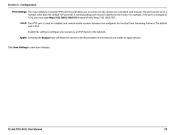
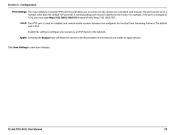
....
D-Link DCS-942L User Manual
29
The default port is used to Apple devices. Click Save Settings to configure your changes. A corresponding port must type http://192.168.0.100:1010 instead of only "http://192.168.0.100". UPnP: The RTSP port is 554. Apple: Checking the Bonjour box will allow the camera to be set to the camera via a standard...
Product Manual - Page 30
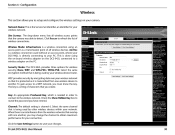
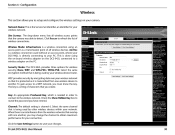
.... D-Link DCS-942L User Manual
30 Site Survey: The drop-down menu lists all wireless devices. None, WEP, and WPA-PSK / WPA2-PSK. Check the Show Hidden Key box to another .... WEP provides security by encrypting data over your camera. Click the Save Settings button to the wireless network.
Ad-Hoc is a wireless connection used without an access point, where your DCS-942L is being used...
Product Manual - Page 32
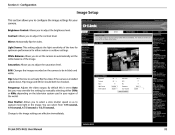
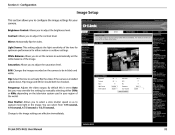
... camera to adjust the brightness level. Contrast: Allows you may override the setting by manually selecting either indoor or outdoor settings. Change to adjust the contrast level. By default this box to be checked. Section 4 -
Mirror: Horizontally flip the video. Saturation: Allows you to Auto but you to the image settings are effective immediately. D-Link DCS-942L...
Product Manual - Page 36
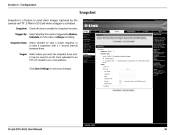
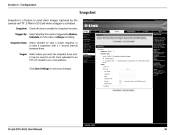
... snapshot to save your changes. Click Save Settings to be saved to an SD Card, uploaded to an FTP or E-mailed to take 6 snapshots with a 1 second interval between them. It may be sent. D-Link DCS-942L User Manual
36 Section 4 -
Trigger By: Select whether the event is triggered by the camera via FTP , E-Mail or...
Product Manual - Page 37
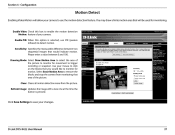
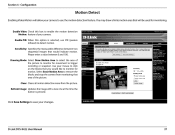
... would indicate motion. Click Save Settings to trigger recording or snapshot. Drawing Mode: Select Draw Motion Area to select the area of your mouse to detect motion. Refresh Image: Updates the image with a new one at the time the button is selected, use the motion detection feature. D-Link DCS-942L User Manual
37 Section...
Product Manual - Page 39
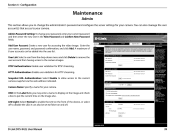
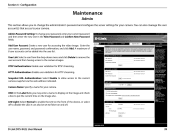
... image and check a box to put the current time on and off to your camera. Admin Password Setting: To change the administrator's password and configure the server settings for your camera. A maximum of the device, or select off . D-Link DCS-942L User Manual
39 Enter the user name, password, and password confirmation, and click Add. User List: Select...
Product Manual - Page 46


... perform every step automatically. After you have an operating camera that has an assigned IP Address. For the basic setup of the camera over the Internet. Components Needed: • 1 DCS-942L Network Camera • 1 Ethernet Cable • A Wired or Wireless router such as a powerful surveillance system in security applications. Access the router with any wired or 802...
Product Manual - Page 47


... IP Address that was assigned to the Network Camera by HTTP and Streaming audio and video. In the address...Security 1. Assign a Local IP Address to display the ports used by the DCC program. The DCS-942L Live Video Page appears with the DCS-942L.
The camera will be recognized by the router. View the Network Camera Using Your Internet Explorer Web Browser Run your LAN. Click...
Product Manual - Page 48
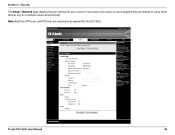
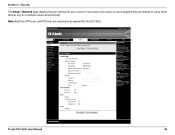
Note: Both the HTTP port and RTSP port are already in a multiple camera environment). D-Link DCS-942L User Manual
48 Section 5 - If necessary, these ports can be changed if they are required to be opened for your camera. Security The Setup > Network page displays the port settings for the DCS-942L.
in use by other devices (e.g.
Product Manual - Page 49


...If you will need to type in the DIR-655 Quick Installation Guide.
3. The WAN IP Address will be listed on your camera over the Internet.
Configure the initial settings of the ...example to access the Internet. Section 5 - This will be listed. D-Link DCS-942L User Manual
49 Security Router Set-Up and Installation The following the steps outlined in your Web browser to time ...
Product Manual - Page 50


... IP field. 4. Security Note: Because a dynamic WAN IP can be set to your camera from the DCS-942L over the Internet. Open Virtual Server Ports to time depending on the DIR-655 router. The ports normally used by clicking on the Advanced tab of numbered ports. Virtual Server is accomplished using the default camera port settings, enter 80 into...
Product Manual - Page 51
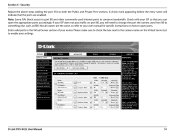
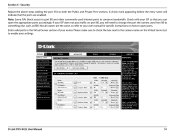
... the same, so refer to something else, such as 800. Security Repeat the above steps adding the port 554 to conserve bandwidth. A check mark appearing before the entry name will need to change the port the camera uses from 80 to your settings. Note: Some ISPs block access to port 80 and other commonly...
Product Manual - Page 53
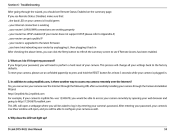
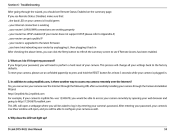
... asked to http://12345678.mydlink.com This URL will open , and you see if Remote Access has been enabled. 2. Why does the LED not light up? If you will change all your camera. D-Link DCS-942L User Manual
53 If you forget your password, you will need to perform a hard reset of your settings back to...
User Manual - Page 28
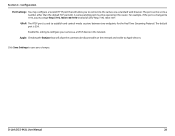
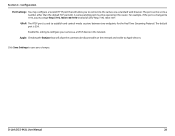
... web browser. A corresponding port must type http://192.168.0.100:1010 instead of only "http://192.168.0.100". Enable this setting to save your camera as a UPnP device in the network. Click Save Settings to configure your changes.
D-Link DCS-942L User Manual
28 Apple: Checking the Bonjour box will allow the camera to be opened on the network and...
User Manual - Page 29
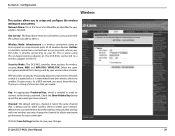
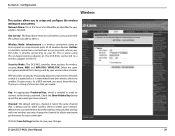
... by encrypting data over your PC.
Check the Show Hidden Key box to a WEP network, you have entered.
D-Link DCS-942L User Manual
29 Security Mode: The DCS-942L provides three options for your changes. None, WEP, and WPA-PSK / WPA2-PSK.
Channel: The default setting is needed in order to connect to detect.
To gain access to...
User Manual - Page 39
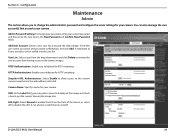
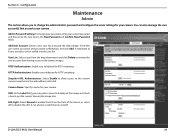
... a user from the drop down menu and click Delete to remove the user account from having access to the current camera snapshot via the web address indicated.
D-Link DCS-942L User Manual
39 Admin Password Setting: To change the administrator's password and configure the server settings for RTSP streaming. HTTP Authentication: Enable user validation for accessing the...
User Manual - Page 48
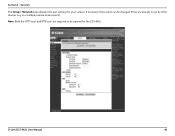
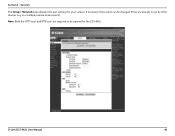
in use by other devices (e.g. D-Link DCS-942L User Manual
48 Security
The Setup > Network page displays the port settings for the DCS-942L. Note: Both the HTTP port and RTSP port are required to be changed if they are already in a multiple camera environment).
Section 5 - If necessary, these ports can be opened for your camera.
User Manual - Page 50
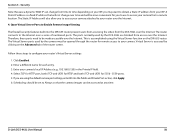
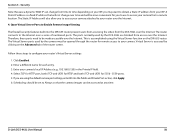
... ports need to your camera. The ports normally used by clicking on the DIR-655 router. Virtual Server is accomplished using the default camera port settings, enter 80 into the DIR-655 router prevent users from accessing the video from a remote location. D-Link DCS-942L User Manual
50 Therefore, these steps to Enable Remote Image Viewing
The firewall security...
User Manual - Page 51
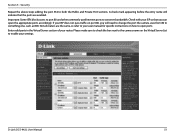
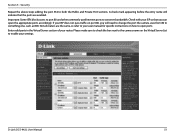
...to enable your settings. If your router.
D-Link DCS-942L User Manual
51 Security
Repeat the above steps adding the port 554 to conserve bandwidth. Please make sure to check the box next to something...check mark appearing before the entry name will indicate that you will need to change the port the camera uses from 80 to the camera name on port 80, you can open ports. Section 5 -...
Similar Questions
Is Your Service Provided At No Cost With Purchase Of Security Cameras?
We are interested in purchasing a night time security camera. Our questions is does the purchase of ...
We are interested in purchasing a night time security camera. Our questions is does the purchase of ...
(Posted by cmrobinson66 11 years ago)
Dlink Network Camera Dcs-942l Please.
What the Maximum Gig capacity can be used in DLink Network Camera DCS942L Please. Thanks. FarhadM
What the Maximum Gig capacity can be used in DLink Network Camera DCS942L Please. Thanks. FarhadM
(Posted by TheTerrace 11 years ago)

