D-Link DCS-942L Support Question
Find answers below for this question about D-Link DCS-942L.Need a D-Link DCS-942L manual? We have 2 online manuals for this item!
Question posted by nazhayariat on June 5th, 2013
Do I have the CD that came with the camera as I can get it??
The person who posted this question about this D-Link product did not include a detailed explanation. Please use the "Request More Information" button to the right if more details would help you to answer this question.
Current Answers
There are currently no answers that have been posted for this question.
Be the first to post an answer! Remember that you can earn up to 1,100 points for every answer you submit. The better the quality of your answer, the better chance it has to be accepted.
Be the first to post an answer! Remember that you can earn up to 1,100 points for every answer you submit. The better the quality of your answer, the better chance it has to be accepted.
Related D-Link DCS-942L Manual Pages
Product Manual - Page 5
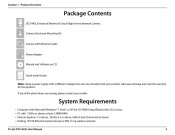
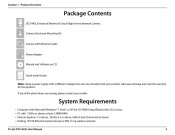
... product will cause damage and void the warranty for this product. Product Overview
Product PackageOverview Contents
DCS-942L Enhanced Wireless N Day & Night Home Network Camera Camera Stand and Mounting Kit
Camera CAT5 Ethernet Cable
Power Adapter
Manual and Software on CD
Quick Install Guide Note: Using a power supply with a different voltage than the one included with...
Product Manual - Page 6


... wireless network. Unlike a standard webcam, the DCS-942L is a versatile and unique solution for a complete and cost effective home security solution.
The simple installation and intuitive web-based... The DCS-942L is a complete system with remote monitoring and motion detection features for your purchase of the DCS-942L Enhanced Wireless N Day & Night Home Network Camera. Section 1 -
Product Manual - Page 13
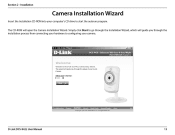
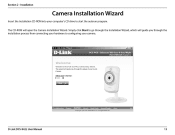
The CD-ROM will guide you through the installation process from connecting your camera. Section 2 - Installation
Camera Installation Wizard
Insert the Installation CD-ROM into your computer's CD drive to configuring your hardware to start the autorun program.
D-Link DCS-942L User Manual
13 Simply click Start to go through the Installation Wizard, which will open the Camera ...
Product Manual - Page 16
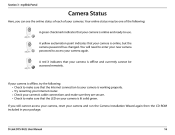
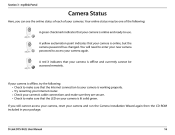
... offline, try the following : A green checkmark indicates that your camera is online, but the camera password has changed.
D-Link DCS-942L User Manual
16 mydlink Portal
Camera Status
Here, you still cannot access your camera, reset your camera and run the Camera Installation Wizard again from the CD-ROM included in your camera's cable connections and make sure that your...
Product Manual - Page 30
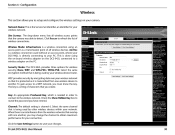
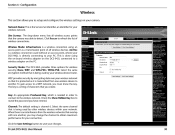
.... Security Mode: The DCS-942L provides three options for your DCS-942L is needed in order to connect to obtain maximum performance for wireless security; To gain access to a WEP network, you have entered. The key is done using an access point as it is being used by your PC. Select the same channel that the camera...
Product Manual - Page 46


... enable remote image viewing. For the basic setup of the DCS-942L outlined in security applications. This allows viewing within your camera behind a router and enable remote video viewing. Security
Configuring the DCS-942L with your network camera. 2. Section 5 - Components Needed: • 1 DCS-942L Network Camera • 1 Ethernet Cable • A Wired or Wireless router such...
Product Manual - Page 47


... Web Browser Run your LAN. Assign a Local IP Address to configure the DCS-942L. The DCS-942L Live Video Page appears with the DCS-942L. In the address bar, type in the Quick Install Guide to Your Camera Run the setup wizard from the CD included with a window displaying live video from any PC running Internet Explorer on...
Product Manual - Page 48
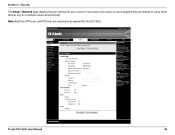
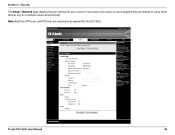
Section 5 - Security The Setup > Network page displays the port settings for the DCS-942L. Note: Both the HTTP port and RTSP port are already in a multiple camera environment). in use by other devices (e.g.
If necessary, these ports can be changed if they are required to be opened for your camera. D-Link DCS-942L User Manual
48
Product Manual - Page 49


...need to type in the DIR-655 Quick Installation Guide.
3. Security Router Set-Up and Installation The following the steps outlined in your...Address is used as shown on your router and locate the WAN information for your ISP.
D-Link DCS-942L User Manual
49 The D-Link DIR-655 is , go to clarify the configuration process. Your WAN... most likely have on your camera over the Internet.
Product Manual - Page 50


... from your router over the Internet.
D-Link DCS-942L User Manual
50 The Static IP Address will not change from time to Enable Remote Image Viewing The firewall security features built into the Public and Private Port section, click Apply. 6. Follow these ports need to configure your camera's local IP Address (e.g., 192.168.0.120...
Product Manual - Page 51
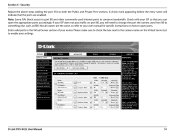
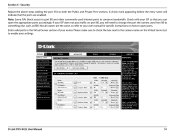
... mark appearing before the entry name will need to change the port the camera uses from 80 to something else, such as 800. Check with your ISP... the box next to the camera name on how to enable your user manual for specific instructions on the Virtual Server List to open the appropriate ports accordingly. Section 5 - D-Link DCS-942L User Manual
51 Security Repeat the above steps adding...
Product Manual - Page 52
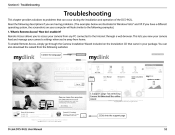
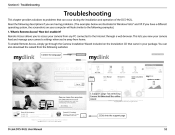
... installation and operation of the DCS-942L. Read the following descriptions if you are having problems. (The examples below are illustrated in your camera's settings when you to access your computer will look similar to the following websites:
1.Select the language
3.Support page for selecting Camera to problems that came in Windows Vista® and...
Product Manual - Page 55
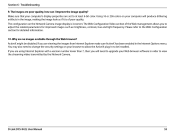
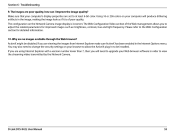
Section 6 - The Web Configuration Video section of poor quality. D-Link DCS-942L User Manual
55 The images are no images available through the Web browser? Why ... for improved images such as if it is incorrect.
You may also need to change the security settings on the Network Camera image display is of the Web management allows you will need to upgrade your computer will produce...
User Manual - Page 5
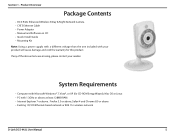
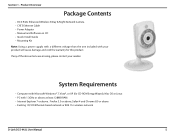
...; Computer with Microsoft Windows® 7, Vista®, or XP (for this product. Product Overview
PPraocdkuacgteOCvoenrtvenietws
• DCS-942L Enhanced Wireless N Day & Night Network Camera • CAT5 Ethernet Cable • Power Adapter • Manual and Software on CD • Quick Install Guide • Mounting Kit
Note: Using a power supply with a different voltage than the one...
User Manual - Page 6
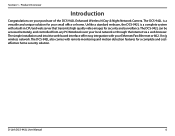
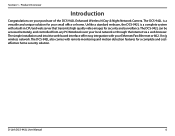
... of the DCS-942L Enhanced Wireless N Day & Night Network Camera. D-Link DCS-942L User Manual
6 Product Overview
Introduction
Congratulations on your Ethernet/Fast Ethernet or 802.11n/g wireless network. The simple installation and intuitive web-based interface offer easy integration with remote monitoring and motion detection features for security and surveillance. The DCS-942L can be...
User Manual - Page 13
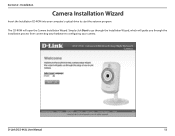
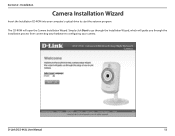
... to go through the Installation Wizard, which will open the Camera Installation Wizard.
Installation
Camera Installation Wizard
Insert the Installation CD-ROM into your computer's optical drive to configuring your hardware to start the autorun program. D-Link DCS-942L User Manual
13 Section 2 - The CD-ROM will guide you through the installation process from connecting your...
User Manual - Page 16
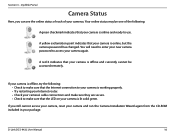
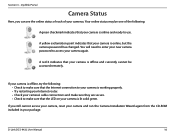
... may be accessed remotely. A yellow exclamation point indicates that your camera is online, but the camera password has changed. A red X indicates that your camera again.
You will need to enter your new camera password to access your camera is online and ready to make sure that your camera is lit solid green. D-Link DCS-942L User Manual
16
User Manual - Page 29
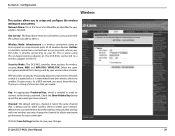
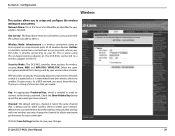
...the Service Set Identifier, an identifier for wireless security;
WEP provides security by other wireless devices within your connection. D-Link DCS-942L User Manual
29 Configuration
Wireless
This section allows you create.
Security Mode: The DCS-942L provides three options for your PC. Select the same encryption method that the camera was able to obtain maximum performance for...
User Manual - Page 47
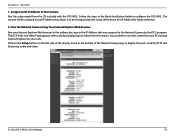
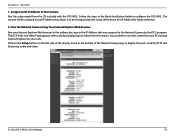
... in the Quick Installation Guide to the Network Camera by the router. The DCS-942L Live Video Page appears with a window displaying live video from the CD included with the DCS-942L. Click on the Setup button on your Internet Explorer Web browser. Section 5 - Security
1. View the Network Camera Using Your Internet Explorer Web Browser
Run your LAN...
User Manual - Page 52
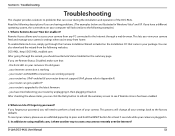
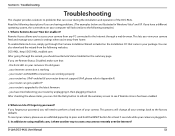
... the Installation CD that can also download the wizard from the following descriptions if you 're away from any PC connected to access my camera remotely over the Internet? D-Link DCS-942L User Manual
...Remote Access, simply go through the wizard, you to access your settings back to problems that came in . 3. This process will need to the following examples.) 1. What is plugged in ...
Similar Questions
Dlink Network Camera Dcs-942l Please.
What the Maximum Gig capacity can be used in DLink Network Camera DCS942L Please. Thanks. FarhadM
What the Maximum Gig capacity can be used in DLink Network Camera DCS942L Please. Thanks. FarhadM
(Posted by TheTerrace 11 years ago)

