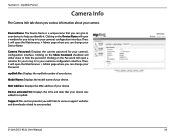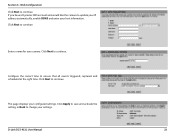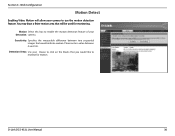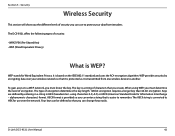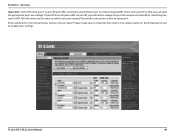D-Link DCS-932L Support Question
Find answers below for this question about D-Link DCS-932L.Need a D-Link DCS-932L manual? We have 1 online manual for this item!
Question posted by tonosonso on August 25th, 2014
Dcs 932l The Password You Entered Is Incorrect
The person who posted this question about this D-Link product did not include a detailed explanation. Please use the "Request More Information" button to the right if more details would help you to answer this question.
Current Answers
Related D-Link DCS-932L Manual Pages
Similar Questions
I For Got D-lind- Dcs-930l Password
I FORGOT D-LINK DCS-930 PASSWORD . CAN I RESET
I FORGOT D-LINK DCS-930 PASSWORD . CAN I RESET
(Posted by tranv33760 11 years ago)
Dlink Dcs-932l Video And Audio Url.
Can you please tell me the video and audio url of DLINK DCS-932L.
Can you please tell me the video and audio url of DLINK DCS-932L.
(Posted by prannoypadamatinti 11 years ago)
Dcs-932l Issue Viewing On Mac
i have a dlink dcs-932L and cannot access via my mac to view the video feed. it says to update the j...
i have a dlink dcs-932L and cannot access via my mac to view the video feed. it says to update the j...
(Posted by timmarciano 11 years ago)