D-Link DCS-932L Support Question
Find answers below for this question about D-Link DCS-932L.Need a D-Link DCS-932L manual? We have 1 online manual for this item!
Question posted by villcr on June 10th, 2014
How To Reset A Dlink Dcs 932l Password
The person who posted this question about this D-Link product did not include a detailed explanation. Please use the "Request More Information" button to the right if more details would help you to answer this question.
Current Answers
There are currently no answers that have been posted for this question.
Be the first to post an answer! Remember that you can earn up to 1,100 points for every answer you submit. The better the quality of your answer, the better chance it has to be accepted.
Be the first to post an answer! Remember that you can earn up to 1,100 points for every answer you submit. The better the quality of your answer, the better chance it has to be accepted.
Related D-Link DCS-932L Manual Pages
Product Manual - Page 2
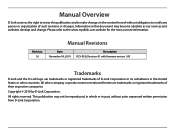
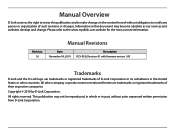
... D-Link Corporation or its subsidiaries in the content hereof without prior expressed written permission from D-Link Corporation. Revision 1.0
Manual Revisions
Date November 04, 2010
Description DCS-932L Revision A1 with firmware version 1.00
Trademarks
D-Link and the D-Link logo are trademarks or registered trademarks of their respective companies. All other countries.
Copyright...
Product Manual - Page 3


... Video 16 Camera Settings 17 Camera Info 18
WEB Configuration 19 Using the WEB Configuration Menu 19
D-Link DCS-932L User Manual
Live Video 21 Setup 21
Wizard 21 Internet Connection Setup Wizard 22 Network Setup 24 Wireless 25 DDNS 26 Image Setup 27 Video 28 Video Configuration 28 Audio 29 Motion Detect...
Product Manual - Page 9
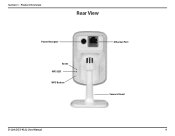
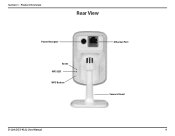
Section 1 - Product Overview
Rear View
Power Receptor
Reset WPS LED WPS Button
Ethernet Port Camera Stand
D-Link DCS-932L User Manual
9
Product Manual - Page 15


You will need to enter your new camera password to use.
D-Link DCS-932L User Manual
15 Your online status may be accessed remotely. If your camera is offline, try the ... access your package.
Section 3 - mydlink Portal
Camera Status
Here, you still cannot access your camera, reset your camera and run the Camera Installation Wizard again from the CD-ROM included in your camera again.
Product Manual - Page 17


D-Link DCS-932L User Manual
17 mydlink Portal
Camera Settings
The Camera Settings tab allows you to access your camera's configuration interface, click Camera web page and enter the password exactly as listed on the Camera Settings page. To open your camera's configuration interface.
Section 3 -
Product Manual - Page 18
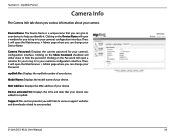
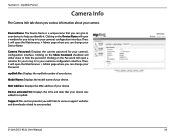
... name that your Device Name. Support: This section provides you to log in to your device. D-Link DCS-932L User Manual
18 MAC Address: Displays the MAC address of your product. Camera Password: Displays the current password for you with links to various support websites and downloads related to your camera's configuration interface. Clicking...
Product Manual - Page 19


... you are directly connecting your DCS-932L. Note: If you are using the camera on a closed network, the default IP is blank. The camera's built-in the Installation Wizard. After entering your camera into a web browser, such as Internet Explorer®.
If you did not create a password, the default password is 192.168.0.20.
At...
Product Manual - Page 21


...
ActiveX: For Windows® Users that support Java to the my dlink service.
Setup
Wizard
You may manually configure your network by using the Internet Connection Setup Wizard that includes step-by-step instructions. Note: This will not register to view video streaming on the Live Video page.
D-Link DCS-932L User Manual
21
Product Manual - Page 24


...network settings. A static IP address will allow you to a different subnet. Primary DNS: Primary domain name server that will ease you have a DHCP server running on the router. D-Link DCS-932L... Section 4 -
Web Configuration
Network Setup
This section allows you to connect to configure your network and would like a dynamic ... network.
PPPoE Settings: If you are using a PPPoE connection...
Product Manual - Page 26


...the DDNS service. User Name: Enter your Dynamic DNS Server from the pull down menu. D-Link DCS-932L User Manual
26
Enable: Click to the DDNS.
Host Name: Enter the host name of the .... DDNS: (Dynamic Domain Name Server) will allow all users to the DDNS server. The username and password are required when using a domain name instead of an IP address. Section 4 - DDNS will hold...
Product Manual - Page 31


... server address will be different between each registered region. SMTP Server This is the password that corresponds to 465.
For example, if you can also use STARTTLS which will...
Receiver e-mail This is the e-mail address of the person sending the camera snapshots. Step 5 - D-Link DCS-932L User Manual
31 Note: You can follow the setup procedure as below:
Step 1 - Section 4 - Address:...
Product Manual - Page 33


... destination folder in the Domain name or IP address of the FTP server that you are to upload snapshots to .
Password: Specifies the password to receive images from the camera.
D-Link DCS-932L User Manual
33 Web Configuration
FTP
This section allows you will be correctly configured for remote access.
If you will need...
Product Manual - Page 37


...the front of the device, or select off to disable the LED.
D-Link DCS-932L User Manual
37
Enter the user name, password, and password confirmation, and click Add. A maximum of authorized users. User List: Displays... only the administrator account to change the administrator's password and configure the server settings for your camera.
Camera Name: Specify a name for accessing the ...
Product Manual - Page 43


... (EAP). WPA2 is an alpha-numeric password between 8 and 63 characters long.
EAP...password can access the network. TKIP scrambles the keys using a hashing algorithm and, by adding an integrity-checking feature, ensures that only authorized network users can include symbols (!?*&_) and spaces. WEP regulates access to authenticate your wireless router or access point. D-Link DCS-932L...
Product Manual - Page 50


...Windows Vista® and XP. You can I do I forget my password? If you forget your password, you to the factory defaults. This lets you view your camera ...DCS-932L User Manual
50 Remote Access allows you will need to the following websites: DCS-932L: http://DCS-932L.mydlink.com After going through a web browser. This process will look similar to perform a hard reset of the DCS-932L...
Product Manual - Page 51


...Network Camera is functioning normally, the LED may need to configure your camera's password. The power supply might be able to have running on the network. After entering your password... the Network Camera to be accessed outside your system administrator. Why is the camera's network connection unreliable? Check the Internet firewall with the network cable. D-Link DCS-932L User ...
Product Manual - Page 60


...8226; Internet Explorer 6 or above , Firefox 3.5 or above, Safari 4
Networking Protocol • IPV4, ARP, TCP, UDP, ICMP • DHCP Client ...100BASE-TX Fast Ethernet • 802.11b/g/n WLAN
Reset Button • Reset to factory default
Video Codecs • MJPEG •...
SDRAM • 32 MB
Flash Memory • 4 MB
D-Link DCS-932L User Manual
Sensor • VGA 1/5 inch CMOS Sensor
IR LED &#...
Product Manual - Page 62
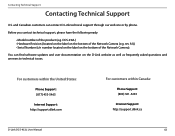
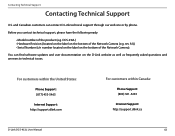
... (located on the label on the bottom of the Network Camera). For customers within the United States:
Phone Support: (877) 453-5465
Internet Support: http://support.dlink.com
For customers within Canada:
Phone Support: (800) 361-5265
Internet Support: http://support.dlink.ca
D-Link DCS-932L User Manual
62
rev A1)) • Serial Number (s/n number...
Product Manual - Page 64
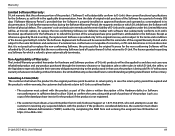
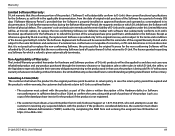
... invoice for the product) if the product is subject to the contrary.
D-Link DCS-932L User Manual
64 D-Link further warrants that case, the product is being sold "As-Is" without limitation, the Limited Warranty as otherwise agreed by DLink in writing, the replacement Software is provided only to the original licensee, and...
Product Manual - Page 65
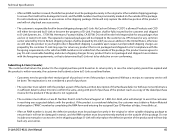
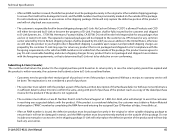
...for which an RMA number is not visible from D-Link Technical Support at https://rma.dlink.ca/.
• After an RMA number is issued, the defective product must be ...Inc., 17595 Mt. Submitting A Claim (Canada): The customer shall return the product to D-Link. D-Link DCS-932L User Manual
65 In case the return policy period has expired and the product is within warranty, the customer ...
Similar Questions
Hou Can I Host My Dlink Dcs-932l Camera On My Web Site
(Posted by jpikla 10 years ago)
Dlink Dcs-932l Video And Audio Url.
Can you please tell me the video and audio url of DLINK DCS-932L.
Can you please tell me the video and audio url of DLINK DCS-932L.
(Posted by prannoypadamatinti 11 years ago)

