D-Link DCS-932L Support Question
Find answers below for this question about D-Link DCS-932L.Need a D-Link DCS-932L manual? We have 1 online manual for this item!
Question posted by prannoypadamatinti on October 21st, 2012
Dlink Dcs-932l Video And Audio Url.
Can you please tell me the video and audio url of DLINK DCS-932L.
Current Answers
There are currently no answers that have been posted for this question.
Be the first to post an answer! Remember that you can earn up to 1,100 points for every answer you submit. The better the quality of your answer, the better chance it has to be accepted.
Be the first to post an answer! Remember that you can earn up to 1,100 points for every answer you submit. The better the quality of your answer, the better chance it has to be accepted.
Related D-Link DCS-932L Manual Pages
Product Manual - Page 3


... Info 18
WEB Configuration 19 Using the WEB Configuration Menu 19
D-Link DCS-932L User Manual
Live Video 21 Setup 21
Wizard 21 Internet Connection Setup Wizard 22 Network Setup 24 Wireless 25 DDNS 26 Image Setup 27 Video 28 Video Configuration 28 Audio 29 Motion Detect 30 Mail 31 Time Schedule 32 FTP 33 Time Schedule...
Product Manual - Page 6


... the lighting conditions. The DCS-932L also comes with a builtin CPU and web server that transmits high quality video images for a complete and cost-effective home security solution. D-Link DCS-932L User Manual
6 Product Overview
Introduction
Congratulations on your Ethernet/Fast Ethernet or 802.11 b/g/n wireless network. Unlike a standard webcam, the DCS-932L is a versatile and unique...
Product Manual - Page 7


The DCS-932L can access your existing network environment. The Network Camera allows remote access using a Web browser for live video images over the Intranet and Internet for added flexibility.
This means you to view and connect to manage and control the Network Camera anytime, anywhere in the world. Remote Monitoring Utility The D-ViewCam application adds enhanced...
Product Manual - Page 16
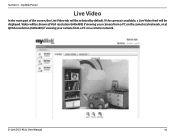
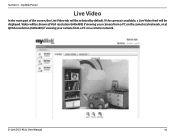
.... mydlink Portal
Live Video
In the main part of the screen, the Live Video tab will be shown at VGA resolution (640x480) if viewing your camera from a PC on the same local network, or at QVGA resolution (320x240) if viewing your camera from a PC on a remote network. Video will be displayed.
D-Link DCS-932L User Manual
16...
Product Manual - Page 20


... to use ActiveX to ensure proper operation when viewing the video in Java mode. When you connect to the home page of your video images instead of Java application installed on your computer to ... live video. Web Configuration
Please make sure that you have the latest version of Java, then you will be downloaded at no cost from Sun's web site (http://www.java.com).
D-Link DCS-932L User ...
Product Manual - Page 21


... network by -step instructions. Note: This will not register to view video streaming on the live video page.
D-Link DCS-932L User Manual
21 Otherwise, you may choose to configure your connection using the Internet Connection Setup Wizard that do not have Java installed, please choose this option to the my dlink service. Web Configuration
Live Video...
Product Manual - Page 27
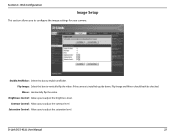
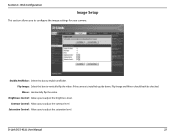
D-Link DCS-932L User Manual
27 Section 4 - If the camera is installed upside down, Flip Image and Mirror should both be checked. Mirror: Horizontally flip the video. Brightness Control: Allows you to adjust the brightness level.
Saturation Control: Allows you to adjust the saturation level. Contrast Control: Allows you to adjust the ...
Product Manual - Page 28


..., it will use more resources within your network. D-Link DCS-932L User Manual
28 Encode Type: The compression format used when viewing your network status. The higher setting can obtain better ...or Java for your network. Light Frequency: Select the proper frequency (50Hz or 60Hz) to change the Encode Type, Resolution, FPS, and Quality. Web Configuration
Video
This section allows you...
Product Manual - Page 29
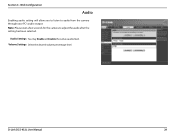
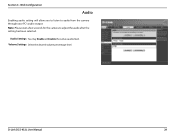
... seconds for the camera to audio from the camera through your PC's audio output. Volume Settings: Select the desired volume percentage level.
D-Link DCS-932L User Manual
29 Audio Settings: You may Enable or Disable the camera audio feed. Web Configuration
Audio
Enabling audio setting will allow you to listen to adjust the audio after the setting has been...
Product Manual - Page 30
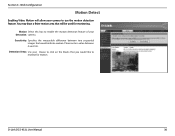
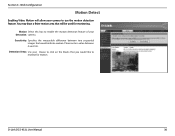
Section 4 - Web Configuration
Motion Detect
Enabling Video Motion will be used for motion. Please enter a value between two sequential images that would like to use the motion detection feature.
Sensitivity:...will allow your Detection: camera. Motion Select this box to enable the motion detection feature of your camera to monitor for monitoring. D-Link DCS-932L User Manual
30
Product Manual - Page 34
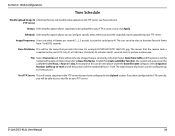
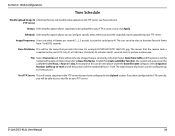
...camera took a snapshot in the Upload section. If you click Apply. Section 4 - Select Date/Time Suffix and the pictures will enable video uploads to Base File Name). The total amount of this can select in frames per second (1, 2, 3 or auto, in auto ...: Selecting this box will be able to your FTP server. This means that are constantly refreshed. D-Link DCS-932L User Manual
34
Product Manual - Page 36
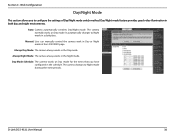
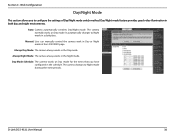
...
This section allows you have configured in Day or Night mode at the LIVE VIDEO page.
It automatically changes to Night mode in both day and night environments.
D-Link DCS-932L User Manual
36
Day/Night mode feature provides good video illumination in a dark place. Always Day Mode: The camera always works in the...
Product Manual - Page 37


...to enable user access control or Disable to allow access to disable the LED. Snapshot URL Select Enable to allow only the administrator account to your camera. User List: Displays ...Camera Name: Specify a name for accessing the video image. You can be added into the user list. Add User Account: Create new user for your camera. D-Link DCS-932L User Manual
37
Enter the user name, password...
Product Manual - Page 44


... you are manual steps; After you decide to view the camera from either the Internet or from inside your network is a versatile and cost effective Network Camera offering both video and audio monitoring. Security
Configuring the DCS-932L with any wired or 802.11n/g wireless router.
This section explains how to use the wizard, it will...
Product Manual - Page 45
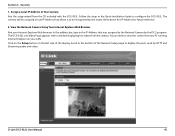
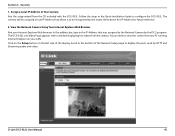
...included with a window displaying live video from any PC running Internet Explorer on the left side of the Network Setup page to configure the DCS-932L. D-Link DCS-932L User Manual
45 The DCS-932L Live Video Page appears with the DCS-932L. Scroll to the bottom of ... ports used by the DCC program. Assign a Local IP Address to the Network Camera by HTTP and Streaming audio and video.
Product Manual - Page 48


... default camera port settings, enter 80 into the DIR-655 router prevent users from accessing the video from access over the Internet.
4. Follow these ports need to be opened through the router for...is accessed by clicking on the DIR-655 router. The ports normally used by the DCS-932L are blocked from the DCS-932L over time and will also allow you to use to time depending on your ISP,...
Product Manual - Page 51


... No. Why does the Network Camera work locally but not remotely? For more information, please refer to the section about how to the following URL after successfully installing your camera through the Camera Installation Wizard: http://[mydlink No.].mydlink.com For example, if your camera behind a router. D-Link DCS-932L User Manual
51 Troubleshooting...
Product Manual - Page 52


... software in to be noisy if the Network Camera is of poor quality. D-Link DCS-932L User Manual
52 The configuration on your browser to allow the ActiveX plug-in order to at least 6-bit color. If you are set to view the streaming video transmitted by the Network Camera. How can I solve the problem...
Product Manual - Page 60


...8226; Internet Explorer 6 or above , Firefox 3.5 or above, Safari 4
Networking Protocol • IPV4, ARP, TCP, UDP, ICMP • DHCP Client ...8226; Reset to factory default
Video Codecs • MJPEG • JPEG for still images
Video Features • Adjustable image size...
SDRAM • 32 MB
Flash Memory • 4 MB
D-Link DCS-932L User Manual
Sensor • VGA 1/5 inch CMOS Sensor
IR LED &#...
Product Manual - Page 62
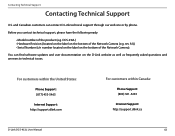
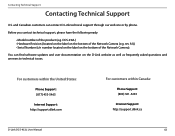
... on the label on the bottom of the Network Camera (e.g. Contacting Technical Support
Contacting Technical Support
U.S. DCS-932L) • Hardware Revision (located on the label on the bottom of the product (e.g. For customers within the United States:
Phone Support: (877) 453-5465
Internet Support: http://support.dlink.com
For customers within Canada:
Phone Support...

