D-Link DCS-930L Support Question
Find answers below for this question about D-Link DCS-930L.Need a D-Link DCS-930L manual? We have 1 online manual for this item!
Question posted by tranv33760 on November 17th, 2012
I For Got D-lind- Dcs-930l Password
I FORGOT D-LINK DCS-930 PASSWORD . CAN I RESET
Current Answers
There are currently no answers that have been posted for this question.
Be the first to post an answer! Remember that you can earn up to 1,100 points for every answer you submit. The better the quality of your answer, the better chance it has to be accepted.
Be the first to post an answer! Remember that you can earn up to 1,100 points for every answer you submit. The better the quality of your answer, the better chance it has to be accepted.
Related D-Link DCS-930L Manual Pages
Product Manual - Page 2
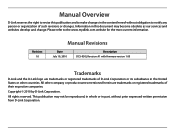
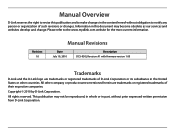
... herein are trademarks or registered trademarks of such revisions or changes. Copyright © 2010 by D-Link Corporation. All rights reserved. Revision 1.0
Manual Revisions
Date July 19, 2010
Description DCS-930L Revision A1 with firmware version 1.00
Trademarks
D-Link and the D-Link logo are trademarks or registered trademarks of their respective companies. All other countries. This...
Product Manual - Page 3


... 22 Network Setup 24 Wireless 25 DDNS 26 Image Setup 27 Video 28 Video Configuration 28 Audio 29 Motion Detect 30 Mail 31 Time Schedule 32 FTP 33 Time Schedule 34 Time and Date 35 Maintenance 36 Admin 36 System 37 Firmware Upgrade 38 Device Info 39 Active User 40
D-Link DCS-930L User...
Product Manual - Page 4
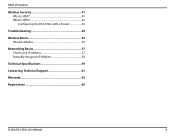
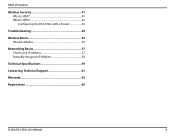
Table of Contents
Wireless Security 41 What is WEP 41 What is WPA 42 Configuring the DCS-930L with a Router 43
Troubleshooting 49
Wireless Basics 52 Wireless Modes 56
Networking Basics 57 Check your IP address 57 Statically Assign an IP Address 58
Technical Specifications 59
Contacting Technical Support 61
Warranty 62
Registration 69
D-Link DCS-930L User Manual
4
Product Manual - Page 5


Product Overview
PPraocdkuacgteOCvoenrtvenietws
• DCS-930L Wireless N Network Camera • CAT5 Ethernet Cable • Power Adapter • Manual ... above; If any of the above , Safari 4 and Chrome • Existing 10/100 Ethernet-based network or 802.11n wireless network
D-Link DCS-930L User Manual
5
at least 128MB RAM • Internet Explorer 6 or above , Firefox 3.5 or above...
Product Manual - Page 6


... your purchase of the DCS-930L Wireless N Network Camera.
Unlike a standard webcam, the DCS-930L is a versatile and unique solution for a complete and cost-effective home security solution. Section 1 - The simple installation and intuitive web-based interface offer easy integration with your small office or home. D-Link DCS-930L User Manual
6 The DCS-930L is a complete system with...
Product Manual - Page 7


... public monitoring of its own Web page via Intranet or Internet. D-Link DCS-930L User Manual
7 The DCS-930L supports both ActiveX mode for Internet Explorer and Java mode for other Internet related protocols.
Section 1 - Product Overview
Features
Simple to configure and access the Network Camera from its standards-based features.
802.11n Wireless or Ethernet...
Product Manual - Page 8
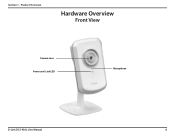
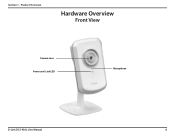
Product Overview
Hardware Overview
Front View
Camera Lens Power and Link LED
Microphone
D-Link DCS-930L User Manual
8 Section 1 -
Product Manual - Page 9
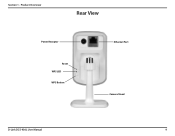
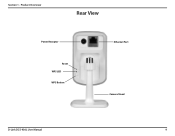
Product Overview
Rear View
Power Receptor
Reset WPS LED WPS Button
Ethernet Port Camera Stand
D-Link DCS-930L User Manual
9 Section 1 -
Product Manual - Page 15


...to enter your new camera password to make sure they are ...password has changed.
Section 3 - mydlink Portal
Camera Status
Here, you still cannot access your camera, reset your camera and run the Camera Installation Wizard again from the CD-ROM included in your camera is offline and currently cannot be one of your cameras. A red x indicates that the LED on your package. D-Link DCS-930L...
Product Manual - Page 17
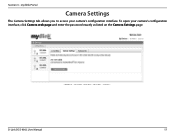
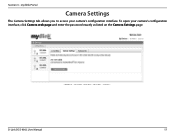
D-Link DCS-930L User Manual
17 Section 3 - To open your camera's configuration interface. mydlink Portal
Camera Settings
The Camera Settings tab allows you to access your camera's configuration interface, click Camera web page and enter the password exactly as listed on the Camera Settings page.
Product Manual - Page 18
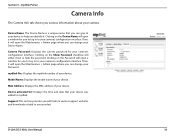
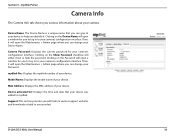
... product. Device activated On: Displays the time and date that you can change your Device Name. D-Link DCS-930L User Manual
18
Clicking on the Device Name will open the Maintenance > Admin page where you can change your Password. Then, it will open a window for your device to help you to log in to...
Product Manual - Page 19


...your camera into a web browser, such as Internet Explorer®. D-Link DCS-930L User Manual
19 To log in, use your camera.
If you ...camera on a closed network, the default IP is designed to allow you to use the User name admin and the password you did not create a password, the default password is blank.
Note: If you are directly connecting your DCS-930L. The camera's built...
Product Manual - Page 24


...information from your network administrator for your network settings. Section 4 - Configuration
Network Setup
This section...Password for your network and would like a dynamic IP address to be set to configure your PPPoE account. You can be updated to the camera via a standard web browser. The port can get this setting to 1010, users must be opened on your camera. D-Link DCS-930L...
Product Manual - Page 26
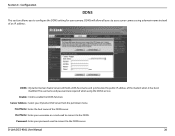
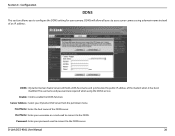
.... Enable: Click to configure the DDNS setting for your password used to connect to the DDNS.
Password: Enter your camera. Configuration
DDNS
This section allows you to enable the DDNS function. DDNS: (Dynamic Domain Name Server) will allow all users to the DDNS server. D-Link DCS-930L User Manual
26 DDNS will hold a DNS host...
Product Manual - Page 31


... will be sent to the SMTP server. D-Link DCS-930L User Manual
31 Section 4 -
Change the SMTP server port number from 25 to use the Yahoo SMTP server, the SMTP server address will be different between each registered region.
Receiver e-mail Address: This is the password that corresponds to your user name here. Step...
Product Manual - Page 33
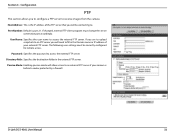
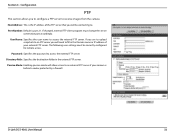
... server.
D-Link DCS-930L User Manual
33 Port Number: Default is the IP address of your camera is behind a router protected by a firewall.
Passive Mode: Enabling passive mode will be correctly configured for remote access.
If you are to upload snapshots to an FTP server you will need to . Password: Specifies the password to access...
Product Manual - Page 36
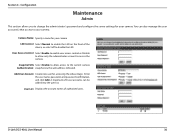
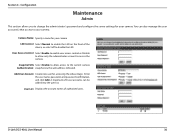
... front of the device, or select off to your camera.
A maximum of authorized users. Enter the user name, password, and password confirmation, and click Add.
Camera Name: Specity a name for accessing the video image.
D-Link DCS-930L User Manual
36
You can be added into the user list. Snapshot URL Select Enable to allow only...
Product Manual - Page 42


... a passphrase or key to improve the security features of TKIP. D-Link DCS-930L User Manual
42 The 2 major improvements over WEP:
Improved data encryption through the extensible authentication protocol (EAP). The password can access the network.
WPA, or Wi-Fi Protected Access, is an alpha-numeric password between 8 and 63 characters long.
The key is a Wi...
Product Manual - Page 49


... the summary screen to perform a hard reset of the DCS-930L. If you will need to see if Remote Access has been enabled.
2. D-Link DCS-930L User Manual
49 Read the following examples.)...should see Remote Status: Disabled, make sure that can I do I forget my password? To reset your router by unplugging it, then plugging it ? Troubleshooting
Troubleshooting
This chapter provides ...
Product Manual - Page 50


... locally but not remotely? Check the Internet firewall with the network cable. D-Link DCS-930L User Manual
50 See page 36 for information about installing your camera's password. Please confirm the power for the devices are using the provided DC 5V power supply for the Network Camera to the following URL after successfully installing your camera through...
Similar Questions
How To Recover Password For My Dlink Account For Dcs 930l
How to recover password for my Dlink account for DCS 930L since forgotton password does not return a...
How to recover password for my Dlink account for DCS 930L since forgotton password does not return a...
(Posted by speaktooomer 11 years ago)
What Is The Default Password For The D-link Dcs-930l?
(Posted by georgekasimos 12 years ago)

