D-Link DCS-930L Support Question
Find answers below for this question about D-Link DCS-930L.Need a D-Link DCS-930L manual? We have 1 online manual for this item!
Question posted by speaktooomer on July 10th, 2012
How To Recover Password For My Dlink Account For Dcs 930l
How to recover password for my Dlink account for DCS 930L since forgotton password does not return any password. Kindly help.
Current Answers
There are currently no answers that have been posted for this question.
Be the first to post an answer! Remember that you can earn up to 1,100 points for every answer you submit. The better the quality of your answer, the better chance it has to be accepted.
Be the first to post an answer! Remember that you can earn up to 1,100 points for every answer you submit. The better the quality of your answer, the better chance it has to be accepted.
Related D-Link DCS-930L Manual Pages
Product Manual - Page 2
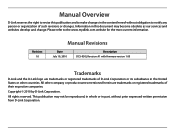
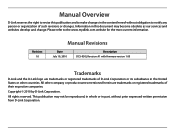
Revision 1.0
Manual Revisions
Date July 19, 2010
Description DCS-930L Revision A1 with firmware version 1.00
Trademarks
D-Link and the D-Link logo are trademarks or registered trademarks of their respective companies. Information in this publication ...
Product Manual - Page 3


... 22 Network Setup 24 Wireless 25 DDNS 26 Image Setup 27 Video 28 Video Configuration 28 Audio 29 Motion Detect 30 Mail 31 Time Schedule 32 FTP 33 Time Schedule 34 Time and Date 35 Maintenance 36 Admin 36 System 37 Firmware Upgrade 38 Device Info 39 Active User 40
D-Link DCS-930L...
Product Manual - Page 14
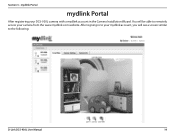
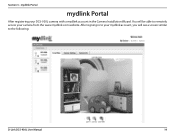
mydlink Portal
mydlink Portal
After registering your camera from the www.mydlink.com website. Section 3 - You will see a screen similar to remotely access your DCS-930L camera with a mydlink account in to your mydlink account, you will be able to the following:
D-Link DCS-930L User Manual
14 After signing in the Camera Installation Wizard.
Product Manual - Page 15


... to make sure that your package. A yellow exclamation point indicates that the LED on your camera again. D-Link DCS-930L User Manual
15
Your online status may be accessed remotely. You will need to enter your new camera password to access your camera is online and ready to make sure that your cameras.
Product Manual - Page 17
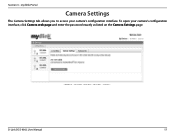
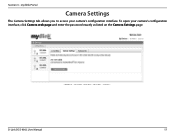
D-Link DCS-930L User Manual
17 To open your camera's configuration interface. Section 3 - mydlink Portal
Camera Settings
The Camera Settings tab allows you to access your camera's configuration interface, click Camera web page and enter the password exactly as listed on the Camera Settings page.
Product Manual - Page 18
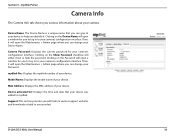
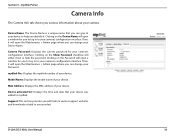
... the Show Password checkbox will either show or hide the password. MAC Address: Displays the MAC address of your product. Then, it will open the Maintenance > Admin page where you can change your device to help you identify ...Device Name is a unique name that your Device Name.
Clicking on the Password will open a window for your camera. D-Link DCS-930L User Manual
18 Section 3 -
Product Manual - Page 19


Section 4 - The camera's built-in the Installation Wizard. After entering your DCS-930L.
Configuration
Configuration
Using the Configuration Menu
After completing the Camera Installation Wizard, you are using the camera on a closed network, the default IP is blank. At the end of the wizard, click Go To Camera, or enter the IP address of...
Product Manual - Page 23
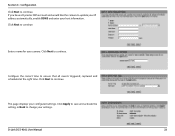
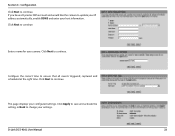
...
Click Next to ensure that all events triggered, captured and scheduled at the right time. If you have a Dynamic DNS account and would like the camera to continue. Click Next to update your IP address automatically, enable DDNS and enter your settings.
D-Link DCS-930L User Manual
23
Click Next to continue. Section 4 -
Product Manual - Page 24


... address will allow you to connect to a number other network information from your PPPoE account. Used to backup the Primary DNS. Secondary DNS: Secondary... as an UPnP device in the network. The port can get this information from your network administrator for your Internet service provider (ISP). D-Link DCS-930L User Manual
24 Configuration
Network Setup
This section allows you have...
Product Manual - Page 26
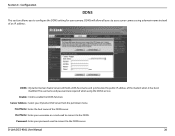
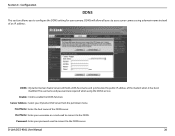
...DDNS: (Dynamic Domain Name Server) will allow all users to the DDNS. The username and password are required when using a domain name instead of the DDNS server.
DDNS will hold a ...connect to enable the DDNS function.
D-Link DCS-930L User Manual
26 Configuration
DDNS
This section allows you to configure the DDNS setting for your password used to connect to access your camera using ...
Product Manual - Page 31


...- D-Link DCS-930L User Manual
31 Sender e-mail Address: This is the password that corresponds to your user name to connect to send a test e-mail will use SMTP server port number 587. Enter the password required to ...recipient. User Name: If the SMTP server uses authentication, you want to the e-mail account listed above. For example, if you can also use STARTTLS which will be sent ...
Product Manual - Page 32


If you have configured the SMTP account Account: correctly, you have configured in the E-mail section. D-Link DCS-930L User Manual
32 Interval: The frequency of the snapshot interval can also be able to send a test file to the e-mail account of snapshots to the recipient's e-mail account. Configuration
Time Schedule
Enable e-mail image Choosing Always will...
Product Manual - Page 33
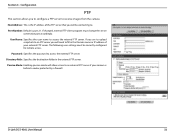
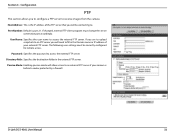
... address of the FTP server that you to configure a FTP server to access the external FTP server. Password: Specifies the password to . The following user settings must change the server connection port accordingly. D-Link DCS-930L User Manual
33
If changed, external FTP client program must be connecting to access the external FTP server...
Product Manual - Page 36
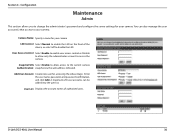
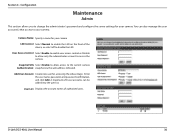
A maximum of authorized users.
D-Link DCS-930L User Manual
36
Section 4 - Configuration
Maintenance
Admin
This section allows you to change the administrator's password and configure the server settings for your camera. You can be added into the user list. Enter the user name, password, and password confirmation, and click Add.
Add User Account: Create new user for...
Product Manual - Page 42


...the security features of TKIP. D-Link DCS-930L User Manual
42 Section 5 - WPA, or Wi-Fi Protected Access, is relatively simple to a wireless network based on your wireless connection. TKIP...over WEP:
Improved data encryption through the extensible authentication protocol (EAP). The password can access the network.
This key must be the exact same key entered on a computer's ...
Product Manual - Page 49


... to access my camera remotely over the Internet? What can I do I forget my password? What is there another way to the Internet through the wizard, you have tried rebooting...If you to the latest firmware ...you can also download the wizard from the following websites: DCS-930L: http://dcs-930L.mydlink.com After going through a web browser. Read the following examples.) 1. How do ...
Product Manual - Page 50


... properly. Another possible problem may have running on the network. The firewall may have been disabled.
D-Link DCS-930L User Manual
50 Make sure that you should receive a...does the LED not light up? There might be accessible outside your camera's password. Why does the Network Camera work locally but not remotely? Check that the cables are well connected ...
Product Manual - Page 61


...: (877) 453-5465 Internet Support: http://support.dlink.com
D-Link DCS-930L User Manual
For customers within Canada:
Phone Support: (800) 361-5265 Internet Support: http://support.dlink.ca
61
Before you contact technical support, please have the following ready:
• Model number of the Network Camera (e.g. Contacting Technical Support
Contacting Technical Support
U.S. Appendix...
Product Manual - Page 63


... agreed by completing the RMA form and entering the assigned Case ID Number at https://rma.dlink.com/. If a material non-conformance is incapable of D-Link's products will be applied to..., the price paid that , during the Software Warranty Period, the magnetic media on its return policy. D-Link DCS-930L User Manual
63 Appendix E - provided that the Software is subject to the terms and...
Product Manual - Page 64


... the defective portion of the package. The registration is allowed.
D-Link DCS-930L User Manual
64 No Cash on its return policy. D-Link will not be damaged in the original or other suitable...• The customer must obtain a Case ID Number from D-Link Technical Support at https://rma.dlink.ca/.
• After an RMA number is issued, the defective product must be packaged securely in...
Similar Questions
Dcs-930l
I Just bought a DCS-930L. I am trying to access via browse (Safari on OS) but when I login with use...
I Just bought a DCS-930L. I am trying to access via browse (Safari on OS) but when I login with use...
(Posted by stevensassoon 10 years ago)
What Is The Default Password For The D-link Dcs-930l?
(Posted by georgekasimos 12 years ago)
Dlink Cam Model Dcs-930l
WHAT IS THE LATEST FIRMWARE FOR THE DLINK DCS 930L CAM I SHOW VER.1.00
WHAT IS THE LATEST FIRMWARE FOR THE DLINK DCS 930L CAM I SHOW VER.1.00
(Posted by phxaero 13 years ago)

