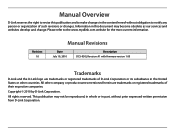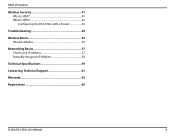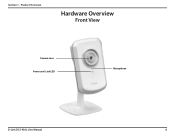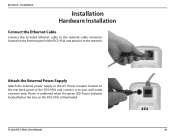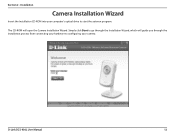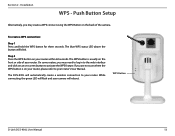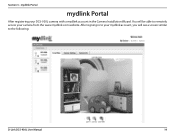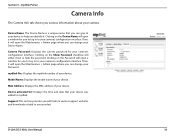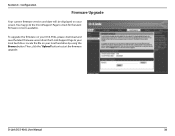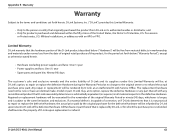D-Link DCS-930L Support Question
Find answers below for this question about D-Link DCS-930L.Need a D-Link DCS-930L manual? We have 1 online manual for this item!
Question posted by phxaero on April 5th, 2011
Dlink Cam Model Dcs-930l
WHAT IS THE LATEST FIRMWARE FOR THE DLINK DCS 930L CAM I SHOW VER.1.00
Current Answers
Related D-Link DCS-930L Manual Pages
Similar Questions
Model Number 930l Surveillance Camera.
Model number 930L wireless surveillance camera. I don't have the install disc it originally came wit...
Model number 930L wireless surveillance camera. I don't have the install disc it originally came wit...
(Posted by jusmle 9 years ago)
What Is The Default Ip Address Dlink Dcs-930l Network Camera
(Posted by kaskbodhi0 10 years ago)
How To Recover Password For My Dlink Account For Dcs 930l
How to recover password for my Dlink account for DCS 930L since forgotton password does not return a...
How to recover password for my Dlink account for DCS 930L since forgotton password does not return a...
(Posted by speaktooomer 11 years ago)