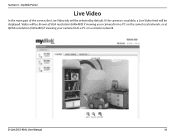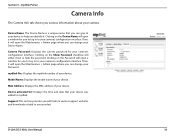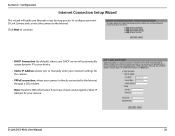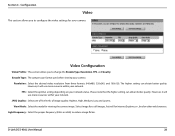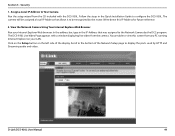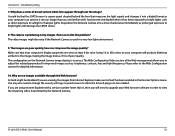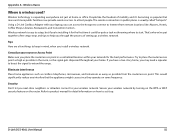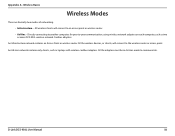D-Link DCS-930L Support Question
Find answers below for this question about D-Link DCS-930L.Need a D-Link DCS-930L manual? We have 1 online manual for this item!
Question posted by jusmle on March 23rd, 2015
Model Number 930l Surveillance Camera.
Current Answers
Answer #1: Posted by BusterDoogen on March 23rd, 2015 6:11 PM
I hope this is helpful to you!
Please respond to my effort to provide you with the best possible solution by using the "Acceptable Solution" and/or the "Helpful" buttons when the answer has proven to be helpful. Please feel free to submit further info for your question, if a solution was not provided. I appreciate the opportunity to serve you!
Related D-Link DCS-930L Manual Pages
Similar Questions
Can I download what should have been on the CD to operate the Pet Cam?
WHAT IS THE LATEST FIRMWARE FOR THE DLINK DCS 930L CAM I SHOW VER.1.00