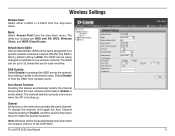D-Link DAP-3520 Support Question
Find answers below for this question about D-Link DAP-3520 - AirPremier N Dual Band Exterior PoE Access Point.Need a D-Link DAP-3520 manual? We have 1 online manual for this item!
Question posted by jtchipa on December 23rd, 2013
How Do I Creat User Name And Password Authentication, For My Wifi User With Dap
Hi Dear SIR I Got a DAP 3520 Access Pont (from D-link) implemented and up running on my small network. Therefore, i would like that my users on that specific network, should be prompted with UserName and Pasword before they Login into the Network.. So what ways do you advice me to have authentication? Remember i dont have any controller, i simply got the Access Points. What services should i Use? and How? Should i use AAA? or ACS Server? and how to configure it.. can you help me with any Step by step configuration guide? I really appreciat your help in advanced Best Regards Tchipa
Current Answers
Related D-Link DAP-3520 Manual Pages
Similar Questions
How To Repair Defected D-link Dap-3520
Hello, Can anyone come across repairing defected D-Link DAP-3520, I have serveral of them and need t...
Hello, Can anyone come across repairing defected D-Link DAP-3520, I have serveral of them and need t...
(Posted by musadhogor 9 years ago)
What Is The Default Username And Password For The Dlink Dap 1360?
(Posted by bziflipto 10 years ago)
Dap-3520 Cannot Connect To Other Dap-3520 When Password Of Wireless Have Set.
We are the DAP -3520 user. i have been connecting DAT-3520 to other 3520 AND GOOD CONNECTED. BUT WHE...
We are the DAP -3520 user. i have been connecting DAT-3520 to other 3520 AND GOOD CONNECTED. BUT WHE...
(Posted by fransiskussutris 11 years ago)
I Am Looking To Add An External Antenna For The Dap-3520
we are using the DAP-3520 to control lighting for a ballfield. we need to add an external antenna b...
we are using the DAP-3520 to control lighting for a ballfield. we need to add an external antenna b...
(Posted by jbrown24173 11 years ago)