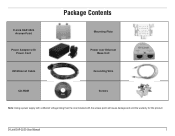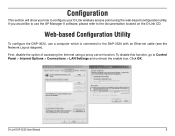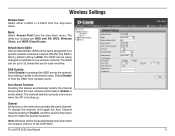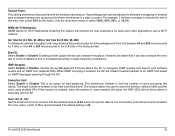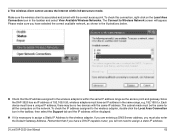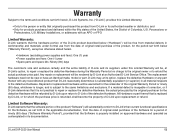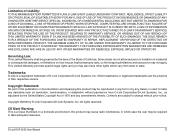D-Link DAP-3520 Support Question
Find answers below for this question about D-Link DAP-3520 - AirPremier N Dual Band Exterior PoE Access Point.Need a D-Link DAP-3520 manual? We have 1 online manual for this item!
Question posted by musadhogor on November 3rd, 2014
How To Repair Defected D-link Dap-3520
Hello, Can anyone come across repairing defected D-Link DAP-3520, I have serveral of them and need to get some help how to repair it.
Current Answers
Answer #1: Posted by bengirlxD on November 4th, 2014 8:47 AM
Unfortunately there are no guides online on how to repair this device. You may try calling Dlink's contact number but I doubt they will give you that information. I am sorry but I don't think there is a solution to your problem.
Feel free to resubmit the question if you didn't find it useful.
Related D-Link DAP-3520 Manual Pages
Similar Questions
Dap 2330 Access Point
please send me program to complete configuration step for d-link for DAP 2330 ACCESS point. the page...
please send me program to complete configuration step for d-link for DAP 2330 ACCESS point. the page...
(Posted by xxxmr999xxx 1 year ago)
I Want To Download Wireless Ac750 Dual Band Range Extender
(Posted by jac81361 9 years ago)
How To Setup Brige Mode Between Two D-links Dap-3520
Dear enginners. What is the step by step to setup , configure and certify the bridge link between t...
Dear enginners. What is the step by step to setup , configure and certify the bridge link between t...
(Posted by hugocandeias 10 years ago)
Dap-3520 Cannot Connect To Other Dap-3520 When Password Of Wireless Have Set.
We are the DAP -3520 user. i have been connecting DAT-3520 to other 3520 AND GOOD CONNECTED. BUT WHE...
We are the DAP -3520 user. i have been connecting DAT-3520 to other 3520 AND GOOD CONNECTED. BUT WHE...
(Posted by fransiskussutris 11 years ago)
I Am Looking To Add An External Antenna For The Dap-3520
we are using the DAP-3520 to control lighting for a ballfield. we need to add an external antenna b...
we are using the DAP-3520 to control lighting for a ballfield. we need to add an external antenna b...
(Posted by jbrown24173 12 years ago)