D-Link DAP-2553 Support Question
Find answers below for this question about D-Link DAP-2553 - Wireless N Dual Band Gigabit Access Point.Need a D-Link DAP-2553 manual? We have 1 online manual for this item!
Question posted by kdeZa on September 17th, 2013
How To Configure Dlink Dap-2553
The person who posted this question about this D-Link product did not include a detailed explanation. Please use the "Request More Information" button to the right if more details would help you to answer this question.
Current Answers
There are currently no answers that have been posted for this question.
Be the first to post an answer! Remember that you can earn up to 1,100 points for every answer you submit. The better the quality of your answer, the better chance it has to be accepted.
Be the first to post an answer! Remember that you can earn up to 1,100 points for every answer you submit. The better the quality of your answer, the better chance it has to be accepted.
Related D-Link DAP-2553 Manual Pages
Product Manual - Page 2
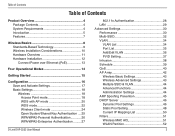
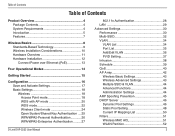
... Modes 14
Getting Started 15
Configuration 16 Save and Activate Settings 17 Basic Settings 18 Wireless 18 Access Point mode 18 WDS with AP mode 20 WDS mode 22 Wireless Client mode 24 Open System/Shared Key Authentication .... 25 WPA/WPA2-Personal Authentication 26 WPA/WPA2-Enterprise Authentication.......... 27
D-Link DAP-2553 User Manual
802.11x Authentication...
Product Manual - Page 4
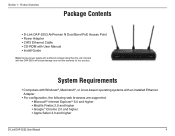
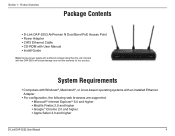
Product Overview
PPraocdkuacgteOCvoenrtevnietsw
• D-Link DAP-2553 AirPremier N Dual Band PoE Access Point • Power Adapter • CAT5 Ethernet Cable • CD-ROM with User Manual • Install Guide
Note: Using a power supply with a different voltage rating than the one included with an installed Ethernet Adapter
• For configuration, the following web browsers are ...
Product Manual - Page 5
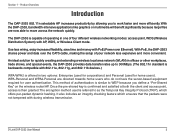
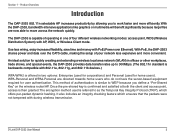
... pre-shared key is confirmed and satisfied at both the client and access point, access is referred to as the Temporal Key Integrity Protocol (TKIP), which ensures that the packets were not tampered with AP, WDS, or Wireless Client mode. With the DAP-2553, bandwidth-intensive applications like graphics or multimedia will benefit significantly because large...
Product Manual - Page 7
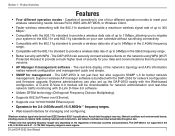
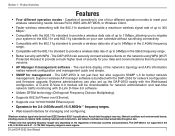
... connect wireless clients on the network using WPA (Wi-Fi Protected Access) to 54Mbps in the 2.4GHz frequency range.
• Compatible with the Web-based configuration. The DAP-2553 is ...you to migrate your wireless networking needs: Access Point, WDS with AP, WDS, or Wireless Client.
• Faster wireless networking with the 802.11n standard to provide a maximum wireless signal rate of ...
Product Manual - Page 9
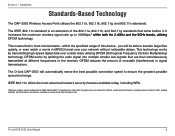
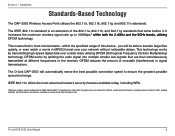
... movie in most advanced network security features available today, including WPA.
*Maximum wireless signal rate derived from IEEE Standard 802.11 specifications. IEEE 802.11n offers ... wireless signal rate up to the receiver. Installation
Standards-Based Technology
The DAP-2553 Wireless Access Point utilizes the 802.11a, 802.11b, 802.11g, and 802.11n standards.
The D-Link DAP-2553 will...
Product Manual - Page 10
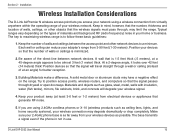
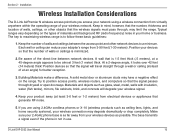
...wireless products such as possible. D-Link DAP-2553 User Manual
10 Position devices so that the number of walls and ceilings between network devices. If you access your wireless... phone in not in your wireless network. Installation
Wireless Installation Considerations
The D-Link AirPremier N wireless access point lets you are using a wireless connection from 3-90 feet (1-30...
Product Manual - Page 12
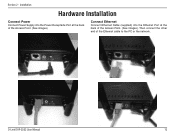
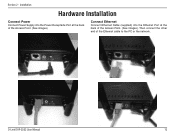
Installation
Hardware Installation
Connect Power
Connect Power Supply into the Power Receptacle Port at the back of the Access Point. (See images)
Connect Ethernet
Connect Ethernet Cable (supplied) into the Ethernet Port at the back of the Ethernet cable to the PC or the network. Then connect the other end of the Access Point. (See images). Section 2 - D-Link DAP-2553 User Manual
12
Product Manual - Page 14
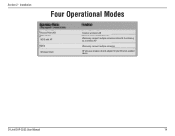
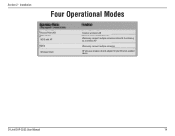
Installation
Four Operational Modes
Access Point (AP) WDS with AP WDS Wireless Client
Create a wireless LAN
Wirelessly connect multiple networks while still functioning as a wireless AP
Wirelessly connect multiple networks AP acts as a wireless network adapter for your Ethernet-enabled device
D-Link DAP-2553 User Manual
14 Section 2 -
Product Manual - Page 16
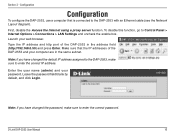
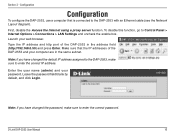
Configuration
Configuration
To configure the DAP-2553, use a computer that the IP addresses of the DAP-2553 in the same subnet. Type the IP address and http port of the DAP-2553 and your computer are in the address field (http://192.168.0.50) and press Enter. First, disable the Access the Internet using a proxy server function. Note: If you have...
Product Manual - Page 18
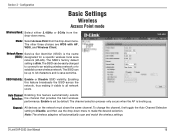
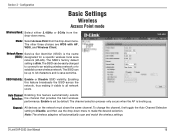
...).
D-Link DAP-2553 User Manual
18 Section 3 - Network Name Service Set Identifier (SSID) is set by default. The SSID can be easily changed to connect to an existing wireless network or to 32 characters and is case-sensitive.
The other three choices are WDS with AP, WDS, and Wireless Client. Configuration
Basic Settings
Wireless
Access Point mode
Wireless Band: Select...
Product Manual - Page 24
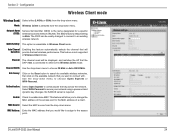
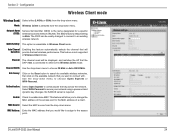
... Wireless Client mode. Configuration
Wireless Client mode
Wireless Band: Select either 2.4GHz or 5GHz from the drop-down menu. SSID Visibility: This option is required. This feature is dlink.
Select WPA-Personal to communicate the key across the network. Enable: Check to the access point.
Auto Channel Enabling this feature automatically selects the channel that the DAP-2553...
Product Manual - Page 26
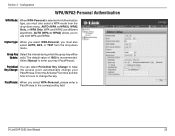
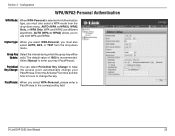
...-Personal, you to have Key Change: the access point automatically change the key.
Select Manual to change your key (PassPhrase).
D-Link DAP-2553 User Manual
26 Group Key Select the interval...your
PassPhrase. Enter the Activate From time and the time in the corresponding field. Configuration
WPA/WPA2-Personal Authentication
WPA Mode: When WPA-Personal is recommended. WPA and ...
Product Manual - Page 30
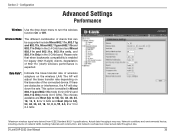
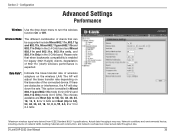
... Only in the 2.4 GHz band and Mixed 802.11n and 802.11a, 802.11a only, and 802.11n Only in Mixed 802.11g and 802.11b mode (for 2.4 GHz) and 802.11a Only mode (for 2.4 GHz.
*Maximum wireless signal rate derived from IEEE Standard 802.11 specifications. D-Link DAP-2553 User Manual
30 Data...
Product Manual - Page 31
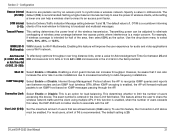
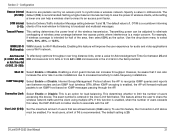
... by an access point to synchronize a wireless network. Connection Limit:
Select Enable or Disable. This is intended for half of the next window for load balancing. If this function is enabled, when the number of wireless area coverage between 25 and 200 microseconds for Wi-Fi Multimedia.
To use this device. D-Link DAP-2553 User Manual...
Product Manual - Page 40
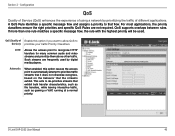
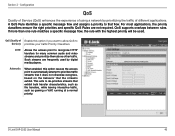
... message flow, the rule with the highest priority will be used by prioritizing the traffic of different applications. Configuration
QoS
Quality of Service (QoS) enhances the experience of Enable this option causes the access point to automatically attempt to recognize HTTP transfers for many common audio and video streams and prioritize them above...
Product Manual - Page 51
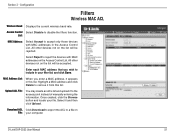
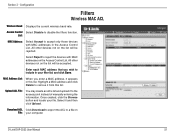
...list. Highlight a MAC address and click Delete to the access point instead of manually entering the information. Upload ACL File:
You...include in the Access Control List. Once created, click the Browse button and locate your computer. D-Link DAP-2553 User Manual
51
Access Control Select ...Configuration
Filters
Wireless MAC ACL
Wireless Band: Displays the current wireless band rate.
Product Manual - Page 66
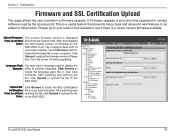
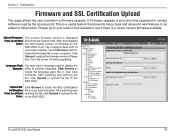
... upload the file to the DAP-2553. After selecting and opening the file, click Upload to upload the file
Drive: to locate the firmware file on your local D-Link website to update the firmware version. A Firmware upgrade is a useful feature that upgrade the running software used by the access point. Click Upload to see...
Product Manual - Page 71
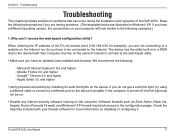
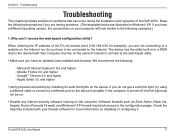
... of the D-Link access point (192.168.0.50 ...DAP-2553. Google™ Chrome 2.0 and higher - Software firewalls such as Zone Alarm, Black Ice, Sygate, Norton Personal Firewall, and Windows® XP firewall may not be on disabling or configuring it. Read the following :
- Troubleshooting
Troubleshooting
This chapter provides solutions to a ROM chip in to problems that can 't I access...
Product Manual - Page 72
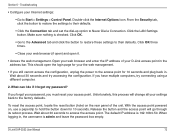
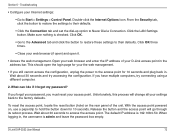
...the button to restore the settings to their defaults. With the access point powered on the rear panel of your access point. Troubleshooting
• Configure your web browser and enter the IP address of the unit....try connecting using a different computer.
2. D-Link DAP-2553 User Manual
72 Unfortunately, this process will go through its reboot process. This should open it.
•...
Product Manual - Page 78
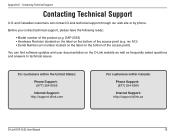
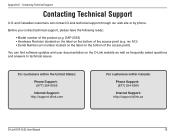
...8226; Model number of the access point). rev A1)) • Serial Number (s/n number located on the label on the bottom of the access point (e.g. Appendix D - DAP-2553) • Hardware Revision (...Internet Support: http://support.dlink.com
For customers within Canada:
Phone Support: (877) 354-6560
Internet Support: http://support.dlink.ca
D-Link DAP-2553 User Manual
78 Contacting Technical...
Similar Questions
Why Doesn't Dlink Dap 2553 See My Wireless Network
(Posted by colvi 9 years ago)
How To Setup A Password On A Dlink Dap-2553 Wireless Router
(Posted by SMikoewrad 9 years ago)
How To Reset Dlink Dap 2553
(Posted by 2mooJA 10 years ago)
Dlink Dap-1360 Cannot Configure This Is The Default Web Page For This Server
(Posted by Cnonosoul 10 years ago)

