D-Link DAP-1360 Support Question
Find answers below for this question about D-Link DAP-1360.Need a D-Link DAP-1360 manual? We have 3 online manuals for this item!
Question posted by SAMMIEJONESJR on August 16th, 2014
Setup Issues
Everytime i attempt to setup the device the emulator will not allow me to save changes period. The message pops up after i attemt to change a setting.
Current Answers
There are currently no answers that have been posted for this question.
Be the first to post an answer! Remember that you can earn up to 1,100 points for every answer you submit. The better the quality of your answer, the better chance it has to be accepted.
Be the first to post an answer! Remember that you can earn up to 1,100 points for every answer you submit. The better the quality of your answer, the better chance it has to be accepted.
Related D-Link DAP-1360 Manual Pages
Product Manual - Page 2


... 50 PPTP 51
LAN Settings 52 Static IP 53
Advanced 54 Advanced Wireless 54 Access Control 55 User Limit 56 Port Forwarding (WISP modes only 57 Port Filter (WISP modes only 58 DMZ (WISP modes only 59 Parental Control (WISP modes only 60 Advanced Network (WISP modes only 61
D-Link DAP-1360 User Manual
2
Product Manual - Page 5


... safe from unauthorized access. It can connect and interoperate with other 802.11n compatible wireless client devices.
The DAP-1360 features Wi-Fi Protected Access (WPA-PSK/WPA2-PSK) to keep your home or office. With its Setup Wizard, the DAP-1360 ensures that it can be up by using the PIN method or Push Button.
•...
Product Manual - Page 7


... can change or reset the PIN.
• User-friendly Setup Wizard - The performance of this 802.11n wireless access point gives you the freedom of wireless networking at any time. The DAP-1360 is a button that can be pressed to add the device to an existing network or to create a new network. This easy setup method allows you control...
Product Manual - Page 11


... mode - page 17 • WISP Repeater mode - Section 2 - page 13 • Repeater mode - page 12 • Wireless Client mode - page 18
D-Link DAP-1360 User Manual
11 page 15 • Bridge with your DAP-1360 will determine which setting works with AP mode - This section will explain the different operational modes you use . The next few...
Product Manual - Page 21


D-Link DAP-1360 User Manual
21 If you want to enter your settings without running the wizard, click Wireless Setup on the left side and skip to configure your wireless network, click Add Wireless Device With WPS and skip to page 38. Section 3 -
Configuration
Wireless Setup Wizard
Click Launch Wireless Setup Wizard to page 40. To set up your access point.
Product Manual - Page 23
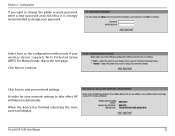
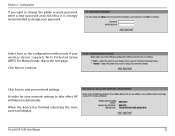
... DAP-1360 User Manual
23 For Manual setup, skip to continue.
It is strongly recommended to save your network settings.
Click Save to change the admin account password, enter a new password and click Next. Configuration
If you want to take effect AP will display. Select Auto as the configuration method only if your password.
When the device has...
Product Manual - Page 25
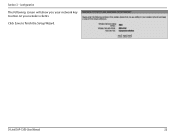
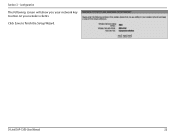
D-Link DAP-1360 User Manual
25 Configuration
The following screen will show you your network key to finish the Setup Wizard.
Click Save to enter on your wireless clients.
Section 3 -
Product Manual - Page 27
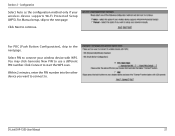
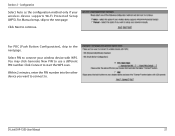
... next page.
Select PIN to connect your wireless device supports Wi-Fi Protected Setup (WPS).
Within 2 minutes, enter the PIN number into the other device you want to connect to the next page. For PBC (Push Button Configuration), skip to .
Click Connect to use a different PIN number.
D-Link DAP-1360 User Manual
27 Section 3 - You may...
Product Manual - Page 29


... connect to search for the wireless network, click Site Survey.
D-Link DAP-1360 User Manual
29 Configuration
Select Manual configuration to continue.
Enter the network name (SSID) of the network you do not know the exact name or would like to . Find your network manually. Click Next to setup your access point from the...
Product Manual - Page 30
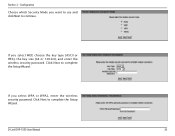
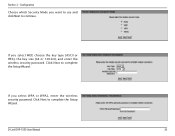
... which Security Mode you want to use and click Next to complete the Setup Wizard.
If you select WEP, choose the key type (ASCII or HEX), the key size (64 or 128-bit), and enter the wireless security password. Section 3 - D-Link DAP-1360 User Manual
30 If you select WPA or WPA2, enter the...
Product Manual - Page 31


Configuration
The Wireless Setup Wizard is complete. Section 3 - D-Link DAP-1360 User Manual
31
Click Finish to reboot the device.
Product Manual - Page 33
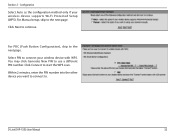
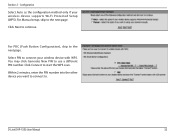
... click Generate New PIN to .
D-Link DAP-1360 User Manual
33
Within 2 minutes, enter the PIN number into the other device you want to connect to use a different PIN number.
Select PIN to the next page. For Manual setup, skip to connect your wireless device supports Wi-Fi Protected Setup (WPS). Configuration
Select Auto as the configuration...
Product Manual - Page 35


... network manually.
D-Link DAP-1360 User Manual
35
If you want to connect to search for the wireless network, click Site Survey. Enter the network name (SSID) of the network you do not know the exact name or would like to .
Configuration
Select Manual configuration to continue. Click Next to setup your access point...
Product Manual - Page 50
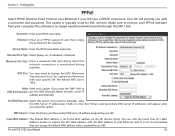
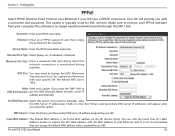
... IP addresses will not work through the DAP-1360. This option is no longer needed and will appear after you select this option if you change the MTU (Maximum Transmission Unit) for DSL...: You may need to the MAC address on , On demand, or Manual.
It is set to change the default MAC address unless required by your ISP uses a PPPoE connection.
Password: Enter your...
Product Manual - Page 63


... Factory Default: back to load previously saved access Local Hard Drive: point configuration settings.
Upload from the factory. D-Link DAP-1360 User Manual
63 Any settings that have created.
Click the Save button. Section 3 -
Then, click the Upload Settings button to transfer those settings to find a
previously saved configuration file. Restore to This option will then...
Product Manual - Page 94
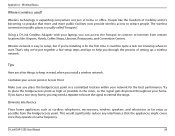
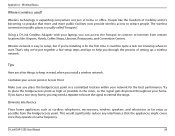
...popular that the appliances might cause since they operate on same frequency. D-Link DAP-1360 User Manual
94 The wireless connection in a centralized location within your network for the first time it for the best performance. Appendix A - Wireless technology is wireless used? Wireless network is usually called "hotspots".
This would significantly reduce any interference that more...
User Manual - Page 35


...is highly recommended to customize the wireless network. The Channel can be changed to fit the channel setting for an existing wireless network Channel: or to change from the default network name.
...Channel Scan setting can be selected to allow the DAP-1360 to Invisible, see below). You may also set to choose the channel with the least amount of 802.11n and 11g wireless clients.
Mixed...
User Manual - Page 44
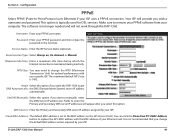
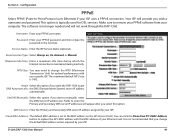
... unless required by your computer.
The maximum/default MTU size is maintained during inactivity.
D-Link DAP-1360 User Manual
44 The software is set to enter the Primary and Secondary DNS server IP addresses will appear after you change the MTU (Maximum Transmission Unit) for DSL services.
MTU Size: You may need to remove...
User Manual - Page 58
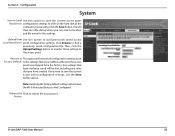
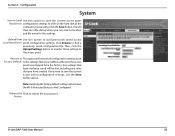
... shipped from Use this option to save the current access point configuration settings, use the Save button above. Reboot the Click to a file on the hard disk of the computer you want to Not Configured. Device:
D-Link DAP-1360 User Manual
58 Any settings that have not been saved will restore all configuration settings back Factory Default: to the...
User Manual - Page 94
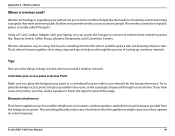
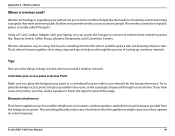
... places is easy to setup, but if you can access the hotspot to connect to place the bridge/access point as high as possible from remote locations like the freedom of setting up a wireless network. That's why we've put together a few things to attract people. Centralize your home.
D-Link DAP-1360 User Manual
94...
Similar Questions
My Router
Need help hooking up my new phone to my dlink router 9766.
Need help hooking up my new phone to my dlink router 9766.
(Posted by jjmailman 9 years ago)
How To Maunually Configure The Ip Address Of A Wireless Dap 1360 Access Point
(Posted by jvbabbrana 10 years ago)

