D-Link DAP-1360 Support Question
Find answers below for this question about D-Link DAP-1360.Need a D-Link DAP-1360 manual? We have 3 online manuals for this item!
Question posted by harboo on April 24th, 2014
How To Manually Setup The Dlink 1360 Repeater
The person who posted this question about this D-Link product did not include a detailed explanation. Please use the "Request More Information" button to the right if more details would help you to answer this question.
Current Answers
There are currently no answers that have been posted for this question.
Be the first to post an answer! Remember that you can earn up to 1,100 points for every answer you submit. The better the quality of your answer, the better chance it has to be accepted.
Be the first to post an answer! Remember that you can earn up to 1,100 points for every answer you submit. The better the quality of your answer, the better chance it has to be accepted.
Related D-Link DAP-1360 Manual Pages
Product Manual - Page 2


... WISP Client Router Mode 17 WISP Repeater Mode 18 Wireless Installation Considerations 19
Configuration 20 Web-based Configuration Utility 20 Wireless Setup Wizard 21 Access Point Mode 22 Repeater Mode 26 Wireless Client Mode 32
Add Wireless Device With WPS 38 Manual Configuration 40
Wireless Settings 40 Access Point Mode 41 Repeater Mode 43 Wireless Client Mode 44 Bridge Mode 45...
Product Manual - Page 21


If you want to enter your settings without running the wizard, click Wireless Setup on the left side and skip to configure your wireless network, click Add Wireless Device With WPS and skip to page 38. D-Link DAP-1360 User Manual
21
Configuration
Wireless Setup Wizard
Click Launch Wireless Setup Wizard to page 40.
To set up your access point. Section 3 -
Product Manual - Page 23
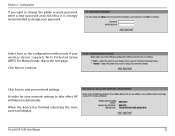
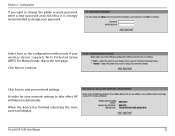
... to the next page.
D-Link DAP-1360 User Manual
23
Select Auto as the configuration method only if your network settings. For Manual setup, skip to change the admin account password, enter a new password and click Next. In order for your network settings to save your wireless device supports Wi-Fi Protected Setup (WPS).
Click Save to...
Product Manual - Page 27
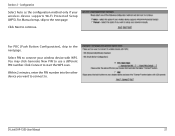
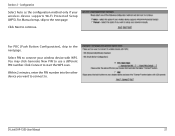
... the next page. For Manual setup, skip to use a different PIN number. Select PIN to start the WPS scan. Click Connect to connect your wireless device supports Wi-Fi Protected Setup (WPS). Within 2 minutes, enter the PIN number into the other device you want to connect to. D-Link DAP-1360 User Manual
27 Configuration
Select Auto as...
Product Manual - Page 33
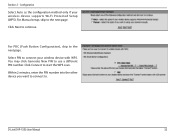
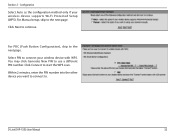
... as the configuration method only if your wireless device with WPS.
For Manual setup, skip to start the WPS scan. Click Next to the next page. D-Link DAP-1360 User Manual
33 For PBC (Push Button Configuration), skip to continue. Select PIN to connect your wireless device supports Wi-Fi Protected Setup (WPS). Section 3 -
Within 2 minutes, enter the...
Product Manual - Page 48
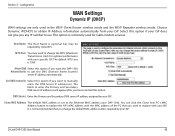
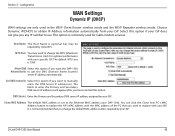
...only used to use. Set DNS manually: Select this option if your ISP does not give you used in the WISP Client Router wireless mode and the WISP Repeater wireless mode. DNS Server: Enter the Primary...replace the AP's MAC address with the MAC address of the PC that you want the DAP-1360 Automatically: to change the default MAC address unless required by your specific ISP. Select this ...
Product Manual - Page 75
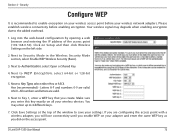
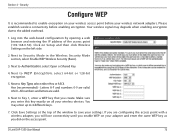
... degrade when enabling encryption due to save your wireless devices. Click on Setup and then click Wireless Settings on the access point. ASCII - Please establish wireless connectivity before your adapter and enter the same WEP key as you did on the left side.
2. Hex (recommended) - D-Link DAP-1360 User Manual
75 Log into the web-based configuration...
Product Manual - Page 76
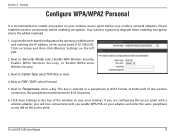
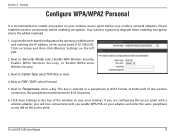
...EAP, select Personal.
5. D-Link DAP-1360 User Manual
76 Log into the web-based configuration by opening a web browser and entering the IP address of the wireless connection. The key is recommended to... your settings. Section 4 - Your wireless signal may degrade when enabling encryption due to Passphrase, enter a key. Click on Setup and then click Wireless Settings on the left side.
2....
Product Manual - Page 77
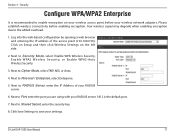
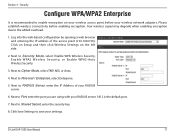
...of your wireless access point before enabling encryption. Click on Setup and then click Wireless Settings on your RADIUS server.
6. Please establish wireless connectivity before... Wireless Security, Enable WPA2 Wireless Security, or Enable WPA2-Auto Wireless Security.
3. Section 4 - D-Link DAP-1360 User Manual
77 Next to Port, enter the port you are using with your wireless ...
Product Manual - Page 78
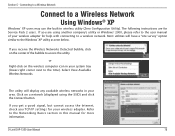
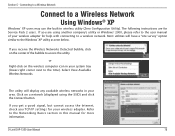
....
If you get a good signal, but cannot access the Internet, check you TCP/IP settings for more information. D-Link DAP-1360 User Manual
78
The utility will have a "site survey" option similar to a Wireless Network
Using Windows® XP
Windows® XP users may use the built-in your area. Refer to the time...
Product Manual - Page 99
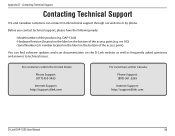
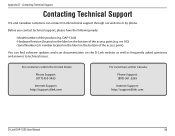
...
You can contact D-Link technical support through our web site or by phone. DAP-1360) • Hardware Revision (located on the label on the D-Link website as ...5465
Internet Support: http://support.dlink.com
For customers within Canada:
Phone Support: (800) 361-5265
Internet Support: http://support.dlink.com
D-Link DAP-1360 User Manual
99 Contacting Technical Support
Contacting Technical...
Product Manual - Page 101
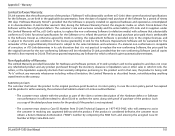
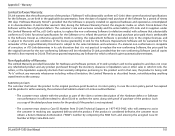
...Limited Warranty as described herein, notwithstanding anything stated herein to the product and in sufficient detail to allow DLink to confirm the same, along with proof of purchase of the product (such as part of the... the portion of D-Link and its return policy.
D-Link DAP-1360 User Manual
101 Appendix E - Submitting A Claim: The customer shall return the product to the Software.
User Manual - Page 22


Section 3 - D-Link DAP-1360 User Manual
22 If you want to enter your access point.
Click Next to page 34. Configuration
Wireless Setup Wizard
Click Launch Wireless Setup Wizard to configure your settings without running the wizard, skip to continue.
User Manual - Page 23


For Manual setup, skip to continue.
Select Access Point from the drop-down menu.
Configuration
Access Point Mode
This Wizard is designed to continue. Click Next to page 25.
D-Link DAP-1360 User Manual
23 Section 3 - Then, click Next to assist you in configuring your wireless device supports Wi-Fi Protected Setup (WPS). Select WPS as the configuration...
User Manual - Page 26
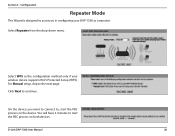
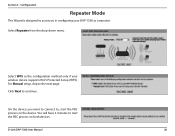
... Next to the next page. On the device you in configuring your DAP-1360 as the configuration method only if your wireless device supports Wi-Fi Protected Setup (WPS).
For Manual setup, skip to continue.
Section 3 -
Select Repeater from the drop-down menu. Configuration
Repeater Mode
This Wizard is designed to assist you want to connect to start...
User Manual - Page 30


... the drop-down menu. For Manual setup, skip to continue. You will have 2 minutes to , start the PBC process on the device. Section 3 -
On the device you in configuring your wireless device supports Wi-Fi Protected Setup (WPS).
Click Next to the next page.
D-Link DAP-1360 User Manual
30
Configuration
Wireless Client Mode
This Wizard is designed...
User Manual - Page 42
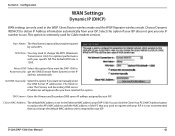
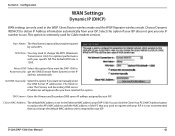
... you want the DAP-1360 to register with your DAP-1360. Select this option if you used in the WISP Client Router wireless mode and the WISP Repeater wireless mode.
Attain DNS Select this option if your ISP.
It is set to change the default MAC address unless required by your ISP. D-Link DAP-1360 User Manual
42 Choose Dynamic...
User Manual - Page 72
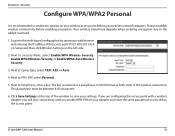
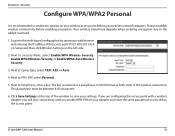
...Link DAP-1360 User Manual
72 Next to save your wireless network adapters. If you are configuring the access point with a wireless adapter, you will lose connectivity until you did on your wireless access ...encryption on the access point. Please establish wireless connectivity before your settings. Click on Setup and then click Wireless Settings on your adapter and enter the same...
User Manual - Page 73
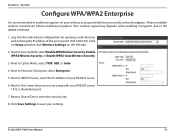
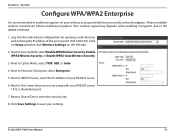
Click on Setup and then click Wireless Settings on your wireless access point before enabling encryption. Next ... Personal / Enterprise, select Enterprise.
5. D-Link DAP-1360 User Manual
73
Section 4 - Next to Security Mode, select Enable WPA Wireless Security, Enable WPA2 Wireless Security, or Enable WPA2-Auto Wireless Security.
3. Security
Configure WPA/WPA2 Enterprise
It is...
User Manual - Page 74
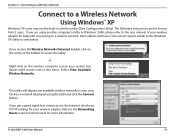
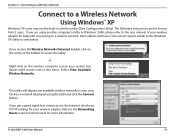
... Windows® XP
Windows® XP users may use the built-in this manual for Service Pack 2 users. D-Link DAP-1360 User Manual
74 Connecting to a Wireless Network
Connect to the Windows® XP utility as seen below. If you receive the Wireless Networks Detected bubble, click on a network (displayed using another company's utility or Windows...
Similar Questions
How To Setup Dlink Dir-600 Wireless Router With Password
(Posted by alpa 9 years ago)
How To Setup Dlink Dir=825 Wireless Without Cd
(Posted by mapulki 10 years ago)

