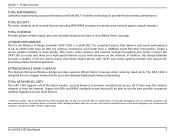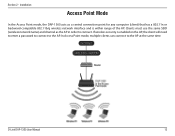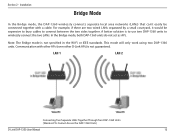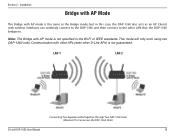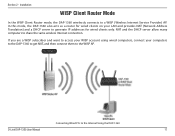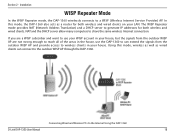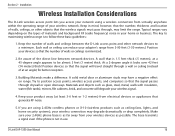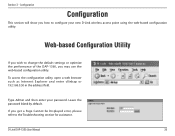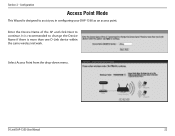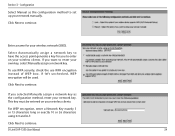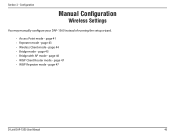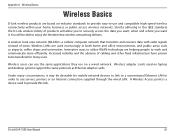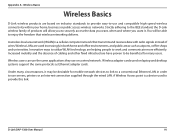D-Link DAP-1360 Support Question
Find answers below for this question about D-Link DAP-1360.Need a D-Link DAP-1360 manual? We have 3 online manuals for this item!
Question posted by bheclar on August 9th, 2014
Dap 1360 Can't Access
The person who posted this question about this D-Link product did not include a detailed explanation. Please use the "Request More Information" button to the right if more details would help you to answer this question.
Current Answers
Related D-Link DAP-1360 Manual Pages
Similar Questions
How Do I Configure A Dap-1360 To Access It Remotely On The Network? What Gateway
I have a Dap 1360 D-Link Wireless and I am trying to configure it to access it remotely and when I t...
I have a Dap 1360 D-Link Wireless and I am trying to configure it to access it remotely and when I t...
(Posted by mwapen 9 years ago)
How D-link Wireless N Range Extender (dap-1360) Extender, Access Point, Bridge
works
works
(Posted by reggTm 10 years ago)
Accessing Dlink Dap-1360
cannot access dlink dap1360 anymore, tried 192.168.0.1, 192.168.1.1, and 192.168.0.50 still no avail...
cannot access dlink dap1360 anymore, tried 192.168.0.1, 192.168.1.1, and 192.168.0.50 still no avail...
(Posted by seyerleon 12 years ago)