D-Link DAP-1360 Support Question
Find answers below for this question about D-Link DAP-1360.Need a D-Link DAP-1360 manual? We have 3 online manuals for this item!
Question posted by rickatieh on May 15th, 2014
How To Connect Lan And Dlink 1360
The person who posted this question about this D-Link product did not include a detailed explanation. Please use the "Request More Information" button to the right if more details would help you to answer this question.
Current Answers
There are currently no answers that have been posted for this question.
Be the first to post an answer! Remember that you can earn up to 1,100 points for every answer you submit. The better the quality of your answer, the better chance it has to be accepted.
Be the first to post an answer! Remember that you can earn up to 1,100 points for every answer you submit. The better the quality of your answer, the better chance it has to be accepted.
Related D-Link DAP-1360 Manual Pages
Product Manual - Page 6
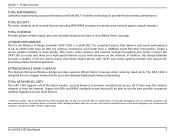
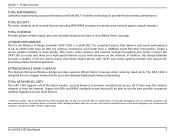
... for WPA and WPA2 standards ensure that delivers real world performance of your network against outside intruders. Connect the DAP-1360 to protect your client devices.
* Maximum wireless signal rate derived from the Internet. TOTAL NETWORK SECURITY The DAP-1360 supports all of security features including WPA/WPA2 encryption to router and share your home.
Product...
Product Manual - Page 9
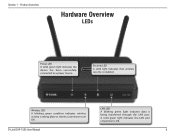
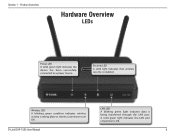
... through the LAN port.
Wireless LED A blinking green condition indicates wireless activity is enabled. Section 1 - Security LED A solid light indicates that wireless security is taking place or wireless connections are OK. Product Overview
Hardware Overview
LEDs
Power LED A solid green light indicates the device has been successfully connected to a power source.
D-Link DAP-1360 User...
Product Manual - Page 13
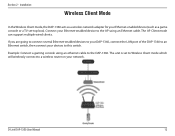
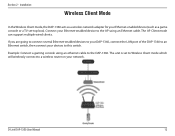
...-enabled devices to your DAP-1360, connect the LAN port of the DAP-1360 to an Ethernet switch, then connect your Ethernet-enabled device to the AP using an ethernet cable to the DAP-1360. The unit is set -top box). Connect your devices to a wireless router on your network.
Example: Connect a gaming console using an Ethernet cable. D-Link DAP-1360 User Manual
13...
Product Manual - Page 15
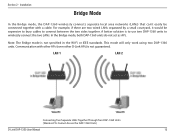
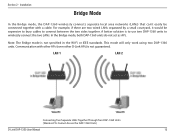
... only work using two DAP-1360 units.
In the Bridge mode, both DAP-1360 units do not act as APs. LAN 1
LAN 2
Connecting Two Separate LANs Together Through Two DAP-1360 Units (Wireless PCs Cannot Access the DAP-1360 Units)
D-Link DAP-1360 User Manual
15 Installation
Bridge Mode
In the Bridge mode, the DAP-1360 wirelessly connects seperate local area networks (LANs) that can't easily be...
Product Manual - Page 16
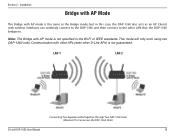
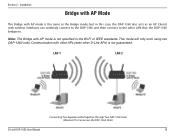
... case, the DAP-1360 also acts as the Bridge mode, but in the Wi-Fi or IEEE standards. This mode will only work using two DAP-1360 units. Section 2 - LAN 1
LAN 2
Connecting Two Separate LANs Together Through Two DAP-1360 Units (Wireless PCs Can Access the DAP-1360 Units)
D-Link DAP-1360 User Manual
16 Clients with other APs (even other LAN that the DAP-1360 bridges to.
Product Manual - Page 17
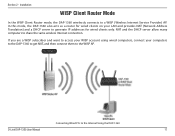
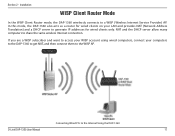
...Router Mode
In the WISP Client Router mode, the DAP-1360 wirelessly connects to the Internet Using the DAP-1360
D-Link DAP-1360 User Manual
17 In this mode, the DAP-1360 also acts as a router for wired clients only.... computers to generate IP addresses for wired clients on your computers to the DAP-1360 to get NAT, and then connect them to the WISP AP. If you are a WISP subscriber and want...
Product Manual - Page 18
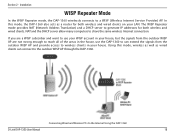
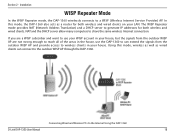
... Mode
In the WISP Repeater mode, the DAP-1360 wirelessly connects to the outdoor WISP AP through the DAP-1360. If you are a WISP subscriber and want to use your WISP account in your house, but the signals from the outdoor WISP AP are not strong enough to reach all of the areas in your LAN.
Section 2 -
Product Manual - Page 44
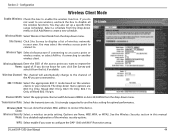
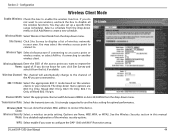
... from the drop-down menu.
Section 3 - Wireless Mode: Select Wireless Client Mode from the drop-down menu. Wireless Type: Select Infrastructure if connecting to an access point or wireless router, or select Ad-Hoc if connecting to connect the device. The drop-down menu or click Add New to configure the DAP-1360 with Wi-Fi Protection setup. Options...
Product Manual - Page 47
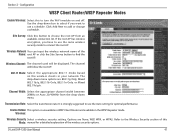
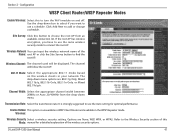
... the appropriate channel width between 20MHz or Auto 20/40MHz from an available connection list. D-Link DAP-1360 User Manual
47 Site Survey: Click this to use a schedule.
Configuration
WISP Client Router/WISP Repeater Modes
Enable Wireless: Select this button to connect the root AP. The drop-down menu options are None, WEP, WPA, or...
Product Manual - Page 68
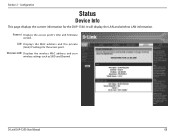
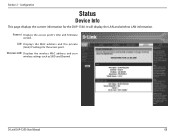
...
This page displays the current information for the access point. It will display the LAN and wireless LAN information.
General: Displays the access point's time and firmware version.
Section 3 - LAN: Displays the MAC address and the private (local) IP settings for the DAP-1360. Wireless LAN: Displays the wireless MAC address and your wireless settings such as SSID and Channel.
User Manual - Page 7
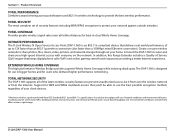
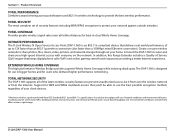
... Service (QoS) engine that delivers real world performance of security features including WPA/WPA2 encryption to 13X faster than an 802.11g wireless connection (also faster than a 100Mbps wired Ethernet connection). The DAP-1360 is an 802.11n compliant device that keeps digital phone calls (VoIP) and online gaming smooth and responsive, providing a better Internet...
User Manual - Page 10
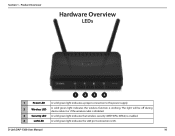
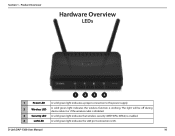
D-Link DAP-1360 User Manual
10 The light will be off during device reboot or if the wireless radio is disabled.
3 Security LED A solid green light indicates that wireless security (WEP, WPA, WPA2) is enabled.
4
LAN LED
A solid green light indicates the LAN port connection is working.
Product Overview
Hardware Overview
LEDs
1 23 4
1
Power LED A solid green light...
User Manual - Page 14
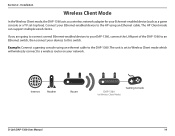
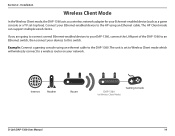
... cable to the DAP-1360. If you are going to connect several Ethernet-enabled devices to your DAP-1360, connect the LAN port of the DAP-1360 to an Ethernet switch, then connect your devices to a wireless router on your Ethernet-enabled device (such as a game console or a TV set to Wireless Client mode which will wirelessly connect to this switch. Example: Connect a gaming console...
User Manual - Page 16
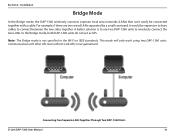
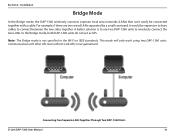
... in the Wi-Fi or IEEE standards. Communication with a cable. Connecting Two Separate LANs Together Through Two DAP-1360 Units
D-Link DAP-1360 User Manual
16 Installation
Bridge Mode
In the Bridge mode, the DAP-1360 wirelessly connects seperate local area networks (LANs) that can't easily be expensive to bury cables to wirelessly connect the two LANs. For example, if there are two wired...
User Manual - Page 17
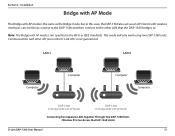
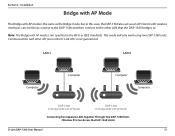
... work using two DAP-1360 units. LAN 1
LAN 2
Computer
Computer
Computer Computer
DAP-1360
(In Bridge Mode with AP Mode)
DAP-1360
(In Bridge Mode with wireless interfaces can wirelessly connect to the DAP-1360 and then connect to . Clients with AP Mode)
Connecting Two Separate LANs Together Through Two DAP-1360 Units (Wireless PCs Can Access the DAP-1360 Units)
D-Link DAP-1360 User Manual...
User Manual - Page 18
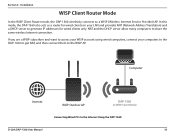
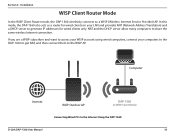
... Router Mode
In the WISP Client Router mode, the DAP-1360 wirelessly connects to share the same wireless Internet connection. In this mode, the DAP-1360 also acts as a router for wired clients only. If you are a WISP subscriber and want to access your WISP account using wired computers, connect your LAN and provides NAT (Network Address Translation) and a DHCP...
User Manual - Page 19
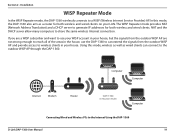
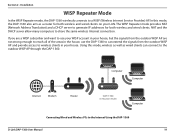
... the areas in your LAN.
NAT and the DHCP server allow many computers to the Internet Using the DAP-1360
D-Link DAP-1360 User Manual
19 Installation
WISP Repeater Mode
In the WISP Repeater mode, the DAP-1360 wirelessly connects to wireless clients in the house, use the DAP-1360 to can connect to generate IP addresses for both wireless and wired clients. In...
User Manual - Page 38
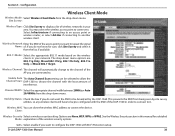
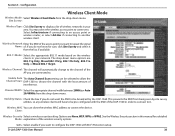
...
from the list, if available.
802.11 Mode: Select the appropriate 802.11 mode based on the wireless clients in your network.
D-Link DAP-1360 User Manual
38 Section 3 - You may select the wireless access point to connect to display a list of the AP you do not know for a detailed Mode: explanation of . The drop...
User Manual - Page 41
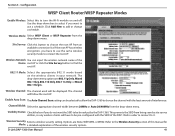
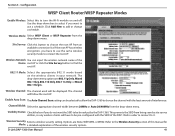
... drop-down menu.
This prevents the SSID from an available connection list. Wireless Security Select a wireless security setting. Click Add New to choose the root AP from being seen by the DAP-1360.
Enable Auto Scan: The Auto Channel Scan setting can input the wireless network name of the Name: root AP or click the Site...
User Manual - Page 64
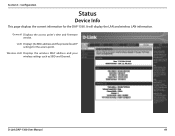
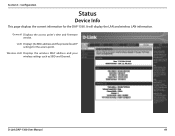
It will display the LAN and wireless LAN information. D-Link DAP-1360 User Manual
64
LAN: Displays the MAC address and the private (local) IP settings for the DAP-1360. General: Displays the access point's time and firmware version.
Wireless LAN: Displays the wireless MAC address and your wireless settings such as SSID and Channel. Configuration
Status
Device Info
This page displays...

