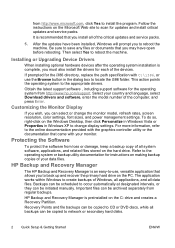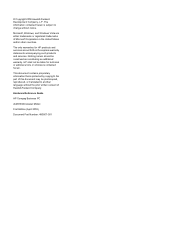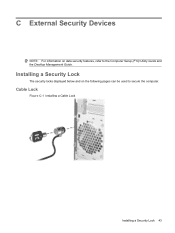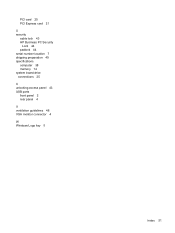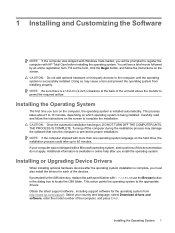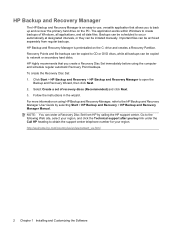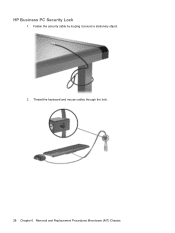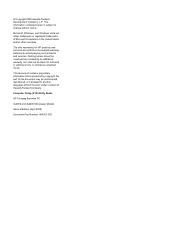Compaq dx2390 Support Question
Find answers below for this question about Compaq dx2390 - Microtower PC.Need a Compaq dx2390 manual? We have 9 online manuals for this item!
Question posted by ipassy2002 on April 20th, 2012
Can I Get Drivers For Windows Server 2003?
I installed windows server 2003 can I please have the drivers?
Current Answers
Related Compaq dx2390 Manual Pages
Similar Questions
Hp Compaq Dx2390 Microtower
why my my desktop hp compaq dx2390 microtower can not hear sound.
why my my desktop hp compaq dx2390 microtower can not hear sound.
(Posted by senghoinkhengnbcpp 11 years ago)
Network, Graphics And Audio Drivers For Windows 7 64 Bits
network, graphics and audio drivers of hp compaq dx 2390 mt for windows 7 64 bits
network, graphics and audio drivers of hp compaq dx 2390 mt for windows 7 64 bits
(Posted by sufyan094 11 years ago)
Problem From My Hp Dx2390 Desktop Microtower
last week i just reinstalled d new OS, nd i finished d all work including d software nd i close my s...
last week i just reinstalled d new OS, nd i finished d all work including d software nd i close my s...
(Posted by emooncafe 13 years ago)
Compaq Proliant Ml350 G2 With Windows Server 2008
Dear, can we install windows server 2008 on Compaq ProLiant ML350 G2 (1.13MHz)?
Dear, can we install windows server 2008 on Compaq ProLiant ML350 G2 (1.13MHz)?
(Posted by wisamshaban 13 years ago)