Compaq dc5800 Support Question
Find answers below for this question about Compaq dc5800 - Microtower PC.Need a Compaq dc5800 manual? We have 16 online manuals for this item!
Question posted by puLo on September 2nd, 2014
Hp Dc5800 Can't Access Bios
The person who posted this question about this Compaq product did not include a detailed explanation. Please use the "Request More Information" button to the right if more details would help you to answer this question.
Current Answers
There are currently no answers that have been posted for this question.
Be the first to post an answer! Remember that you can earn up to 1,100 points for every answer you submit. The better the quality of your answer, the better chance it has to be accepted.
Be the first to post an answer! Remember that you can earn up to 1,100 points for every answer you submit. The better the quality of your answer, the better chance it has to be accepted.
Related Compaq dc5800 Manual Pages
HP Compaq Business Desktop PCs - Developing a Common Windows XP Image for Deployment on Multiple HP Desktops - Page 11


...HP PCCS has vast experience with Microsoft. How can also lead to that customers want PC design simplicity yet require flexibility to adapt to creating common images across both desktop...with the HP PCCS organization. • HP provides white papers, manageability tools and ready access to test, qualify and keep current, vastly complicating root-cause issues. The HP PCCS organization ...
Hardware Reference Guide - dc5800 Microtower Model - Page 2
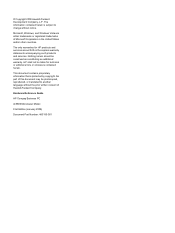
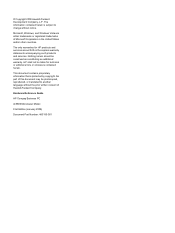
Hardware Reference Guide
HP Compaq Business PC
dc5800 Microtower Model
First Edition (January 2008)
Document Part Number: 460185-001 ... Company. This document contains proprietary information that is subject to another language without notice.
HP shall not be liable for HP products and services are either trademarks or registered trademarks of Microsoft Corporation in the express ...
Quick Setup and Getting Started Guide - Page 11


... effectively identifying, diagnosing, and isolating hardware issues. Running tests is displayed when you have printed reports available before using HP Backup and Recovery Manager, refer to the Customer Support Center. Accessing HP Insight Diagnostics
To access HP Insight Diagnostics, you must create a Recovery Disc Set then boot to obtain the support center telephone number for...
Quick Setup and Getting Started Guide Enhanced for Accessibility - Page 11


.... NOTE: You can be saved as an html file and stored on the computer are recognized by selecting Start > HP Backup and Recovery > HP Backup and Recovery Manager Manual. Accessing HP Insight Diagnostics
To access HP Insight Diagnostics, you buy link under the Call HP heading to determine if all the devices installed on a diskette or USB...
Illustrated Parts & Service Map: HP Compaq dc5800 Microtower Business PC - Page 1


... in (2), audio out (2), PS/2 ports (2), VGA, DVI-D
Spare Parts
System Unit
1 Access panel 2 Front bezel 3 Power supply, 300W 3 Power supply, 300W, 80% efficient *...541 -141 -001 -031
dc5800 Illustrated Parts & Service Map, MT Chassis
481403-001
page 1 Illustrated Parts & Service Map
HP Compaq dc5800 Microtower Business PC
© 2008 Hewlett-Packard Development Company, L.P.
Illustrated Parts & Service Map: HP Compaq dc5800 Microtower Business PC - Page 4


...CMOS. 2. Remove expansion boards.
3. Check for example, dc5800) in Advanced > Onboard Devices.
Ensure memory modules are installed... BIOS to view information about the computer.
Reconnect keyboard with the computer.
HP Insight Diagnostics
The HP ... on a diskette or USB HP flash drive. Clearing CMOS
1. Turn off .
2. Remove the access panel.
3. On the system...
Service Reference Guide: HP Compaq dc5800 Business PC - Page 3


... Diagnostics ...15 Accessing HP Insight Diagnostics 15 Survey Tab ...16 Test Tab ...17 Status Tab ...17 Log Tab ...18 Help Tab ...18 Saving and Printing Information in HP Insight Diagnostics 19 Downloading the Latest Version of HP Insight Diagnostics 19 Protecting the Software ...19 HP Backup and Recovery Manager 20
4 Desktop Management Initial Configuration and Deployment...
Service Reference Guide: HP Compaq dc5800 Business PC - Page 5


... the Chassis, Routine Care, and Disassembly Preparation Chassis Designations ...51 Microtower (MT) ...51 Small Form Factor (SFF 52 Electrostatic Discharge Information...Microtower (MT) Chassis Serial Number Location ...60 Preparation for Disassembly ...61 External Security Devices ...62 Cable Lock ...62 Padlock ...62 HP Business PC Security Lock 63 Front Bezel Security ...65 Computer Access...
Service Reference Guide: HP Compaq dc5800 Business PC - Page 23


... tests, save the test results, and print them so that you have already created a Recovery Disc Set, begin the following procedure at step 4. 1. Accessing HP Insight Diagnostics
To access HP Insight Diagnostics, you to several categories of information about the hardware configuration of the computer and perform hardware diagnostic tests on the subsystems of...
Service Reference Guide: HP Compaq dc5800 Business PC - Page 30
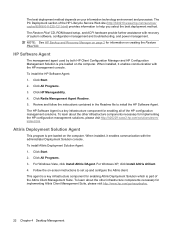
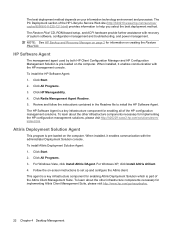
... necessary for implementing Altiris Client Management Suite, please visit http://www.hp.com/go/easydeploy.
22 Chapter 4 Desktop Management Review and follow the instructions contained in the Readme file to install the HP Software Agent. When installed, it enables communication with the HP management console. To install Altiris Deployment Solution Agent: 1. The Restore Plus...
Service Reference Guide: HP Compaq dc5800 Business PC - Page 31


...Altiris Client Management Suite ● HP Client Catalog for SMS ● HP Backup and Recovery Manager ● Intel vPro-branded PCs with Active Management Technology ● Verdiem Surveyor ● HP Proactive Change Notification ● HP Subscriber's Choice
HP Client Management Interface
Regardless of the HP logo screen when the computer is a BIOS configuration setting that can be used...
Service Reference Guide: HP Compaq dc5800 Business PC - Page 32
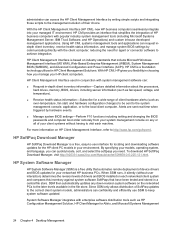
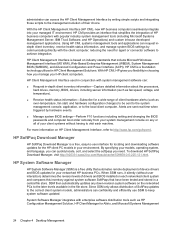
... only allows distribution of device drivers and BIOS updates for the HP client PC models in HP Client Management Solutions.
HP Client Management Interface used in conjunction with ...HP business computers with enterprise software distribution tools such as HP Configuration Management Solution, HP Client Manager for Altiris, and Microsoft Systems Management
24 Chapter 4 Desktop Management HP...
Service Reference Guide: HP Compaq dc5800 Business PC - Page 33
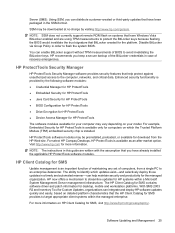
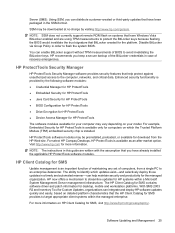
... platform characteristics that help maintain security and productivity for download from a single PC to avoid invalidating the BitLocker keys.
For select HP Compaq Desktops, HP ProtectTools is installed.
Enhanced security functionality is an important function of maintaining any set of BIOS to an enterprise datacenter.
Software Updating and Management 25
Visit http://www...
Troubleshooting Guide - Page 2


© Copyright 2008 Hewlett-Packard Development Company, L.P
Microsoftو Windowsو Windows Vista Microsoft
Corporation
HP
HP
Hewlett-Packard Company
Compaq HP
dc5800
460189-171 :
HP Protect Tools Guide - Page 7
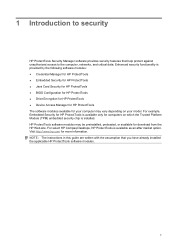
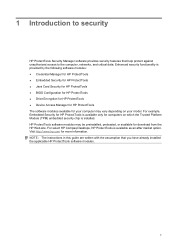
...against unauthorized access to the computer, networks, and critical data. For select HP Compaq Desktops, HP ProtectTools is installed. HP ProtectTools ...HP ProtectTools ● Embedded Security for HP ProtectTools ● Java Card Security for HP ProtectTools ● BIOS Configuration for HP ProtectTools ● Drive Encryption for HP ProtectTools ● Device Access Manager for HP...
HP Protect Tools Guide - Page 9


Module Drive Encryption for HP ProtectTools
Device Access Manager for HP ProtectTools
Key features
● Drive Encryption provides complete, full-volume hard drive encryption.
● Drive Encryption utilizes pre-boot authentication to decrypt and access the data.
● Drive Encryption provides an authentication management tool used to encrypt partitions, hard drives, and multiple hard ...
HP Protect Tools Guide - Page 41


...MultiBoot and changing the boot order. 5 BIOS Configuration for HP ProtectTools
BIOS Configuration for HP ProtectTools provides access to the Computer Setup utility security and configuration settings giving users Windows access to system security features that would otherwise be accessible only by Computer Setup. The options within BIOS Configuration for HP ProtectTools are: ● File ●...
HP Protect Tools Guide - Page 70


...27 encryption
methods 47 user authentication 48 users 48
F F10 Setup password 8 features, HP ProtectTools 2 file
BIOS Configuration for HP ProtectTools 35
fingerprints, Credential Manager 12
H HP ProtectTools Backup and
Restore 9 HP ProtectTools features 2 HP ProtectTools Security,
accessing 4
I identity, managing
Credential Manager 15 identity, removing
Credential Manager 15 initializing embedded...
Desktop Management Guide - Page 11


... Management BIOS (SMBIOS), and Advanced Configuration and Power Interface (ACPI). HP CMI is a foundation technology utilized in choosing how you manage your business agile. HP Client Management Interface is based on desktops, workstations, and notebooks: ● HP Client Management Interface ● HP SoftPaq Download Manager ● HP System Software Manager ● HP ProtectTools...
Desktop Management Guide - Page 13
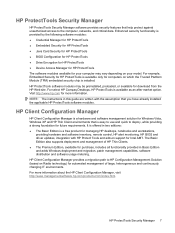
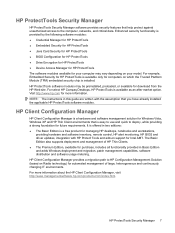
....html. For select HP Compaq Desktops, HP ProtectTools is provided by the following software modules: ● Credential Manager for HP ProtectTools ● Embedded Security for HP ProtectTools ● Java Card Security for HP ProtectTools ● BIOS Configuration for HP ProtectTools ● Drive Encryption for HP ProtectTools ● Device Access Manager for HP ProtectTools The software...
Similar Questions
I Cannot Find The Network Driver For My Hp Dc5800
(Posted by caslDl 9 years ago)
Dc5800 Microtower How To Disable On Board Video From Bios
(Posted by aprte 9 years ago)
Need Direction On How To Upgrade Memory For My Hp Compaq Dc5800 Microtower
(Posted by ashlermold 10 years ago)
Hp Dc7900 Cannot Access Bios
(Posted by JoRomant 10 years ago)
Howc Can Remove Hp Compaq Dx6120 Mt Bios Password
(Posted by aswinsaj 12 years ago)

