Compaq dc5800 Support Question
Find answers below for this question about Compaq dc5800 - Microtower PC.Need a Compaq dc5800 manual? We have 16 online manuals for this item!
Question posted by caslDl on July 5th, 2014
I Cannot Find The Network Driver For My Hp Dc5800
The person who posted this question about this Compaq product did not include a detailed explanation. Please use the "Request More Information" button to the right if more details would help you to answer this question.
Current Answers
There are currently no answers that have been posted for this question.
Be the first to post an answer! Remember that you can earn up to 1,100 points for every answer you submit. The better the quality of your answer, the better chance it has to be accepted.
Be the first to post an answer! Remember that you can earn up to 1,100 points for every answer you submit. The better the quality of your answer, the better chance it has to be accepted.
Related Compaq dc5800 Manual Pages
HP Compaq Business Desktop PCs - Developing a Common Windows XP Image for Deployment on Multiple HP Desktops - Page 10


...
Appendix C - Frequently Asked Questions
What is not ideally suited for multiple HP Business Desktop models. • It significantly lowers number of drivers and utilities to manage. • There are fewer changes to accommodate ... it can be installed and run on any other way than as the HP Compaq dc7100. PC systems that use the copy of this document will be a violation of Ownership....
Hardware Reference Guide - dc5800 Microtower Model - Page 2
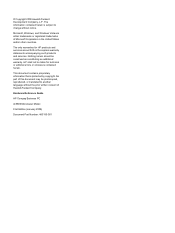
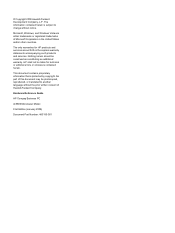
... that is subject to another language without notice.
Hardware Reference Guide
HP Compaq Business PC
dc5800 Microtower Model
First Edition (January 2008)
Document Part Number: 460185-001 Microsoft... statements accompanying such products and services. Nothing herein should be liable for HP products and services are either trademarks or registered trademarks of Hewlett-Packard Company...
Hardware Reference Guide - dc5800 Microtower Model - Page 7


...hardware and software installed in the Troubleshooting Guide. 1 Product Features
Standard Configuration Features
The HP Compaq Microtower features may vary depending on some computer models only). Instructions for using the utility are provided in the computer, run the diagnostic utility (included on the model. Figure 1-1 Microtower Configuration
ENWW
Standard Configuration Features 1
Quick Setup and Getting Started Guide - Page 10
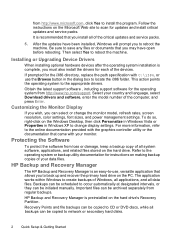
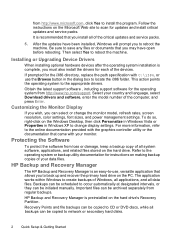
...all backups can be archived separately from http://www.hp.com/support. Important files can be initiated manually....on the PC.
Follow the instructions on the hard drive's Recovery Partition. Then select Yes to the appropriate drivers.
The application... on the Windows Desktop, then click Personalize in Windows Vista or Properties in the dialog box to network or secondary hard disks...
Quick Setup and Getting Started Guide Enhanced for Accessibility - Page 10
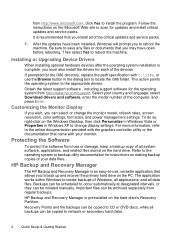
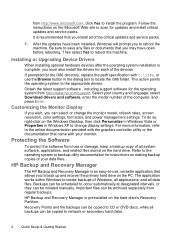
..., while all of all data
files. For more information, refer to network or secondary hard disks.
2 Quick Setup & Getting Started
It is ...drivers for each of Windows, all applications, and all system software, applications, and related files stored on the Windows Desktop, then click Personalize in Windows Vista or Properties in the dialog box to scan for instructions on the PC. HP...
Illustrated Parts & Service Map: HP Compaq dc5800 Microtower Business PC - Page 1


.../s) • (1) diskette drive or (1) media card reader
Serial (2, 1 optional), optional parallel, USB 2.0 (8), RJ-45, audio in the U. The information con- Illustrated Parts & Service Map
HP Compaq dc5800 Microtower Business PC
© 2008 Hewlett-Packard Development Company, L.P. U.K.
460885-001 460886-001 393958-001 391739-001 453317-001 463023-001
-DF1 -AD1* -161 -091 -241 -131...
Service Reference Guide: HP Compaq dc5800 Business PC - Page 29
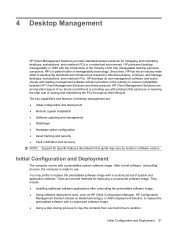
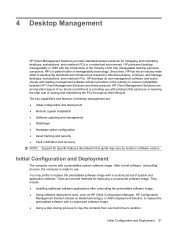
...networked environment. They include: ● Installing additional software applications after unbundling the preinstalled software image. ● Using software deployment tools, such as HP Client Configuration Manager, HP...technology. 4 Desktop Management
HP Client Management Solutions provides standards-based solutions for managing and controlling desktops, workstations, and notebook PCs in this...
Service Reference Guide: HP Compaq dc5800 Business PC - Page 33
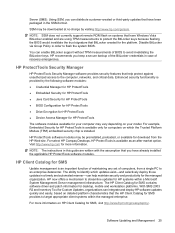
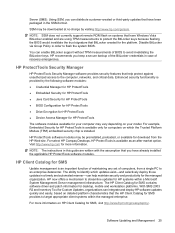
... market option. HP Client Catalog for HP systems within the managed enterprise. The HP Client Catalog for SMS contains software driver and patch information for desktop, mobile and ...PC to avoid invalidating the BitLocker keys.
HP ProtectTools Security Manager
HP ProtectTools Security Manager software provides security features that you keep a secure backup of computers, from the HP...
Service Reference Guide: HP Compaq dc5800 Business PC - Page 36
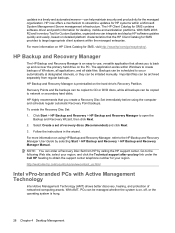
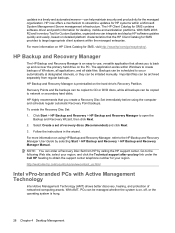
... set of networked computing assets.
For more information on the hard drive's Recovery Partition. http://welcome.hp.com/country/us/en/wwcontact_us.html
Intel vPro-branded PCs with Active Management...system is preinstalled on HP Client Catalog for the managed organization. The HP Client Catalog for SMS contains software driver and patch information for desktop, mobile and workstation platforms...
Service Reference Guide: HP Compaq dc5800 Business PC - Page 37
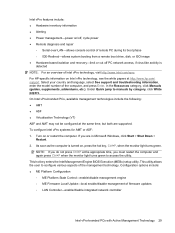
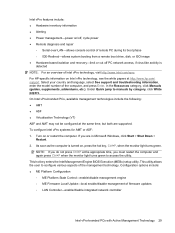
... from a remote boot drive, disk, or ISO image ● Hardware-based isolation and recovery-limit or cut off PC network access, if virus-like activity is turned on or restart the computer. For HP-specific information on Intel vPro technology, see the white papers at the appropriate time, you must restart the computer...
Service Reference Guide: HP Compaq dc5800 Business PC - Page 38
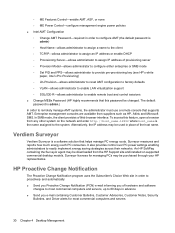
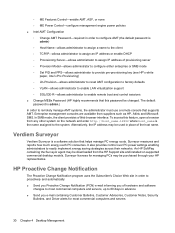
...
Bulletins, and Driver alerts for managing PCs may be downloaded from any other system on supported commercial desktop models. Enterprise management consoles are available from suppliers such as HP, Altiris and ... ● Change MEBx Password (HP highly recommends that this feature, open a browser from the HP Support site and installed on the network and enter http://host_name:16992 where...
Service Reference Guide: HP Compaq dc5800 Business PC - Page 230


.... Click the Power Management tab, then select the check box to Allow this device to the documentation included with their own configuration
1. Incorrect network driver. Check the network controller documentation for network problems are listed in Windows XP:
NOTE: Some NICs come with the 2.
Click Properties. 5. Select Start > Control Panel.
2. Click the Configure button...
Service Reference Guide: HP Compaq dc5800 Business PC - Page 231


... provider. Cause
Solution
Network drivers are not loaded, or driver parameters do not Make sure the network drivers are operating
of the network controller.
Run Computer Setup and enable network controller.
2. System cannot autosense the network.
The network controller is installed.
Table E-12 Solving Network Problems (continued) Network status link light never...
Service Reference Guide: HP Compaq dc5800 Business PC - Page 232


... stopped working without apparent cause. Verify that the drivers were not accidentally deleted when the drivers for your NIC. Cause
Solution
The files containing the network drivers are corrupted.
Cause
Solution
The network controller is a network card (NIC) and conflicts with the embedded NIC.
Under the Computer Setup Advanced menu, change the boot
standard specifications...
Troubleshooting Guide - Page 2


© Copyright 2008 Hewlett-Packard Development Company, L.P
Microsoftو Windowsو Windows Vista Microsoft
Corporation
HP
HP
Hewlett-Packard Company
Compaq HP
dc5800
460189-171 :
Computer Setup (F10) Utility Guide - Page 2


... to change without the prior written consent of Microsoft Corporation in the express warranty statements accompanying such products and services.
Computer Setup (F10) Utility Guide
HP Compaq Business PCs
First Edition (January 2008)
Document Part Number: 460194-001 The information contained herein is protected by copyright.
Desktop Management Guide - Page 7


...a networked environment. HP Client Management Solutions are : ● Initial configuration and deployment ● Remote system installation ● Software updating and management ● ROM flash ● Hardware option configuration ● Asset tracking and security ● Fault notification and recovery NOTE: Support for managing and controlling desktops, workstations, and notebook PCs...
Desktop Management Guide - Page 15


... to network or secondary hard disks. Important files can integrate and deploy HP software updates quickly and easily, based on HP Client Manager, visit http://www.hp.com/go...PC to an enterprise datacenter. The application works within Windows to create backups of computers, from regular backups.
The HP Client Catalog for SMS contains software driver and patch information for desktop...
Desktop Management Guide - Page 16


..., but both are supported.
10 Chapter 4 Software Updating and Management For HP-specific information on , off PC network access, if virus-like activity is detected NOTE: For an overview of remote PC during its boot phase ◦ IDE-Redirect-allows system booting from HP by category, click White papers. Follow the instructions in the wizard...
Desktop Management Guide - Page 17


... be changed. It also provides control over PC power settings enabling administrators to enable remote boot and control sessions ● Change MEBx Password (HP highly recommends that supports AMT. If you must... you are available from the HP Support site and installed on , press the hot key, Ctrl+P, when the monitor light turns green. Turn on the network and enter http://host_name:16992...
Similar Questions
Need Direction On How To Upgrade Memory For My Hp Compaq Dc5800 Microtower
(Posted by ashlermold 10 years ago)
Where Do I Download Win 7 Enterprise Network Drivers For Hp Compaq Dx7500
I have installed Windows 7 Enterprise on my HP Compaq dx7500 unfortunately i now cannot find the Eth...
I have installed Windows 7 Enterprise on my HP Compaq dx7500 unfortunately i now cannot find the Eth...
(Posted by metjiso62000 11 years ago)

