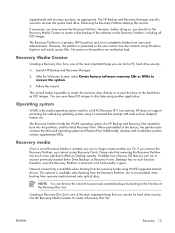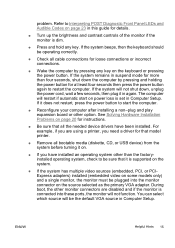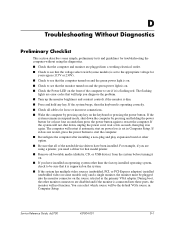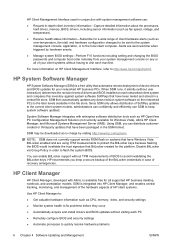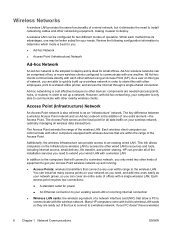Compaq dc5700 Support Question
Find answers below for this question about Compaq dc5700 - Microtower PC.Need a Compaq dc5700 manual? We have 23 online manuals for this item!
Question posted by chandchohan on November 6th, 2013
I Need Network Driver
The person who posted this question about this Compaq product did not include a detailed explanation. Please use the "Request More Information" button to the right if more details would help you to answer this question.
Current Answers
Related Compaq dc5700 Manual Pages
Similar Questions
No Start
It was beepins 5 times. I cleaned memories with alcohol . Put them back and problem continues. Dont ...
It was beepins 5 times. I cleaned memories with alcohol . Put them back and problem continues. Dont ...
(Posted by samesqui 7 years ago)
Headset With Mic Will Not Work On Hp Dc5700
(Posted by KimmDserv 9 years ago)
Where Do I Download Win 7 Enterprise Network Drivers For Hp Compaq Dx7500
I have installed Windows 7 Enterprise on my HP Compaq dx7500 unfortunately i now cannot find the Eth...
I have installed Windows 7 Enterprise on my HP Compaq dx7500 unfortunately i now cannot find the Eth...
(Posted by metjiso62000 11 years ago)
Need Vga Driver For Win7.
need vga driver for win7. recognize only standard vga driver
need vga driver for win7. recognize only standard vga driver
(Posted by bazul 12 years ago)