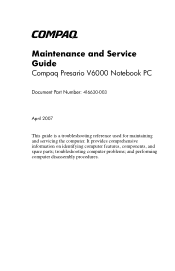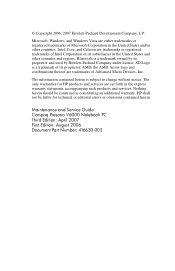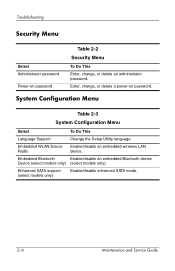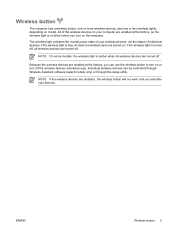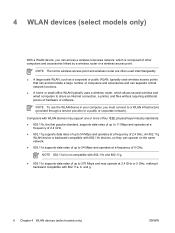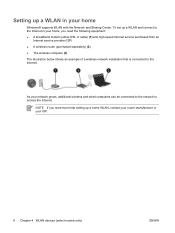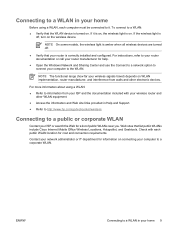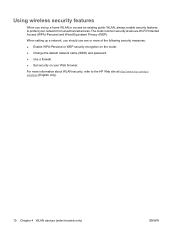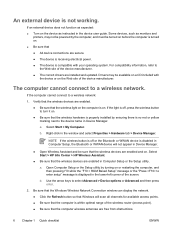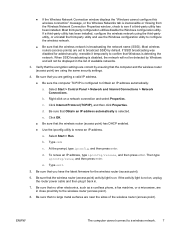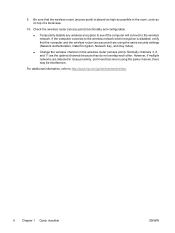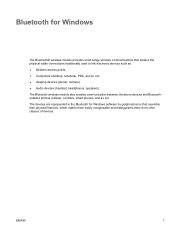Compaq Presario V6000 Support Question
Find answers below for this question about Compaq Presario V6000 - Notebook PC.Need a Compaq Presario V6000 manual? We have 30 online manuals for this item!
Question posted by rpierson1969 on January 13th, 2012
How Do I Enable The Wireless Router On The X6000?
The person who posted this question about this Compaq product did not include a detailed explanation. Please use the "Request More Information" button to the right if more details would help you to answer this question.
Current Answers
Related Compaq Presario V6000 Manual Pages
Similar Questions
How To Use The Recovery Partition On Presario V6000
(Posted by smdhel 9 years ago)
Presario V6000 Will Not Charge Battery
(Posted by shocladdi 9 years ago)
How To Remove The Memory Module From A Compaq V6000 Laptop
(Posted by fazkubaja 9 years ago)
How To Enable Wireless Connection On Compaq Presario 2500
(Posted by jzam 9 years ago)
How To Enable Wireless On Compaq Presario F700
(Posted by moe4toni 9 years ago)