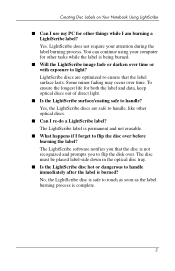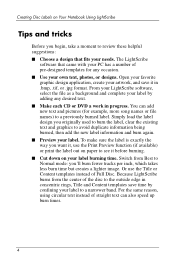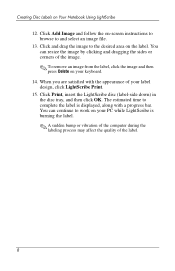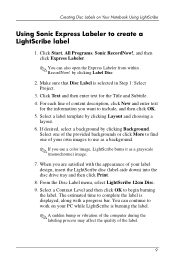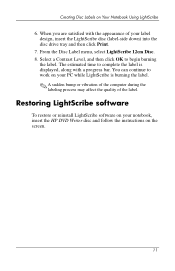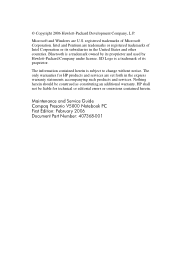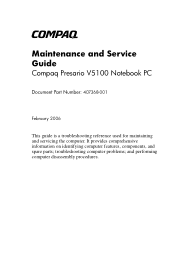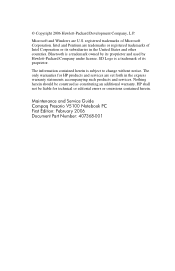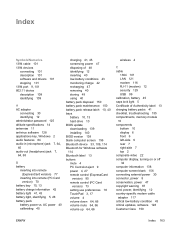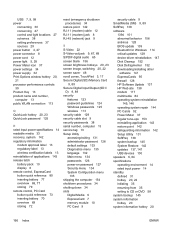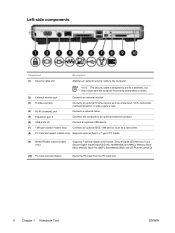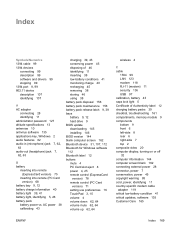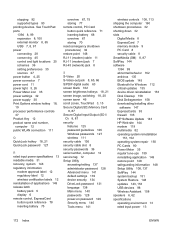Compaq Presario V5000 Support Question
Find answers below for this question about Compaq Presario V5000 - Notebook PC.Need a Compaq Presario V5000 manual? We have 9 online manuals for this item!
Question posted by Tgrenier815 on March 27th, 2022
Usb Legacy Bios
Current Answers
Answer #1: Posted by hzplj9 on March 27th, 2022 2:28 PM
https://www.manualslib.com/manual/273297/Hp-Compaq-Presario-Presario-V5000.html
There is no actual support for these laptops. There is no settings in the BIOS to choose a mouse. That would have to be a software installation that starts at boot-up. There is a USB 2.0 port which can be used.
It may be possible to install Windows 7 but nothing newer that would improve usage. Up the memory and hard drive first.
However you can access
https://support.hp.com/gb-en/retired-products Giving the model code for your laptop. They do not offer support for the V5000 I am afraid.
Hope that helps.
Answer #2: Posted by SonuKumar on March 28th, 2022 6:39 AM
https://support.hp.com/in-en/document/bpb11735
https://www.manualslib.com/manual/758578/Compaq-Ipaq-1-0.html?page=151
Please respond to my effort to provide you with the best possible solution by using the "Acceptable Solution" and/or the "Helpful" buttons when the answer has proven to be helpful.
Regards,
Sonu
Your search handyman for all e-support needs!!
Related Compaq Presario V5000 Manual Pages
Similar Questions
I can not turn on my Compaq Presario CQ40-500 Notebook PC series.when turned on right in 5 secondsan...
Current failed drive is a Seagate 100GB ST9100824A5.