Compaq Presario V5000 Support Question
Find answers below for this question about Compaq Presario V5000 - Notebook PC.Need a Compaq Presario V5000 manual? We have 9 online manuals for this item!
Question posted by vicmacleive on September 18th, 2014
Hp Presario V5000 Cannot Enter Bios
The person who posted this question about this Compaq product did not include a detailed explanation. Please use the "Request More Information" button to the right if more details would help you to answer this question.
Current Answers
There are currently no answers that have been posted for this question.
Be the first to post an answer! Remember that you can earn up to 1,100 points for every answer you submit. The better the quality of your answer, the better chance it has to be accepted.
Be the first to post an answer! Remember that you can earn up to 1,100 points for every answer you submit. The better the quality of your answer, the better chance it has to be accepted.
Related Compaq Presario V5000 Manual Pages
End User License Agreement - Page 4


... contained herein is subject to enter into this EULA which is included with the HP Product) is governed by the laws of the State of their respective companies. HP shall not be trademarks of ... proposals and representations with the terms of this EULA, the terms of any HP policies or
programs for HP products and services are duly authorized by this EULA shall control. © 2003...
Using LightScribe (Select Models Only) - Page 7


...bag that is labeling, keep your PC. While the disc is included with your PC for contrast. The LightScribe software indicates the time remaining to the PC.
■ If you are using a notebook, avoid sudden loss of power. While... feature to use look on disc.
■ Keep using a notebook, install the software included on the HP DVD Writer disc in mostly soft middle tones.
Using LightScribe (Select Models Only) - Page 11
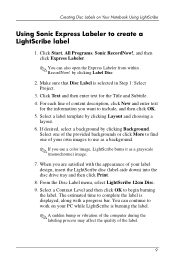
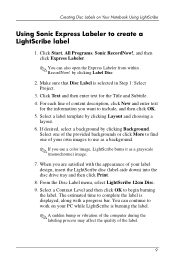
...Select a label template by clicking Background. The estimated time to work on Your Notebook Using LightScribe
Using Sonic Express Labeler to include, and then click OK. 5. You... by clicking Label Disc.
2. Click Text and then enter text for the information you are satisfied with a progress bar. Creating Disc Labels on your PC while LightScribe is selected in Step 1: Select Project.
...
Using LightScribe (Select Models Only) - Page 13
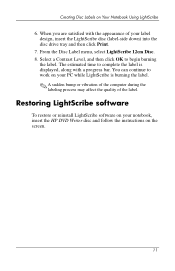
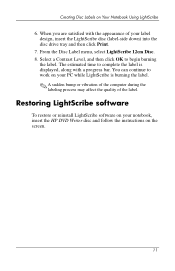
... tray and then click Print.
7.
Restoring LightScribe software
To restore or reinstall LightScribe software on your PC while LightScribe is displayed, along with the appearance of the label. You can continue to begin burning... Contrast Level, and then click OK to work on your notebook, insert the HP DVD Writer disc and follow the instructions on Your Notebook Using LightScribe
6.
Compaq Presario V5000 Notebook PC - Maintenance and Service Guide - Page 1


troubleshooting computer problems; It provides comprehensive information on identifying computer features, components, and spare parts; and performing computer disassembly procedures. Maintenance and Service Guide
Compaq Presario V5000 Notebook PC
Document Part Number: 407368-001
February 2006
This guide is a troubleshooting reference used for maintaining and servicing the computer.
Compaq Presario V5000 Notebook PC - Maintenance and Service Guide - Page 2
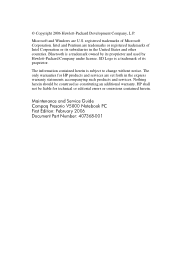
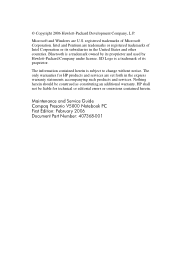
...contained herein. Nothing herein should be liable for HP products and services are set forth in the...HP shall not be construed as constituting an additional warranty. Microsoft and Windows are trademarks or registered trademarks of Intel Corporation or its proprietor. © Copyright 2006 Hewlett-Packard Development Company, L.P. Maintenance and Service Guide Compaq Presario V5000 Notebook PC...
Compaq Presario V5000 Notebook PC - Maintenance and Service Guide - Page 30


... power-on password Password options DriveLock passwords
Smart Card Security Embedded Security
Device security System IDs
Table 2-2
Security Menu
To Do This
Enter, change, or delete an HP Administrator password. Enter, change a DriveLock user or master password.
✎ DriveLock Settings are accessible only if the computer is supported by select smart card readers...
Compaq Presario V5100 Notebook PC - Maintenance and Service Guide - Page 1
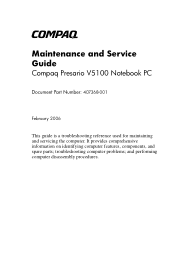
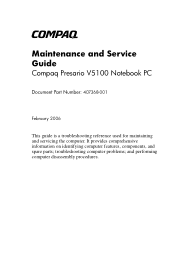
It provides comprehensive information on identifying computer features, components, and spare parts; troubleshooting computer problems; b
Maintenance and Service Guide
Compaq Presario V5100 Notebook PC
Document Part Number: 407368-001
February 2006
This guide is a troubleshooting reference used for maintaining and servicing the computer. and performing computer disassembly procedures.
Compaq Presario V5100 Notebook PC - Maintenance and Service Guide - Page 2
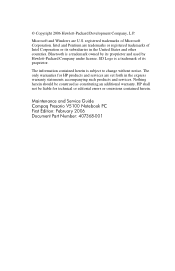
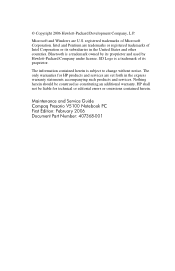
...and services.
HP shall not be construed as constituting an additional warranty. Microsoft and Windows are trademarks or registered trademarks of Microsoft Corporation.
registered trademarks of Intel Corporation or its proprietor and used by Hewlett-Packard Company under license. Intel and Pentium are U.S. Maintenance and Service Guide Compaq Presario V5100 Notebook PC First Edition...
Compaq Presario V5100 Notebook PC - Maintenance and Service Guide - Page 30


... restarting) the computer. Enable NIC for smart cards.
✎ This feature is equipped with an embedded security chip.
Enter user-defined identification values.
2-4
Maintenance and Service Guide change , or delete an HP Administrator password. Enter, change, or delete a power-on password.
■ Enable/Disable stringent security. ■ Enable/Disable required password on authentication...
Notebook PC User Guide - Page 7


...126 Administrator password 126 Managing an administrator password 126 Entering an administrator password 127 Power-on password 127 Managing a power-on password 127 Entering a power-on password 127 Antivirus software ...128... Software updates ...137 HP Software Update ...137 Software updates and the HP Web site 138 Accessing computer information 138 Downloading a BIOS update 139
ENWW
vii
Notebook PC User Guide - Page 148
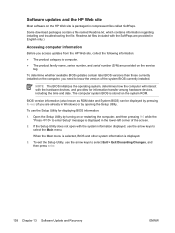
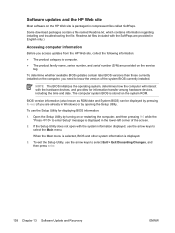
...enter Setup" message is displayed.
3. Some download packages contain a file named Readme.txt. To determine whether available BIOS updates contain later BIOS versions than those currently installed on the computer, you access updates from the HP...) or by turning on the service
tag. The computer system BIOS is stored on the HP Web site is computer. ● The product family name, series...
Notebook PC User Guide - Page 176
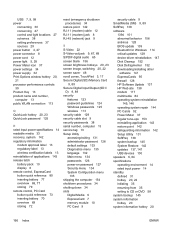
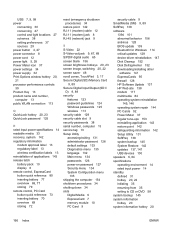
... Media 9 ExpressCard 7 memory module 10 PC Card 9
security cable 9 SmartMedia (SM) 9, 89 SoftPaq 138 software
1394 101 abnormal behavior 156 antivirus 128 BIOS update 139 Bluetooth for Windows 114 critical ...141 ExpressCards 95 firewall 128 HP Software Update 137 HP Web site 138 modem 117 multimedia 84 operating system reinstallation
145, 146 operating system repair 144 PC Cards 92 Power Meter 37...
User Guide - Page 8


Advanced menu ...141 Tools menu ...141
13 Software Updates and Recovery Software updates ...143 HP Software Update ...143 Software updates and the HP Web site 144 Accessing computer information 144 Downloading a BIOS update 145 Installing a BIOS update 146 Downloading and installing other software 147 System recovery ...1. 48 Safeguarding your information 148 Using System Restore ...148...
User Guide - Page 150


....
Setup Utility menus
Main menu
Select System information
To do this
Enter, change the system time and date.
● View identification information about the...computer.
● View specification information about the processor, memory size, system BIOS, and keyboard controller version (select models only). Enter, change , or remove a DriveLock password on the hard drive. Enable...
User Guide - Page 154
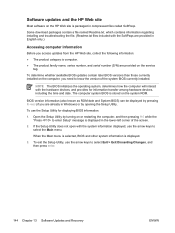
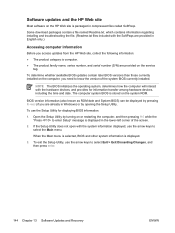
... while the "Press to select Exit > Exit Discarding Changes, and then press enter.
144 Chapter 13 Software Updates and Recovery
ENWW Some download packages contain a file named Readme.txt. BIOS version information (also known as ROM date and System BIOS) can be displayed by opening the Setup Utility. If the Setup Utility does...
User Guide - Page 155


...your hard drive where the BIOS update will need this path when you want to reliable external power using the AC adapter.
Visit the HP Web site at http://www.hp.com and click the software...the date, name, or other identifier. ENWW
Software updates 145 Do not download or install a BIOS update while the computer is running on the computer. You may need to access this information to...
User Guide - Page 157


...(for example, filename.exe). NOTE After a message on the screen.
Visit the HP Web site at http://www.hp.com and click the software and drivers download link.
2. When the download is ...typically Local Disk C.)
b. Downloading and installing other software
To download and install software other than a BIOS update...
User Guide - Page 180


... release latch 6 drive media 31 DriveLock password
changing 133 description 131 entering 133 removing 134 setting 132 drivers ExpressCards 93 PC Cards 90 drives caring for 47 IDE drive light 48 maintenance 158... 22 switching key functions 23 using 22 keypad, external num lock mode 23 using 18 HP Software Update 143 hubs 97 humidity specifications 13
G grounding methods 168
H hard drive
displaying...
User Guide - Page 182
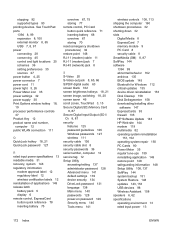
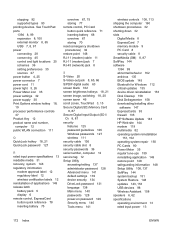
... Media 8 ExpressCard 7 memory module 9 PC Card 8 security cable 8 SmartMedia (SM) 8, 87 SoftPaq 144 software 1394 99 abnormal behavior 162 antivirus 135 BIOS update 145 Bluetooth for Windows 112 critical updates... ExpressCards 93 firewall 135 HP Software Update 143 HP Web site 144 modem 119 multimedia 82 operating system reinstallation
151, 152 operating system repair 150 PC Cards 90 Power Meter ...
Similar Questions
Where Can I Get Free Restorer Disks For My Compaq Presario V5000 Laptop
(Posted by shardo 9 years ago)
How To Disassemble Compaq Presario V5000 Laptop Diagram
(Posted by elcisun 10 years ago)
How To Change The Harddrive In A Compaq Presario V5000 Laptop
(Posted by soccdeadli 10 years ago)
I Lost My Hp Presario Cq60 200 Charger. Which Does It Use The 65w Or 90w?
Which charger
Which charger
(Posted by paxtonomarth 10 years ago)

