Compaq Presario V5000 Support Question
Find answers below for this question about Compaq Presario V5000 - Notebook PC.Need a Compaq Presario V5000 manual? We have 9 online manuals for this item!
Question posted by pam1Ledogi on December 17th, 2013
How To Remove The Keyboard Presario V5000 W/ Pics
The person who posted this question about this Compaq product did not include a detailed explanation. Please use the "Request More Information" button to the right if more details would help you to answer this question.
Current Answers
There are currently no answers that have been posted for this question.
Be the first to post an answer! Remember that you can earn up to 1,100 points for every answer you submit. The better the quality of your answer, the better chance it has to be accepted.
Be the first to post an answer! Remember that you can earn up to 1,100 points for every answer you submit. The better the quality of your answer, the better chance it has to be accepted.
Related Compaq Presario V5000 Manual Pages
Using LightScribe (Select Models Only) - Page 10
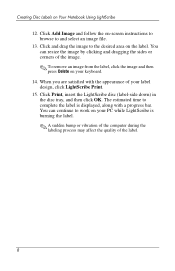
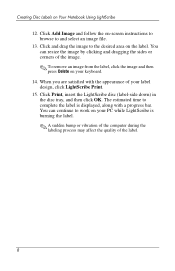
... label. You can continue to work on your PC while LightScribe is displayed, along with the appearance of your keyboard. 14. You can resize the image by clicking and dragging the sides or corners of the label.
8 Click Add Image and follow the on Your Notebook Using LightScribe
12. Creating Disc Labels on...
Compaq Presario V5000 Notebook PC - Maintenance and Service Guide - Page 1


troubleshooting computer problems; Maintenance and Service Guide
Compaq Presario V5000 Notebook PC
Document Part Number: 407368-001
February 2006
This guide is a troubleshooting reference used for maintaining and servicing the computer. It provides comprehensive information on identifying computer features, components, and spare parts; and performing computer disassembly procedures.
Compaq Presario V5000 Notebook PC - Maintenance and Service Guide - Page 2
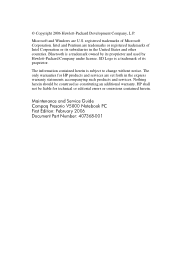
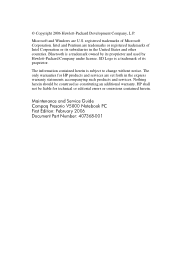
.... The information contained herein is a trademark owned by its subsidiaries in the express warranty statements accompanying such products and services. Maintenance and Service Guide Compaq Presario V5000 Notebook PC First Edition: February 2006 Document Part Number: 407368-001 Microsoft and Windows are set forth in the United States and other countries. © Copyright 2006...
Compaq Presario V5000 Notebook PC - Maintenance and Service Guide - Page 5
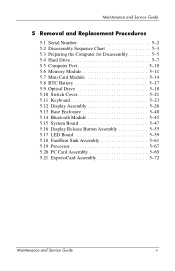
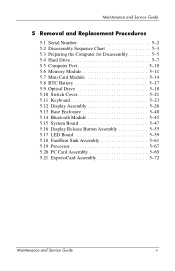
Maintenance and Service Guide
5 Removal and Replacement Procedures
5.1 Serial Number 5-2 5.2 Disassembly Sequence Chart 5-3 5.3 Preparing the Computer for Disassembly 5-5 5.4 Hard Drive 5-7 5.5 Computer Feet 5-10 5.6 Memory Module 5-11 5.7 Mini Card Module 5-14 5.8 RTC Battery 5-17 5.9 Optical Drive 5-18 5.10 Switch Cover 5-21 5.11 Keyboard 5-23 5.12 Display Assembly 5-26 5.13 Base ...
Compaq Presario V5000 Notebook PC - Maintenance and Service Guide - Page 26
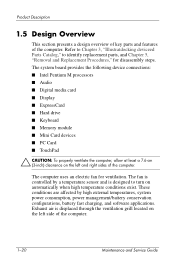
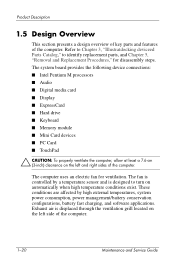
... media card ■ Display ■ ExpressCard ■ Hard drive ■ Keyboard ■ Memory module ■ Mini Card devices ■ PC Card ■ TouchPad
Ä CAUTION: To properly ventilate the computer, allow ...exist. Exhaust air is designed to identify replacement parts, and Chapter 5, "Removal and Replacement Procedures," for ventilation. The fan is controlled by high external ...
Compaq Presario V5000 Notebook PC - Maintenance and Service Guide - Page 94


... Drive
5.10
Switch Cover
5.11
Keyboard
5.12
Display Assembly
5.13
Base Enclosure
5.14
Bluetooth Module
5.15
System Board
5.16
Display Release Button
Assembly
5.17
LED Board
5.18
Fan/Heat Sink Assembly
5.19
Processor
5.20
PC Card Assembly
5.21
ExpressCard Assembly
# of Screws Removed
1 to remove the optical drive, 2 to remove the optical drive bracket
2
4
6 to...
Compaq Presario V5000 Notebook PC - Maintenance and Service Guide - Page 137
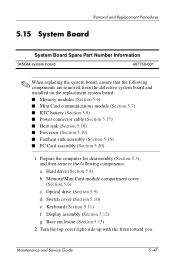
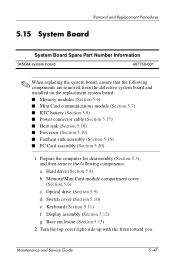
... (Section 5.3), and then remove the following components are removed from the defective system board...PC Card assembly (Section 5.20)
1. Switch cover (Section 5.10) e. Hard drive (Section 5.4) b. Optical drive (Section 5.9) d. Memory/Mini Card module compartment cover (Section 5.6) c. Maintenance and Service Guide
5-47 Turn the top cover right-side up with the front toward you. Keyboard...
Compaq Presario V5000 Notebook PC - Maintenance and Service Guide - Page 149


Keyboard (Section 5.11) f. Display assembly (Section 5.12) g. Optical drive (Section 5.9) d. System board (Section 5.15)
Maintenance and Service Guide
5-59 Memory/Mini Card module compartment cover (Section 5.6) c. Base enclosure (Section 5.13) h. Switch cover (Section 5.10) e. Hard drive (Section 5.4) b. 5.17 LED Board
Removal and Replacement Procedures
LED Board Spare Part ...
Compaq Presario V5000 Notebook PC - Maintenance and Service Guide - Page 159


Memory/Mini Card module compartment cover (Section 5.6) c. Keyboard (Section 5.11) f. Base enclosure (Section 5.13) h. Optical drive (Section 5.9) d. Switch cover (Section 5.10) e. Display assembly (Section 5.12) g. Hard drive (Section 5.4) b. Prepare the computer for disassembly (Section 5.3), and then remove the following components: a. System board (Section 5.15)
Maintenance and ...
Compaq Presario V5100 Notebook PC - Maintenance and Service Guide - Page 1
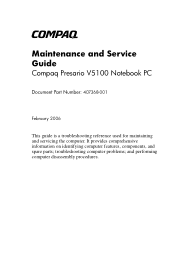
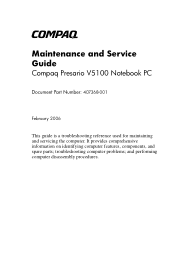
It provides comprehensive information on identifying computer features, components, and spare parts; and performing computer disassembly procedures. b
Maintenance and Service Guide
Compaq Presario V5100 Notebook PC
Document Part Number: 407368-001
February 2006
This guide is a troubleshooting reference used for maintaining and servicing the computer. troubleshooting computer problems;
Compaq Presario V5100 Notebook PC - Maintenance and Service Guide - Page 2
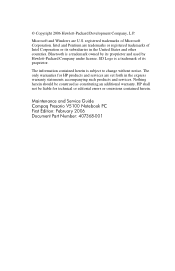
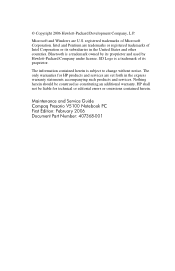
... contained herein. HP shall not be construed as constituting an additional warranty. Bluetooth is subject to change without notice. Maintenance and Service Guide Compaq Presario V5100 Notebook PC First Edition: February 2006 Document Part Number: 407368-001 registered trademarks of Intel Corporation or its subsidiaries in the express warranty statements accompanying such products...
Compaq Presario V5100 Notebook PC - Maintenance and Service Guide - Page 5
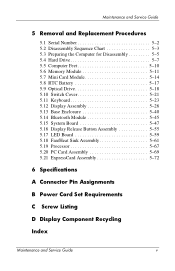
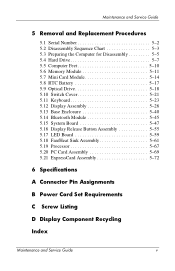
Maintenance and Service Guide
5 Removal and Replacement Procedures
5.1 Serial Number 5-2 5.2 Disassembly Sequence Chart 5-3 5.3 Preparing the Computer for Disassembly 5-5 5.4 Hard Drive 5-7 5.5 Computer Feet 5-10 5.6 Memory Module 5-11 5.7 Mini Card Module 5-14 5.8 RTC Battery 5-17 5.9 Optical Drive 5-18 5.10 Switch Cover 5-21 5.11 Keyboard 5-23 5.12 Display Assembly 5-26 5.13 Base ...
Compaq Presario V5100 Notebook PC - Maintenance and Service Guide - Page 26
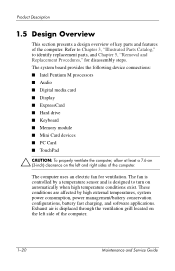
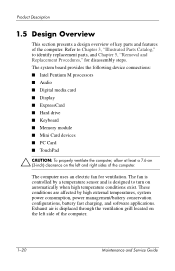
... is designed to identify replacement parts, and Chapter 5, "Removal and Replacement Procedures," for ventilation. The computer uses an ... Audio ■ Digital media card ■ Display ■ ExpressCard ■ Hard drive ■ Keyboard ■ Memory module ■ Mini Card devices ■ PC Card ■ TouchPad
Ä CAUTION: To properly ventilate the computer, allow at least a 7.6-cm...
Compaq Presario V5100 Notebook PC - Maintenance and Service Guide - Page 94


... Drive
5.10
Switch Cover
5.11
Keyboard
5.12
Display Assembly
5.13
Base Enclosure
5.14
Bluetooth Module
5.15
System Board
5.16
Display Release Button
Assembly
5.17
LED Board
5.18
Fan/Heat Sink Assembly
5.19
Processor
5.20
PC Card Assembly
5.21
ExpressCard Assembly
# of Screws Removed
1 to remove the optical drive, 2 to remove the optical drive bracket
2
4
6 to...
Compaq Presario V5100 Notebook PC - Maintenance and Service Guide - Page 137


...Number Information
945GM system board
407759-001
✎ When replacing the system board, ensure that the following components: a. Keyboard (Section 5.11) f. Prepare the computer for disassembly (Section 5.3), and then remove the following components are removed from the defective system board and installed on the replacement system board: ■ Memory modules (Section 5.6) ■...
Compaq Presario V5100 Notebook PC - Maintenance and Service Guide - Page 159


...(Section 5.9) d. Keyboard (Section 5.11) f. Base enclosure (Section 5.13) h. System board (Section 5.15)
Maintenance and Service Guide
5-69 Prepare the computer for disassembly (Section 5.3), and then remove the following components: a. Switch cover (Section 5.10) e. Memory/Mini Card module compartment cover (Section 5.6) c. Removal and Replacement Procedures
5.20 PC Card Assembly
PC Card...
Notebook PC User Guide - Page 174


...ExpressCards description 95 inserting 96 removing 98 software and drivers 95 stopping 98 supported types 95
external media cards. See Media Reader cards, ExpressCards, PC Cards
external monitor port ... 64,
65 RJ-11 (modem) 8 RJ-45 (network) 9 S-Video-out 9, 67, 68
K keyboard
hotkeys 19 maintenance 151 keypad keys 2 keypad, embedded enabling and disabling 24 identifying 24 switching key functions 25...
Notebook PC User Guide - Page 175


...149 HP Software Update 137 keyboard 151 TouchPad 151 media activity hotkeys 63 media controls, hotkeys 20, 23 Media Reader 9 Media Reader cards inserting 90 removing 91 stopping 91 supported ...user 125 Windows 125 passwords, security 38 PC Card slot identifying 9 storing remote control 72 PC Card slot eject button 9 PC Cards description 92 inserting 93 removing 93 software and drivers 92 stopping 94...
User Guide - Page 180


... drive media 31 DriveLock password
changing 133 description 131 entering 133 removing 134 setting 132 drivers ExpressCards 93 PC Cards 90 drives caring for 47 IDE drive light 48 maintenance ...7, 62,
63 RJ-11 (modem) 7 RJ-45 (network) 8 S-Video-out 8, 65, 66
K keyboard
hotkeys 17 maintenance 157 keypad keys 2 keypad, embedded enabling and disabling 22 identifying 22 switching key functions 23 using...
User Guide - Page 181


...155 HP Software Update 143 keyboard 157 TouchPad 157 media activity hotkeys 61
media controls, hotkeys 18, 21 Media Reader 8 Media Reader cards
inserting 88 removing 89 stopping 89 supported types...127 Windows 127 passwords, security 36 PC Card slot identifying 8 storing remote control 70 PC Card slot eject button 8 PC Cards description 90 inserting 91 removing 91 software and drivers 90
ENWW
Index...
Similar Questions
Where Can I Get Free Restorer Disks For My Compaq Presario V5000 Laptop
(Posted by shardo 10 years ago)
How To Change The Harddrive In A Compaq Presario V5000 Laptop
(Posted by soccdeadli 10 years ago)
How To Replace A Wireless Card Presario V5000
(Posted by jenraam 10 years ago)

