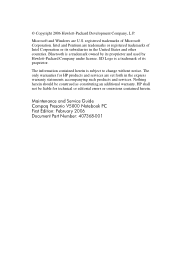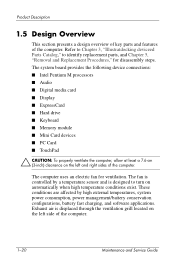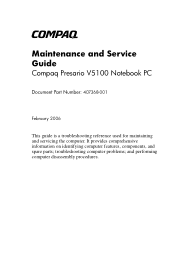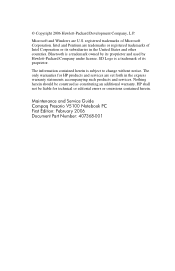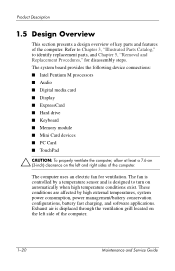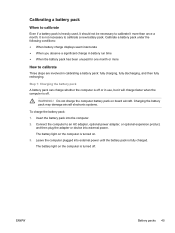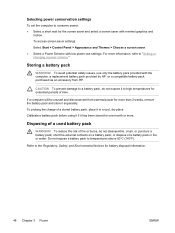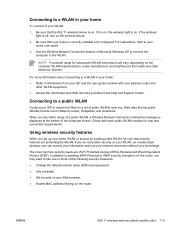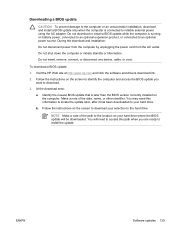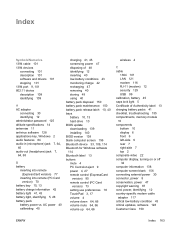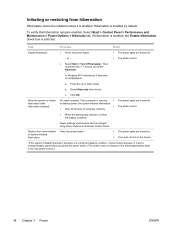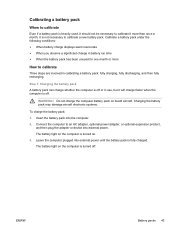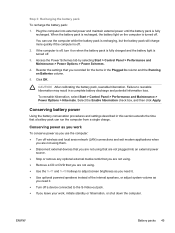Compaq Presario V5000 Support Question
Find answers below for this question about Compaq Presario V5000 - Notebook PC.Need a Compaq Presario V5000 manual? We have 9 online manuals for this item!
Question posted by Anonymous-158503 on April 22nd, 2016
How Do I Connect Direct Power To My V5000 Without A Battery
i ha e a compaq pasario notebookv5000 dont have a battery but trying to connect power so i can use
Current Answers
Related Compaq Presario V5000 Manual Pages
Similar Questions
Where Can I Get Free Restorer Disks For My Compaq Presario V5000 Laptop
(Posted by shardo 9 years ago)
How To Disassemble Compaq Presario V5000 Laptop Diagram
(Posted by elcisun 9 years ago)
How To Change The Harddrive In A Compaq Presario V5000 Laptop
(Posted by soccdeadli 10 years ago)
I Can Not Turn On My Compaq Presario Cq40-500 Notebook Pc Series.
I can not turn on my Compaq Presario CQ40-500 Notebook PC series.when turned on right in 5 secondsan...
I can not turn on my Compaq Presario CQ40-500 Notebook PC series.when turned on right in 5 secondsan...
(Posted by lydtomei 11 years ago)
Suggest A Good Upgrade Hard Drive For A Compac Presario V6105nr Notebook Pc
Current failed drive is a Seagate 100GB ST9100824A5.
Current failed drive is a Seagate 100GB ST9100824A5.
(Posted by gaudette67 13 years ago)