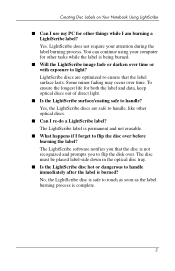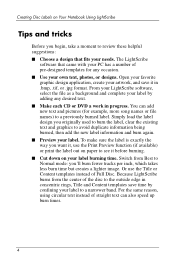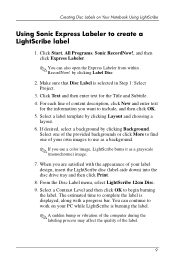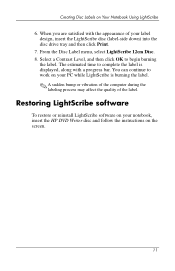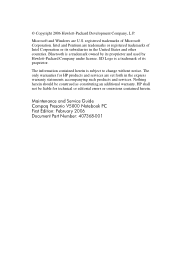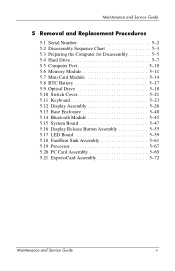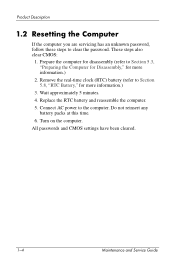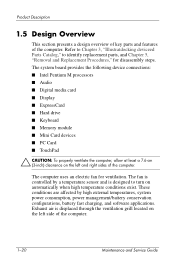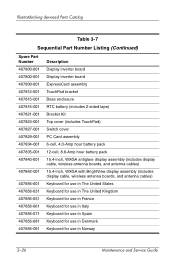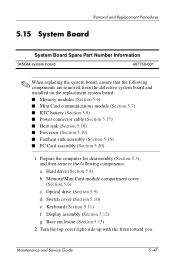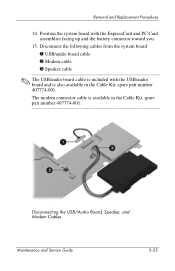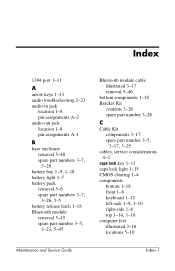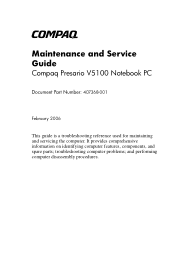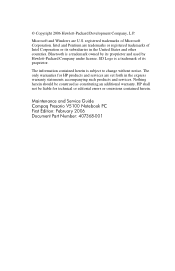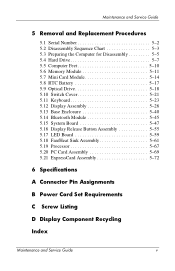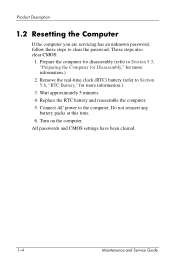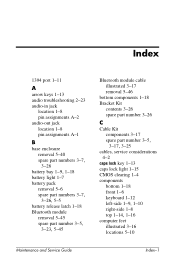Compaq Presario V5000 Support Question
Find answers below for this question about Compaq Presario V5000 - Notebook PC.Need a Compaq Presario V5000 manual? We have 9 online manuals for this item!
Question posted by djewel on March 12th, 2015
Cmos Battery
where is the cmos battery in a compaq presario v5000
Current Answers
Related Compaq Presario V5000 Manual Pages
Similar Questions
Where Can I Get Free Restorer Disks For My Compaq Presario V5000 Laptop
(Posted by shardo 9 years ago)
How To Disassemble Compaq Presario V5000 Laptop Diagram
(Posted by elcisun 9 years ago)
Where Is Cmos Battery In Hp Compaq Laptop Presario 2500
(Posted by Bobay 10 years ago)
How To Change The Harddrive In A Compaq Presario V5000 Laptop
(Posted by soccdeadli 10 years ago)
I Can Not Turn On My Compaq Presario Cq40-500 Notebook Pc Series.
I can not turn on my Compaq Presario CQ40-500 Notebook PC series.when turned on right in 5 secondsan...
I can not turn on my Compaq Presario CQ40-500 Notebook PC series.when turned on right in 5 secondsan...
(Posted by lydtomei 11 years ago)