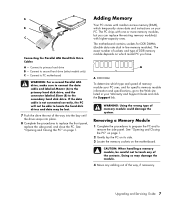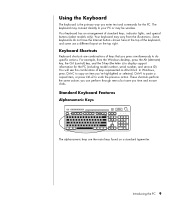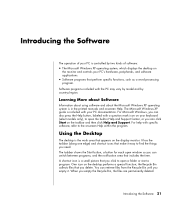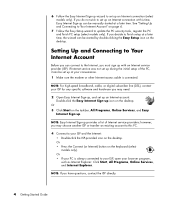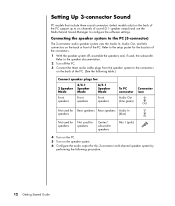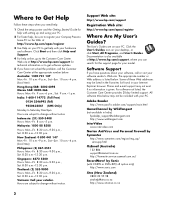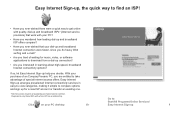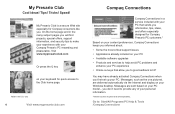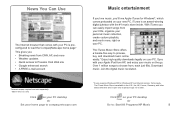Compaq Presario SR1600 Support Question
Find answers below for this question about Compaq Presario SR1600 - Desktop PC.Need a Compaq Presario SR1600 manual? We have 17 online manuals for this item!
Question posted by stuartelliott on July 1st, 2011
Specifications For Ram In Sr1600nx Computer
Current Answers
Answer #1: Posted by kcmjr on July 1st, 2011 11:42 AM
Maximum allowed 4 GB* (4 x 1 GB) requires the replacement of the installed 256 MB DIMM
Speed supported PC3200 MB/sec
Type 184 pin, DDR SDRAM
DIMM slots Four
Open DIMM slots Three
Manuals are here foir download: http://www.helpowl.com/manuals/Compaq/PresarioSR1600/65203
Specification sheets are here: http://h20000.www2.hp.com/bizsupport/TechSupport/SupportTaskIndex.jsp?lang=en&cc=us&taskId=120&prodSeriesId=1118270&prodTypeId=12454&supportTaskId=22479
Memory Installed 256 MB (1 x 256) Maximum allowed 4 GB* (4 x 1 GB) requires the replacement of the installed 256 MB DIMM*Actual available memory may be less Speed supported PC3200 MB/sec Type 184 pin, DDR SDRAM DIMM slots Four Open DIMM slots Three
Licenses & Certifications: Microsoft, Cisco, VMware, Novell, FCC RF & Amateur Radio licensed.
Related Compaq Presario SR1600 Manual Pages
Similar Questions
need to know the memory ram. system type. internal IP adress. external Ip adress.
can u make graphic driver for win 7 that can be installed in this pc with 0.5 gb ram.