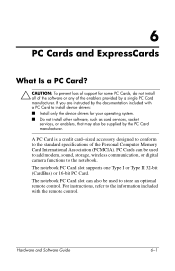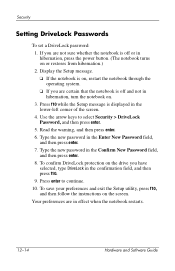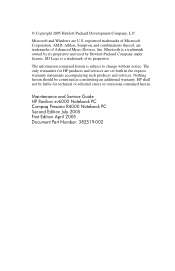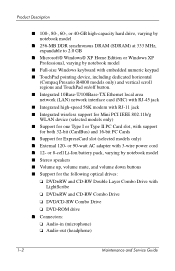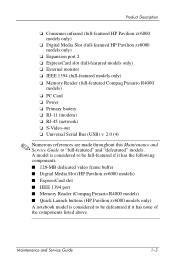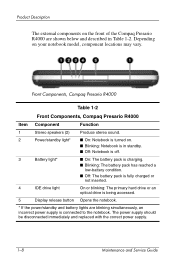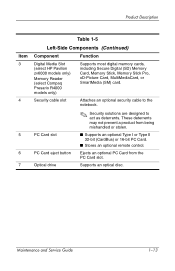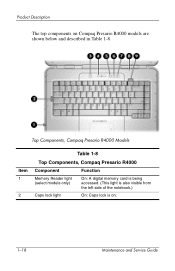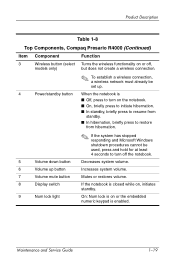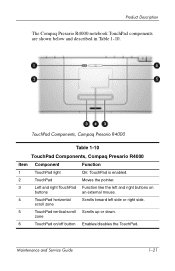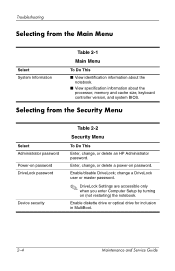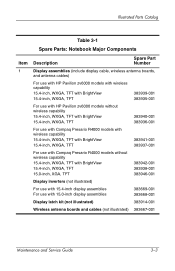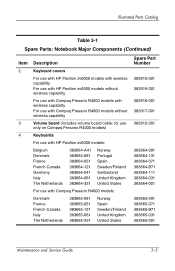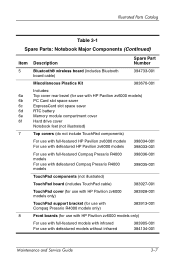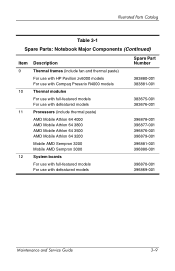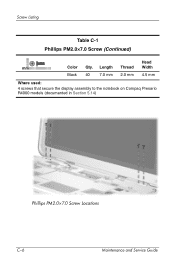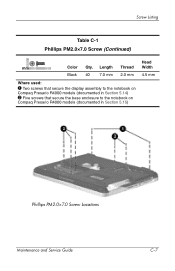Compaq Presario R4000 Support Question
Find answers below for this question about Compaq Presario R4000 - Notebook PC.Need a Compaq Presario R4000 manual? We have 8 online manuals for this item!
Question posted by peter1682 on June 18th, 2012
Boot Problem
When booting up my compact presario r4000 it only boots up to the screen for Choices f10 or f12....I could go to the BIOS but when done to enter back to computer mode the screen is blank with flashing curser ...you cant run cd or anything...I tried running without batt...still same thing the screen is still blank ...you can hear the fans run and all the power and hard drive lights are on but no pic...only in the bois mood...
Current Answers
Related Compaq Presario R4000 Manual Pages
Similar Questions
How To Install A Replacement Battery Cover Compaq R4000
(Posted by sncfre 9 years ago)
Does The Hp Compaq Presario R4000 Support Windows 7 32 Bit
(Posted by MAdaine 9 years ago)
Sound Drivers For Compaq R4000
How can i download sound drivers of compaq r4000 for window 7
How can i download sound drivers of compaq r4000 for window 7
(Posted by rajesh175k 10 years ago)
I Can Not Turn On My Compaq Presario Cq40-500 Notebook Pc Series.
I can not turn on my Compaq Presario CQ40-500 Notebook PC series.when turned on right in 5 secondsan...
I can not turn on my Compaq Presario CQ40-500 Notebook PC series.when turned on right in 5 secondsan...
(Posted by lydtomei 11 years ago)
Dispaly Is Not Showing , And Fan Is Not Working And Light Of Power Is Bling
Dispaly is not showing , and fan is not working and light of power is bling continuosly after closed...
Dispaly is not showing , and fan is not working and light of power is bling continuosly after closed...
(Posted by bhuvaneshsharma123 12 years ago)