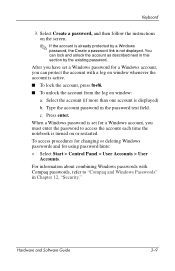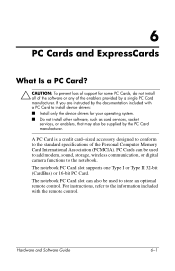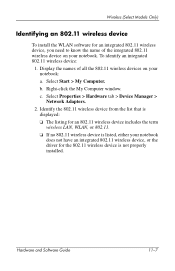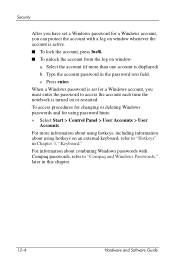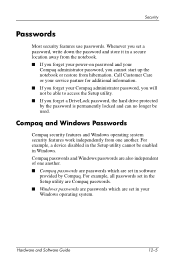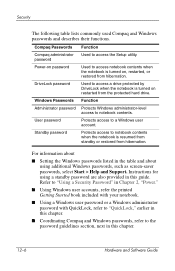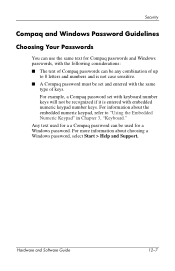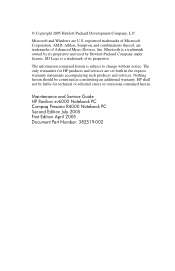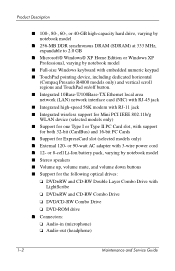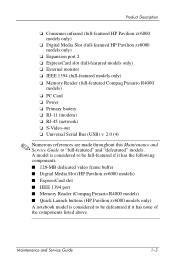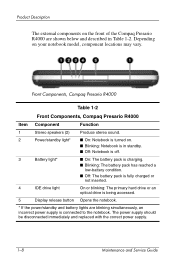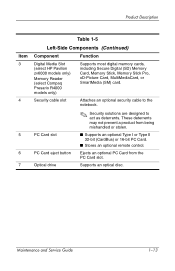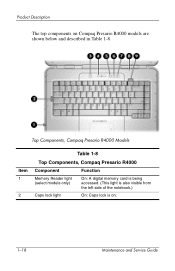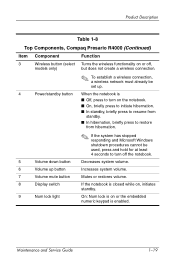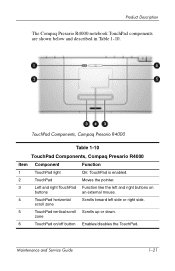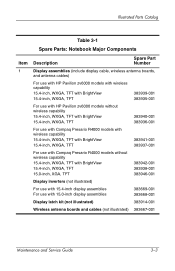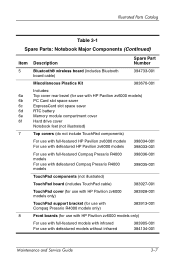Compaq Presario R4000 Support Question
Find answers below for this question about Compaq Presario R4000 - Notebook PC.Need a Compaq Presario R4000 manual? We have 8 online manuals for this item!
Question posted by rajesh175k on August 14th, 2013
Sound Drivers For Compaq R4000
Current Answers
Answer #1: Posted by tintinb on August 16th, 2013 3:50 AM
- http://h20000.www2.hp.com/bizsupport/TechSupport/ProductList.jsp?locale=en_us&taskId=135&prodSeriesId=453287&prodTypeId=321957
- http://h10025.www1.hp.com/ewfrf/wc/softwareCategory?cc=us&lc=en&dlc=en&product=468793
- http://laptop-drivers.blogspot.com/2011/01/compaq-presario-r4000-windows-xp.html
- http://driverscollection.com/?H=Presario%20R4000&By=Compaq
If you have more questions, please don't hesitate to ask here at HelpOwl. We will do our best to provide you the best answers that can solve your question.
Regards,
Tintin
Related Compaq Presario R4000 Manual Pages
Similar Questions
we need webcam driver for windows 7 hp compaq presario v3700
When booting up my compact presario r4000 it only boots up to the screen for Choices f10 or f12....I...
Compaq Presario B1200 laptop Support all drivers for window XP all drivers