Compaq Presario R4000 Support Question
Find answers below for this question about Compaq Presario R4000 - Notebook PC.Need a Compaq Presario R4000 manual? We have 8 online manuals for this item!
Question posted by sncfre on August 9th, 2014
How To Install A Replacement Battery Cover Compaq R4000
The person who posted this question about this Compaq product did not include a detailed explanation. Please use the "Request More Information" button to the right if more details would help you to answer this question.
Current Answers
There are currently no answers that have been posted for this question.
Be the first to post an answer! Remember that you can earn up to 1,100 points for every answer you submit. The better the quality of your answer, the better chance it has to be accepted.
Be the first to post an answer! Remember that you can earn up to 1,100 points for every answer you submit. The better the quality of your answer, the better chance it has to be accepted.
Related Compaq Presario R4000 Manual Pages
Limited Warranty and Technical Support - Page 10
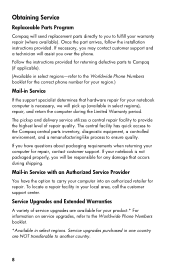
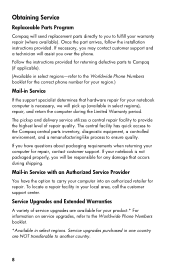
... Program
Compaq will send replacement parts directly to you to fulfill your notebook is necessary, we will pick up (available in Service
If the support specialist determines that occurs during the Limited Warranty period. Once the part arrives, follow the installation instructions provided. To locate a repair facility in your notebook computer is not packaged properly...
Hardware-Software Guide - Page 102
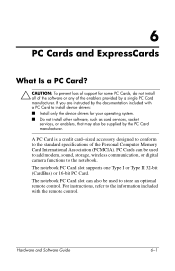
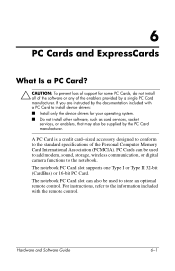
... Personal Computer Memory Card International Association (PCMCIA). The notebook PC Card slot supports one Type I or Type II 32-bit (CardBus) or 16-bit PC Card. 6
PC Cards and ExpressCards
What Is a PC Card?
Ä CAUTION: To prevent loss of support for your operating system. ■ Do not install other software, such as card services, socket...
Hardware-Software Guide - Page 119
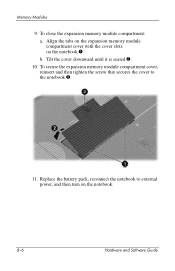
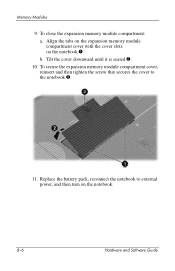
... expansion memory module compartment: a. Replace the battery pack, reconnect the notebook to the notebook 3.
11. Align the tabs on the expansion memory module compartment cover with the cover slots on the notebook.
8-6
Hardware and Software Guide To secure the expansion memory module compartment cover, reinsert and then tighten the screw that secures the cover to external power, and then...
Hardware-Software Guide - Page 179
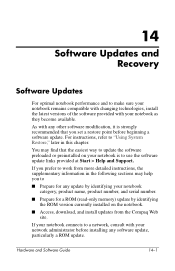
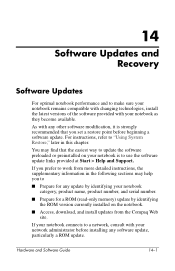
....
■ Prepare for any software update, particularly a ROM update. For instructions, refer to update the software preloaded or preinstalled on the notebook.
■ Access, download, and install updates from the Compaq Web site.
If you prefer to work from more detailed instructions, the supplementary information in this chapter. Hardware and Software Guide
14...
Hardware-Software Guide - Page 182
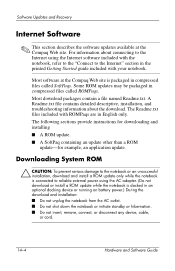
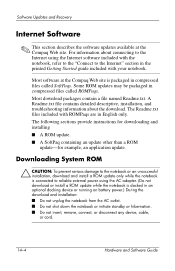
... using the AC adapter. (Do not download or install a ROM update while the notebook is docked in an optional docking device or running on battery power.) During the download and installation: ■ Do not unplug the notebook from the AC outlet. ■ Do not shut down the notebook or initiate standby or hibernation. ■ Do not...
HP Pavilion zv6000 Notebook PC and Compaq Presario R4000 Notebook PC - Maintenance and Service Guide - Page 1


... information on identifying notebook features, components, and spare parts; and performing notebook disassembly procedures. Maintenance and Service Guide
HP Pavilion zv6000 Notebook PC Compaq Presario R4000 Notebook PC
Document Part Number: 382519-002
July 2005
This guide is a troubleshooting reference used for maintaining and servicing the notebook. troubleshooting notebook problems;
HP Pavilion zv6000 Notebook PC and Compaq Presario R4000 Notebook PC - Maintenance and Service Guide - Page 2
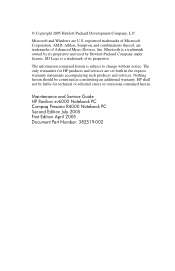
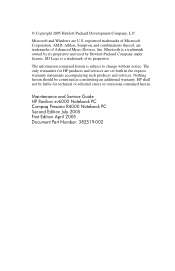
... statements accompanying such products and services. The only warranties for technical or editorial errors or omissions contained herein. Maintenance and Service Guide HP Pavilion zv6000 Notebook PC Compaq Presario R4000 Notebook PC Second Edition July 2005 First Edition April 2005 Document Part Number: 382519-002 Bluetooth is subject to change without notice. HP shall not be construed...
HP Pavilion zv6000 Notebook PC and Compaq Presario R4000 Notebook PC - Maintenance and Service Guide - Page 5


...display, 15.4-inch, WXGA, TFT (1280 × 800) display, or 15.0-inch, XGA (1024×768), TFT display, varying by notebook model
Maintenance and Service Guide
1-1
1
Product Description
The HP Pavilion zv6000 Notebook PC 1 and Compaq Presario R4000 Notebook PC 2 offer advanced modularity, AMD Mobile Athlon™ 64 and Mobile AMD Sempron™ processors, and extensive multimedia support.
HP Pavilion zv6000 Notebook PC and Compaq Presario R4000 Notebook PC - Maintenance and Service Guide - Page 6
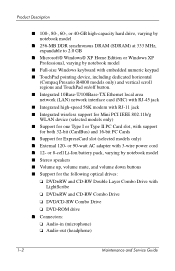
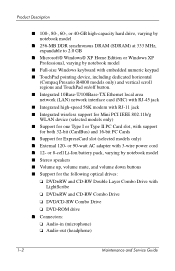
or 8-cell Li-Ion battery pack, varying by notebook model
■ Full-size Windows keyboard with embedded numeric keypad ■ TouchPad pointing device, including dedicated horizontal
(Compaq Presario R4000 models only) and vertical...9632; Support for one Type I or Type II PC Card slot, with support
for both 32-bit (CardBus) and 16-bit PC Cards ■ Support for the following optical drives:...
HP Pavilion zv6000 Notebook PC and Compaq Presario R4000 Notebook PC - Maintenance and Service Guide - Page 8
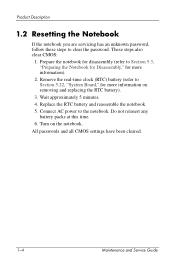
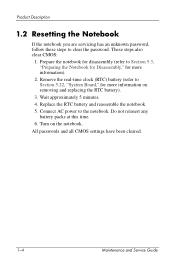
..., "System Board," for more information on the notebook. Turn on removing and replacing the RTC battery).
3. All passwords and all CMOS settings have been cleared.
1-4
Maintenance and Service Guide Product Description
1.2 Resetting the Notebook
If the notebook you are servicing has an unknown password, follow these steps to the notebook. These steps also clear CMOS:
1. Wait...
HP Pavilion zv6000 Notebook PC and Compaq Presario R4000 Notebook PC - Maintenance and Service Guide - Page 95
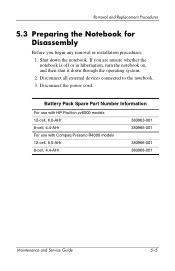
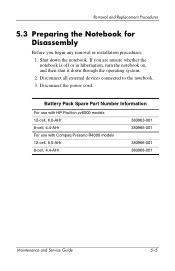
... devices connected to the notebook. 3. Battery Pack Spare Part Number Information
For use with HP Pavilion zv6000 models 12-cell, 6.0-AHr 8-cell, 4.4-AHr For use with Compaq Presario R4000 models 12-cell, 6.0-AHr 8-cell, 4.4-AHr
383963-001 383965-001
383966-001 383968-001
Maintenance and Service Guide
5-5 Removal and Replacement Procedures
5.3 Preparing the Notebook for Disassembly
Before...
HP Pavilion zv6000 Notebook PC and Compaq Presario R4000 Notebook PC - Maintenance and Service Guide - Page 96
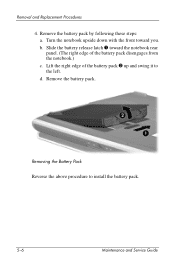
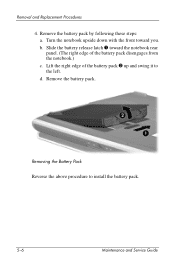
... it to install the battery pack.
5-6
Maintenance and Service Guide Slide the battery release latch 1 toward you. Removing the Battery Pack Reverse the above procedure to the left. b. Remove the battery pack. d. Remove the battery pack by following these steps: a. Lift the right edge of the battery pack disengages from the notebook.) c.
Removal and Replacement Procedures
4.
HP Pavilion zv6000 Notebook PC and Compaq Presario R4000 Notebook PC - Maintenance and Service Guide - Page 98
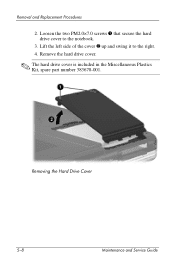
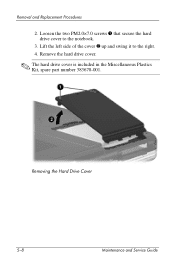
Removing the Hard Drive Cover
5-8
Maintenance and Service Guide Remove the hard drive cover.
✎ The hard drive cover is included in the Miscellaneous Plastics Kit, spare part number 383670-001. Lift the left side of the cover 2 up and swing it to the notebook.
3.
Removal and Replacement Procedures
2. Loosen the two PM2.0×7.0 screws 1 that secure...
HP Pavilion zv6000 Notebook PC and Compaq Presario R4000 Notebook PC - Maintenance and Service Guide - Page 102
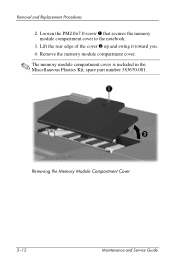
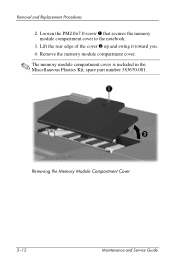
... compartment cover to the notebook.
3. Remove the memory module compartment cover.
✎ The memory module compartment cover is included in the Miscellaneous Plastics Kit, spare part number 383670-001.
Removing the Memory Module Compartment Cover
5-12
Maintenance and Service Guide Lift the rear edge of the cover 2 up and swing it toward you. 4. Removal and Replacement Procedures...
HP Pavilion zv6000 Notebook PC and Compaq Presario R4000 Notebook PC - Maintenance and Service Guide - Page 108
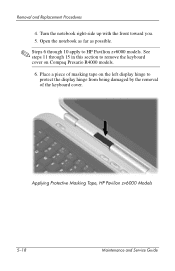
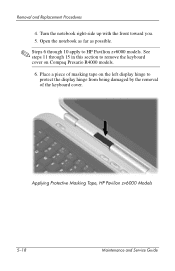
...
Maintenance and Service Guide Removal and Replacement Procedures
4. Open the notebook as far as possible.
✎ Steps 6 through 15 in this section to protect the display hinge from being damaged by the removal of the keyboard cover. Place a piece of masking tape on the left display hinge to remove the keyboard cover on Compaq Presario R4000 models.
6.
HP Pavilion zv6000 Notebook PC and Compaq Presario R4000 Notebook PC - Maintenance and Service Guide - Page 111
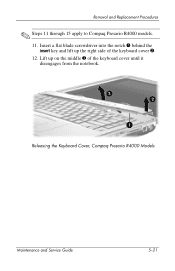
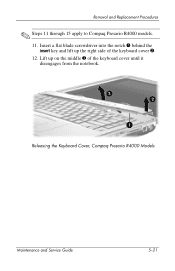
... and Service Guide
5-21 Insert a flat blade screwdriver into the notch 1 behind the insert key and lift up on the middle 3 of the keyboard cover 2.
12. Removal and Replacement Procedures
✎ Steps 11 through 15 apply to Compaq Presario R4000 models.
11. Lift up the right side of the keyboard cover until it disengages from the notebook.
HP Pavilion zv6000 Notebook PC and Compaq Presario R4000 Notebook PC - Maintenance and Service Guide - Page 112
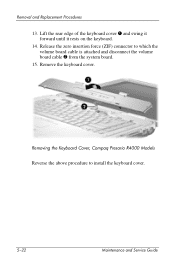
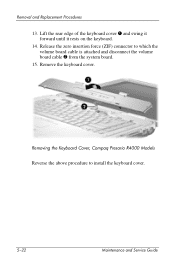
... on the keyboard.
14. Removing the Keyboard Cover, Compaq Presario R4000 Models Reverse the above procedure to which the volume board cable is attached and disconnect the volume board cable 2 from the system board.
15. Release the zero insertion force (ZIF) connector to install the keyboard cover.
5-22
Maintenance and Service Guide Removal and Replacement Procedures
13.
HP Pavilion zv6000 Notebook PC and Compaq Presario R4000 Notebook PC - Maintenance and Service Guide - Page 124
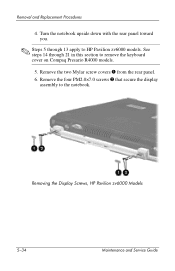
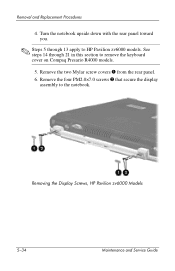
... Compaq Presario R4000 models.
5. Remove the two Mylar screw covers 1 from the rear panel. 6. Removing the Display Screws, HP Pavilion zv6000 Models
5-34
Maintenance and Service Guide Remove the four PM2.0×7.0 screws 2 that secure the display
assembly to HP Pavilion zv6000 models.
Removal and Replacement Procedures
4. See steps 14 through 13 apply to the notebook...
HP Pavilion zv6000 Notebook PC and Compaq Presario R4000 Notebook PC - Maintenance and Service Guide - Page 128
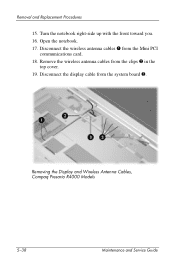
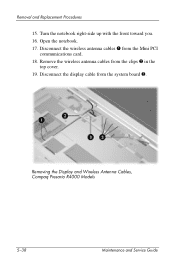
... the
top cover. 19.
Open the notebook. 17. Turn the notebook right-side up with the front toward you. 16. Removal and Replacement Procedures
15. Remove the wireless antenna cables from the system board 3. Disconnect the wireless antenna cables 1 from the Mini PCI
communications card. 18. Removing the Display and Wireless Antenna Cables, Compaq Presario R4000 Models...
HP Pavilion zv6000 Notebook PC and Compaq Presario R4000 Notebook PC - Maintenance and Service Guide - Page 159
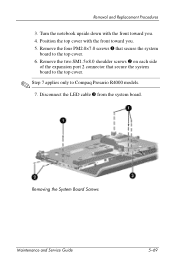
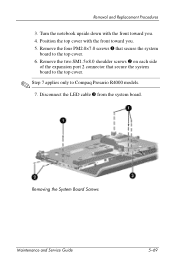
... expansion port 2 connector that secure the system
board to Compaq Presario R4000 models.
7. Remove the four PM2.0×7.0 screws 1 that secure the system board to the top cover.
✎ Step 7 applies only to the top cover. 6.
Disconnect the LED cable 3 from the system board. Turn the notebook upside down with the front toward you . 5. Removing the...
Similar Questions
Does The Hp Compaq Presario R4000 Support Windows 7 32 Bit
(Posted by MAdaine 9 years ago)
Free Videos How To Replace Battery In A Hp Nx5000
(Posted by sdyMamboD 10 years ago)
Sound Drivers For Compaq R4000
How can i download sound drivers of compaq r4000 for window 7
How can i download sound drivers of compaq r4000 for window 7
(Posted by rajesh175k 10 years ago)
Boot Problem
When booting up my compact presario r4000 it only boots up to the screen for Choices f10 or f12....I...
When booting up my compact presario r4000 it only boots up to the screen for Choices f10 or f12....I...
(Posted by peter1682 11 years ago)

