Compaq Presario CQ62-a00 Support Question
Find answers below for this question about Compaq Presario CQ62-a00 - Notebook PC.Need a Compaq Presario CQ62-a00 manual? We have 4 online manuals for this item!
Question posted by gtj3tagto on June 16th, 2014
Compaq Presario Cq62 Troubleshooting Windows Wont Load
The person who posted this question about this Compaq product did not include a detailed explanation. Please use the "Request More Information" button to the right if more details would help you to answer this question.
Current Answers
There are currently no answers that have been posted for this question.
Be the first to post an answer! Remember that you can earn up to 1,100 points for every answer you submit. The better the quality of your answer, the better chance it has to be accepted.
Be the first to post an answer! Remember that you can earn up to 1,100 points for every answer you submit. The better the quality of your answer, the better chance it has to be accepted.
Related Compaq Presario CQ62-a00 Manual Pages
Resolving Start Up and No Boot Problems Checklist - Page 1


...Notebook PCs -
Symptom: LED lights do not glow, display is black, computer does not start
If LEDs do not glow when power button is pressed, there is no battery or AC power at the notebook... number of a disk drive and fan turning. Check AC adapter wiring and power connection to the notebook. Connect a different AC power adapter and remove battery.
Perform a Hard Reset
1. Resolving Start Up...
Resolving Start Up and No Boot Problems Checklist - Page 2


... bypass the error and the PC can run Hard Drive Test Boot to Windows Advanced boot options (f8) and select Last Known Good Configuration (Advanced) Boot to Windows Advanced boot options (f8) and select Boot into Safe Mode and then Uninstall recently installed programs
Symptom: Update Your Computer After Troubleshooting A Problem
When the computer...
Compaq Presario CQ62 Notebook PC and HP G62 Notebook PC - Maintenance and Service Guide - Page 1
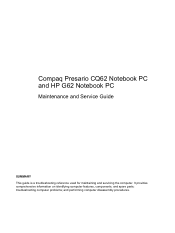
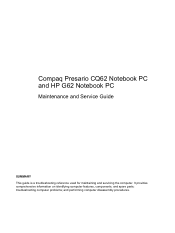
It provides comprehensive information on identifying computer features, components, and spare parts; Compaq Presario CQ62 Notebook PC and HP G62 Notebook PC
Maintenance and Service Guide
SUMMARY This guide is a troubleshooting reference used for maintaining and servicing the computer. and performing computer disassembly procedures. troubleshooting computer problems;
Compaq Presario CQ62 Notebook PC and HP G62 Notebook PC - Maintenance and Service Guide - Page 11
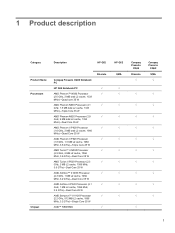
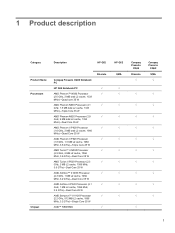
...Description
HP G62
Product Name Processors
Chipset
Compaq Presario CQ62 Notebook PC
HP G62 Notebook PC
AMD Phenom™ N930 Processor (2.0 ..., 512 MB L2 cache, 1066 MHz, 3.2 GT/s)-Single Core 25 W
AMD™ RS880MD
Discrete
HP G62 UMA
Compaq Presario
CQ62
Discrete
√
Compaq Presario
CQ62
UMA
√
√
√
√
√
√
√
√
√
√...
Compaq Presario CQ62 Notebook PC and HP G62 Notebook PC - Maintenance and Service Guide - Page 12
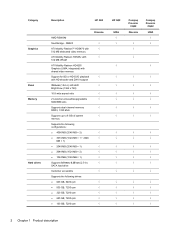
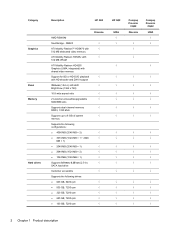
... rpm
● 250 GB, 7200 rpm
● 160 GB, 7200 rpm
Discrete
√ √ √
HP G62
UMA √ √
√
Compaq Presario
CQ62 Discrete
√ √
√
Compaq Presario
CQ62 UMA
√ √
√
√
√
√
√
√
√
√
√
√
√
√
√
√
√
√
√
√...
Compaq Presario CQ62 Notebook PC and HP G62 Notebook PC - Maintenance and Service Guide - Page 13
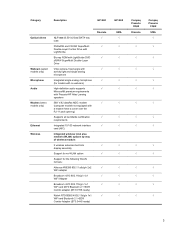
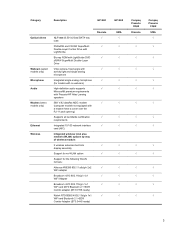
... models only)
Ethernet Wireless
12.7-mm (0.50-in) fixed SATA tray load
DVD±RW and CD-RW SuperMulti Double-Layer Combo Drive with LightScribe...
√ √
√ √
HP G62 UMA
√
√ √
√ √
Compaq Presario
CQ62
Discrete √
√
Compaq Presario
CQ62
UMA √
√
√
√
√
√
√
√
√
√...
Compaq Presario CQ62 Notebook PC and HP G62 Notebook PC - Maintenance and Service Guide - Page 14
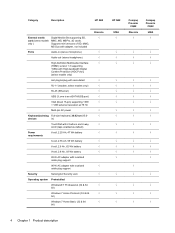
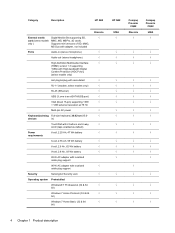
... Lock
Operating system Preinstalled:
Windows® 7 Professional (32 & 64 bit)
Windows 7 Home Premium (32 & 64 bit)
Windows 7 Home Basic (32 & 64 bit)
Discrete √
√ √ √
√ √
√ √ √
HP G62
UMA √
√ √ √
√
√ √ √
Compaq Presario
CQ62
Discrete
√
Compaq Presario
CQ62
UMA
√
√...
Compaq Presario CQ62 Notebook PC and HP G62 Notebook PC - Maintenance and Service Guide - Page 34
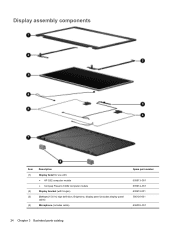
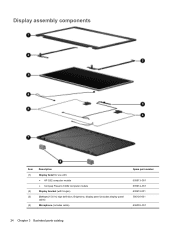
Display assembly components
Item (1)
(2) (3) (4)
Description Display bezel for use with: ● HP G62 computer models ● Compaq Presario CQ62 computer models Display bracket (with hinges) 39.6-cm (15.6-in) high definition, Brightview, display panel (includes display panel cable) Microphone (includes cable)
Spare part number
...
Compaq Presario CQ62 Notebook PC and HP G62 Notebook PC - Maintenance and Service Guide - Page 35
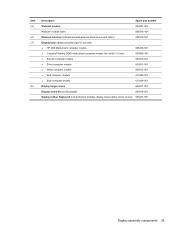
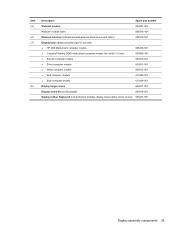
... antenna (includes wireless antenna transceivers and cable)
606016-001
Display back cover (includes logo) for use with:
● HP G62 Matte black computer models ● Compaq Presario CQ62 matte black computer models (for model 1.0 only)
608445-001 605909-001
● Biscotti computer models
605910-001
● Silver computer models ● White computer models...
Compaq Presario CQ62 Notebook PC and HP G62 Notebook PC - Maintenance and Service Guide - Page 40
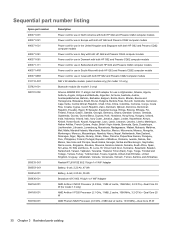
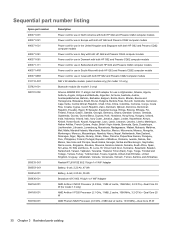
...-001 594164-001 594165-001 594166-001
Description
Power cord for use in North America with both HP G62 and Presario CQ62 computer models
Power cord for use in Europe with both HP G62 and Presario CQ62 computer models
Power cord for use in the United Kingdom and Singapore with both HP G62 and...
Compaq Presario CQ62 Notebook PC and HP G62 Notebook PC - Maintenance and Service Guide - Page 41
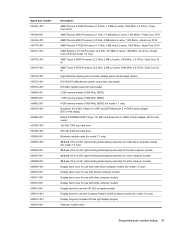
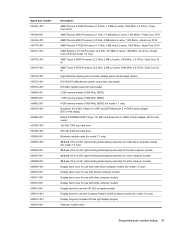
... computer models Display back cover for use with white computer models Display bezel for use with HP G62 computer models Display bezel for use with Compaq Presario CQ62 computer models (for model 1.0 only) Display hinge kit (includes left and right display hinges) Webcam module cable
Sequential part number listing 31
Compaq Presario CQ62 Notebook PC and HP G62 Notebook PC - Maintenance and Service Guide - Page 95
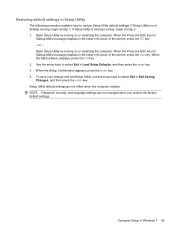
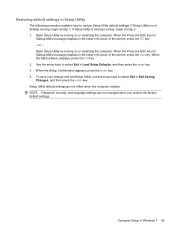
...message displays in the lower-left corner of the screen, press the f10 key. - Computer Setup in Windows 7 85 When the Press the ESC key for Startup Menu message displays in the lower-left corner ...on or restarting the computer. Use the arrow keys to select Exit > Load Setup Defaults, and then press the enter key. 3. Setup Utility default settings go into effect when the computer ...
Notebook PC User Guide - Windows 7 - Page 8


...DVD, or BD 72 Creating or "burning" a CD or DVD 73 Removing a CD, DVD, or BD 74 Troubleshooting drive and device driver problems 74 The optical disc tray does not open for removal of a CD, DVD, or...of burning a disc does not begin, or it stops before completion 76 A DVD playing in Windows Media Player produces no sound or display 76 A device driver must be reinstalled 76 Obtaining the latest ...
Notebook PC User Guide - Windows 7 - Page 22
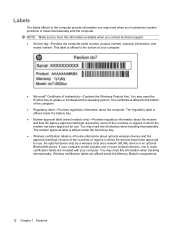
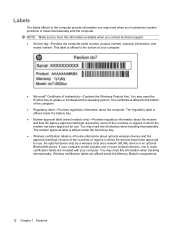
...information when traveling internationally. You may need this information available when you troubleshoot system problems or travel internationally with your computer.
● Microsoft® Certificate of Authenticity-Contains the Windows Product Key. The regulatory label is affixed to update or troubleshoot the operating system. You may be a wireless local area network (WLAN) device...
Notebook PC User Guide - Windows 7 - Page 30
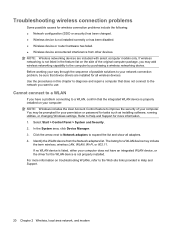
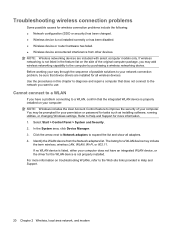
..., refer to the Web site links provided in the feature list on your computer: NOTE: Windows includes the User Account Control feature to improve the security of your computer. Troubleshooting wireless connection problems
Some possible causes for wireless connection problems include the following: ● Network configuration (SSID or security) has been changed...
Notebook PC User Guide - Windows 7 - Page 31
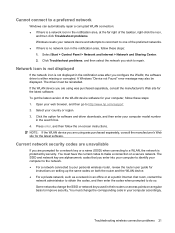
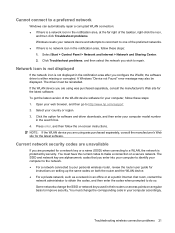
...software. You must have the current codes to make a connection on -screen instructions. Click Troubleshoot problems, and then select the network you configure the WLAN, the software driver is either ... at the far right of the taskbar, right-click the icon,
and then click Troubleshoot problems. Windows resets your network device and attempts to reconnect to one of the WLAN device software...
Notebook PC User Guide - Windows 7 - Page 42
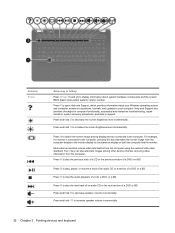
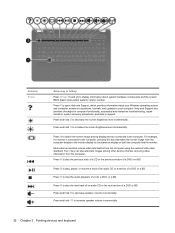
... Support also provides checkups for computer functionality, automated and interactive troubleshooting, repair solutions, system recovery procedures, and links to increase.... Press and hold f3 to display information about your computer.
Press and hold f9 to your Windows operating system and computer, answers to questions, tutorials, and updates to decrease speaker volume incrementally....
Notebook PC User Guide - Windows 7 - Page 87
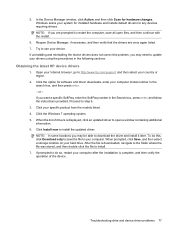
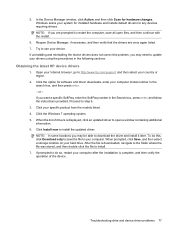
..., click Download only to open files, and then continue with the restart.
6. Windows scans your computer after the installation is complete, and then verify the operation of drivers...provided. Proceed to download the driver and install it later. Click the Windows 7 operating system. 5. Troubleshooting drive and device driver problems 77 If uninstalling and reinstalling the device drivers...
Notebook PC User Guide - Windows 7 - Page 112
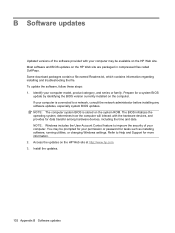
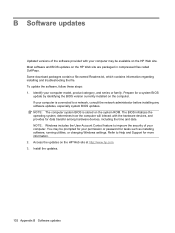
.... If your computer. Some download packages contain a file named Readme.txt, which contains information regarding installing and troubleshooting the file. NOTE: Windows includes the User Account Control feature to improve the security of the software provided with the hardware devices, and provides for a system BIOS
update by ...
Notebook PC User Guide - Windows 7 - Page 125
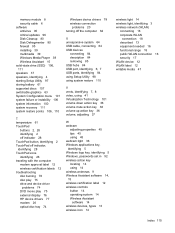
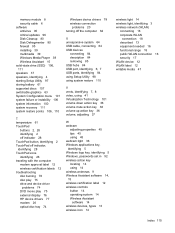
... identifying 28 traveling with the computer modem approval label 12 wireless certification labels 12 troubleshooting disc burning 76 disc play 75 drive and device driver
problems 74 DVD movie ...W webcam
adjusting properties 45 tips 45 using 45 webcam light 36 Windows applications key, identifying 5 Windows logo key, identifying 5 Windows, passwords set in 92 wireless action key locating 14 using 14 ...
Similar Questions
Compaq Presario Cq62 Recovery Wont Work
(Posted by PoJo 10 years ago)
Compaq Presario F700 Wont Load After Hard Drive Replacement
(Posted by lishr 10 years ago)
Compaq Presario Cq62 Wont Log Off
(Posted by sstjb 10 years ago)
I Can Not Turn On My Compaq Presario Cq40-500 Notebook Pc Series.
I can not turn on my Compaq Presario CQ40-500 Notebook PC series.when turned on right in 5 secondsan...
I can not turn on my Compaq Presario CQ40-500 Notebook PC series.when turned on right in 5 secondsan...
(Posted by lydtomei 11 years ago)

