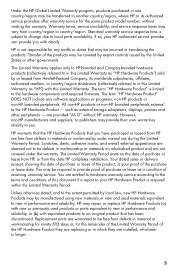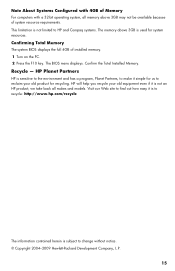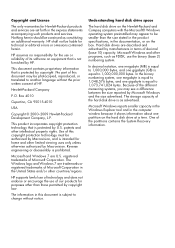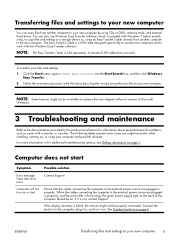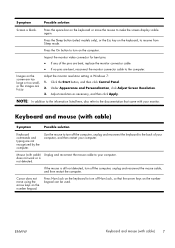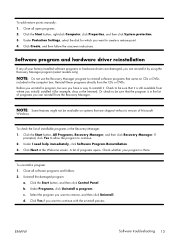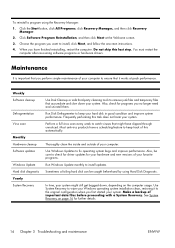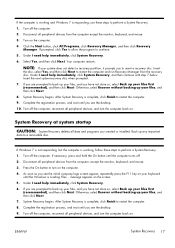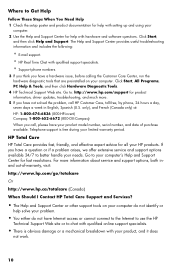Compaq Presario CQ5600 Support Question
Find answers below for this question about Compaq Presario CQ5600 - Desktop PC.Need a Compaq Presario CQ5600 manual? We have 11 online manuals for this item!
Question posted by doctor7111 on March 5th, 2014
My Compaq Presario Cq56 Has A Black Screen And Will Not Boot Caps Light Blinks A
The person who posted this question about this Compaq product did not include a detailed explanation. Please use the "Request More Information" button to the right if more details would help you to answer this question.
Current Answers
Related Compaq Presario CQ5600 Manual Pages
Similar Questions
Maximum Storage Capacity
What is the maximum storage capacity for a Compaq Presario laptop cq56 AMD?
What is the maximum storage capacity for a Compaq Presario laptop cq56 AMD?
(Posted by drrogerbrowne 2 years ago)
How To Rest Admistrative Password Or Power On Password On Compaq Presatio Cq56
I brough a compaq presario cq56 laptop with a unknown administrative password or power on password. ...
I brough a compaq presario cq56 laptop with a unknown administrative password or power on password. ...
(Posted by usergirl 9 years ago)
Presario Cq56 Will Power On But Is A Blank Screen ?
Purely how / what can I try to see if I can get screen back on ?
Purely how / what can I try to see if I can get screen back on ?
(Posted by Alisonjbarker 9 years ago)
Comp Took A Surge , Will Not Power Up. Green Light Blinking Below Power Input.
Is this repairable or not
Is this repairable or not
(Posted by jkmrtv 12 years ago)