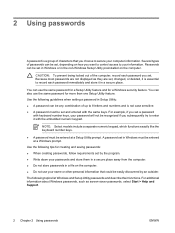Compaq Presario C700 Support Question
Find answers below for this question about Compaq Presario C700 - Notebook PC.Need a Compaq Presario C700 manual? We have 18 online manuals for this item!
Question posted by mukulbbasust on May 2nd, 2012
Mother Board Cd For Model :paserio C700 S/n : Cnd8342wpf P/n: Ffb90pa#uuf
I have lost my laptop's mother bord cd software. so i am in problem need to setup the laptop but i can not do that because i have not the mother board software cd. please give the link where i can easily download the motherboard cd software freely,
Current Answers
Related Compaq Presario C700 Manual Pages
Similar Questions
How To Remove Presario C700 Motherboard
(Posted by L2mtpa 10 years ago)
Speaker Ic On Cq56 Mother Board
How to identify speaker ic on CQ56 presario mother board?
How to identify speaker ic on CQ56 presario mother board?
(Posted by francisnonso 11 years ago)
Pls Give Me Link For Download Driver For Compaq Presario V3500
pls give me link for download driver for Compaq Presario V3500
pls give me link for download driver for Compaq Presario V3500
(Posted by dipy5675 11 years ago)
Compaq Presario C700 Front Jack Problem No Audio
(Posted by ctanoli 11 years ago)
Motherboard Compaq Pressario C700
i have my compaq pesario c700 i will like to fixe it it could may be the motherboard please tell me ...
i have my compaq pesario c700 i will like to fixe it it could may be the motherboard please tell me ...
(Posted by neotguy 11 years ago)