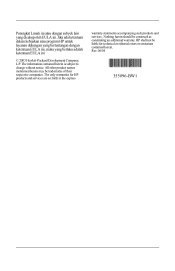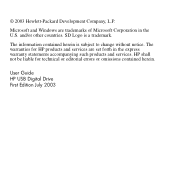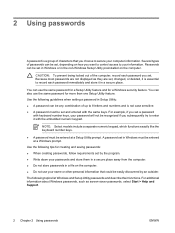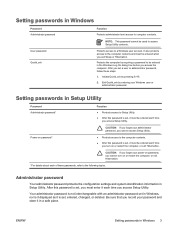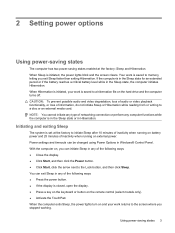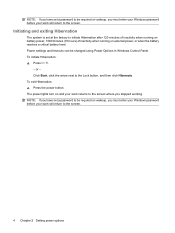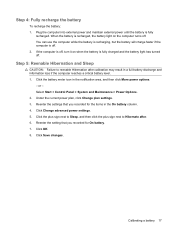Compaq Presario C700 Support Question
Find answers below for this question about Compaq Presario C700 - Notebook PC.Need a Compaq Presario C700 manual? We have 18 online manuals for this item!
Question posted by jkozaMarc on September 5th, 2014
How To Change The Cmos Battery In A Presario C700
The person who posted this question about this Compaq product did not include a detailed explanation. Please use the "Request More Information" button to the right if more details would help you to answer this question.
Current Answers
Related Compaq Presario C700 Manual Pages
Similar Questions
How To Replace Cmos Battery In Compaq Presario 1800 Laptop?
How to replace CMOS battery in Compaq Presario 1800 laptop?
How to replace CMOS battery in Compaq Presario 1800 laptop?
(Posted by satishankarjha 4 years ago)
Does A Compaq Presario C700 Laptop Keyboard Have Lights
(Posted by BaUnite 9 years ago)
Replacement Cmos Battery Presario 1800
I want to replace CMOS I think it's dead every start I have to put time and date mannualy
I want to replace CMOS I think it's dead every start I have to put time and date mannualy
(Posted by sashacapital 9 years ago)
Tai Hotkey Laptop Compaq Presario C700
(Posted by thaond1982 10 years ago)
Price Of Touchpad (compaq Presario C700 Laptop Mouse Touchpad)in India
(Posted by ssubham822 11 years ago)