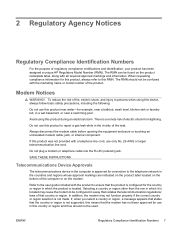Compaq Presario 5000 Support Question
Find answers below for this question about Compaq Presario 5000 - Desktop PC.Need a Compaq Presario 5000 manual? We have 3 online manuals for this item!
Question posted by mhrotz on September 12th, 2012
Removing Heat Sink Strap
How do you remove the strap that holds the heat sink to the processor on a Compaq 5000us computer?
Current Answers
Answer #1: Posted by hzplj9 on September 25th, 2012 11:40 AM
This is a link to how to replace the processor. This should give you details on removing the heat-sink clamp.
There is also access to other help and info via links.
Related Compaq Presario 5000 Manual Pages
Similar Questions
How To Remove The Cpu Fan And Processor?
need to remove cpu fan and processor. Also what can I do if fans don't work and the on/off button bl...
need to remove cpu fan and processor. Also what can I do if fans don't work and the on/off button bl...
(Posted by dawncharles18 3 years ago)
How Do I Remove Plastic Frame From The Front Of A Compaq Presario 7000
(Posted by lestwms 9 years ago)
Removed How To Replace The Heat Sink And Cpu In A Compaq Sr5000
(Posted by ssscImtias 9 years ago)
Need Information About The Compaq Presario Cq5000.
need to know the memory ram. system type. internal IP adress. external Ip adress.
need to know the memory ram. system type. internal IP adress. external Ip adress.
(Posted by blackwellgina 10 years ago)
How Do I Remove A Hard Drive From A Compaq Presario 6100 Desktop Model?
I cannot seem to turn the tiny screws that seem to be holding it in.
I cannot seem to turn the tiny screws that seem to be holding it in.
(Posted by krisless 11 years ago)