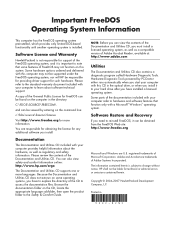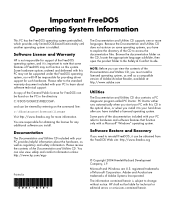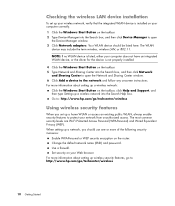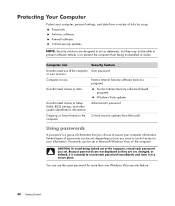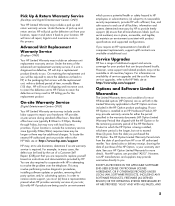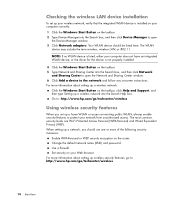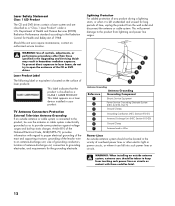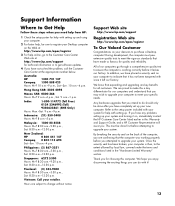Compaq Presario SR5000 - Desktop PC Support and Manuals
Get Help and Manuals for this Compaq item

View All Support Options Below
Free Compaq Presario SR5000 manuals!
Problems with Compaq Presario SR5000?
Ask a Question
Free Compaq Presario SR5000 manuals!
Problems with Compaq Presario SR5000?
Ask a Question
Most Recent Compaq Presario SR5000 Questions
Where Are The Jumpers On My Compaq Sr 5000 Motherboard?
Where are the jumpers on my Compaq SR 5000 motherboard?
Where are the jumpers on my Compaq SR 5000 motherboard?
(Posted by marvwill1296 3 years ago)
Presario Sr5000 Clean Dvd Player
how do I remove the cd/dvd player from my compaq presario5000 I have the cover open and see the play...
how do I remove the cd/dvd player from my compaq presario5000 I have the cover open and see the play...
(Posted by lornaukmri 9 years ago)
How To Reset User Password On Compaq Sr5000
(Posted by 200pap 9 years ago)
Compact Sr5000 Questions Beeps When Starting
(Posted by kasbarg00 9 years ago)
Popular Compaq Presario SR5000 Manual Pages
Compaq Presario SR5000 Reviews
We have not received any reviews for Compaq yet.