Compaq Presario SR5000 Support Question
Find answers below for this question about Compaq Presario SR5000 - Desktop PC.Need a Compaq Presario SR5000 manual? We have 16 online manuals for this item!
Question posted by 200pap on October 8th, 2014
How To Reset User Password On Compaq Sr5000
The person who posted this question about this Compaq product did not include a detailed explanation. Please use the "Request More Information" button to the right if more details would help you to answer this question.
Current Answers
There are currently no answers that have been posted for this question.
Be the first to post an answer! Remember that you can earn up to 1,100 points for every answer you submit. The better the quality of your answer, the better chance it has to be accepted.
Be the first to post an answer! Remember that you can earn up to 1,100 points for every answer you submit. The better the quality of your answer, the better chance it has to be accepted.
Related Compaq Presario SR5000 Manual Pages
Safety and Regulatory Information Desktops, Thin Clients, and Personal Workstations - Page 20


... range of the 5.25to 5.35-GHz and 5.65- For the Belkin Dual-Band Wireless A+G Desktop Card the maximum antenna gain permitted as specified by the Canadian e.i.r.p. For the Ralink 802.11 b/g/n ...WLAN PCIe 1x card the maximum antenna gain permitted as the primary user of 5.15 GHz to 5.25 GHz to reduce the potential for this device. limit is 3 dBi. ...
Safety and Regulatory Information Desktops, Thin Clients, and Personal Workstations - Page 26


...of this feature also supports the similar power management features of inactivity:
Business Desktops
Consumer Desktops Thin Clients Workstations
Operating System XP Vista Windows 7 Windows Server 2008 R2
Computer... logo are not ENERGY STAR-qualified can also be woken from sleep mode through user interaction with an external monitor that are ENERGY STAR-qualified per the applicable ENERGY ...
Safety and Regulatory Information Desktops, Thin Clients, and Personal Workstations - Page 27


...of-life: ● Mercury in the fluorescent lamp in our products as needed to restore the operating system, you must also reset the ENERGY STAR settings (if applicable) after the restore. If it is necessary to comply with information about the chemical substances in.... NOTE: ENERGY STAR is not supported on Linux workstations. ENERGY STAR is not supported on Linux or FreeDOS Desktop PCs.
Getting Started Guide - Page 4


... Onscreen Help and Support Center 36 Using the PC Help & Tools Folder 36 Using HP Connections or Compaq Connections 36
Getting messages 37 Turning off messages ...37 Reactivating messages 38
Turning On Your Computer for the First Time 39 Using the Computer with Safety and Comfort 39 Protecting Your Computer 40
Using passwords...
Getting Started Guide - Page 5


Setting Up User Accounts on Your New Computer 49 Creating passwords 49
Guidelines for Installing Software and Hardware Devices 50 Transferring Files and... Pointer Speed 63
Introducing Your Computer Software 65 Learning More About Software 65 Using the Desktop 65
Removing desktop icons 66 Retrieving desktop icons 66 Using the Windows Start Button Menu 66 Using the All Programs menu 66 ...
Getting Started Guide - Page 14


... your system recovery discs with your computers. Adjusting the Monitor
To change which device displays the computer desktop by pressing Alt+F5. You can use the same Wi-Fi industry standard: 802.11b, 802...computer network interface adapter and the router. This allows easy access to all computer user manuals and warranty information in an easy-to connect the devices on the next device. Each ...
Getting Started Guide - Page 44
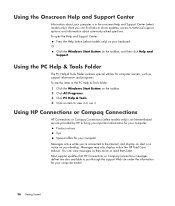
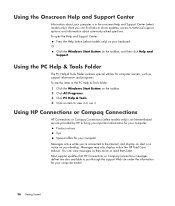
... Web site under the information for your desktop. To open the Help and Support Center:
Press the Help button (select models only) on your computer model.
36 Getting Started
Using HP Connections or Compaq Connections
HP Connections or Compaq Connections (select models only) is in the PC Help & Tools folder: 1 Click the Windows Start...
Getting Started Guide - Page 48
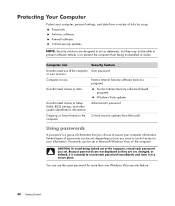
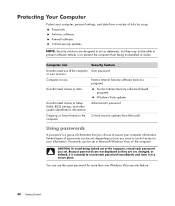
...information. Protecting Your Computer
Protect your computer, personal settings, and data from being locked out of the computer, record each password immediately and store it is a group of the computer User password or user account
Computer viruses
Norton Internet Security software (antivirus program)
Unauthorized access to data
Norton Internet Security software (firewall program)
Windows...
Getting Started Guide - Page 49


... entered at a Windows Vista prompt.
For additional information on Windows Vista passwords, such as screen saver passwords, type passwords into the Search box in a file on the computer.
CAUTION: If you forget your Administrator password, you resume from the computer.
Windows Vista User password
Protects access to computer contents. It must be entered when you cannot...
Getting Started Guide - Page 51


... onscreen instructions to set up an Internet connection at this tool to register with HP or Compaq, sign up for updates, and get the latest updates for your computer, click the Windows Start Button on the desktop to run Windows Vista Update monthly to Microsoft Windows Vista and other software may take...
Getting Started Guide - Page 59
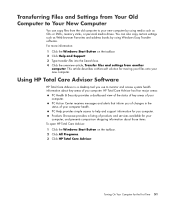
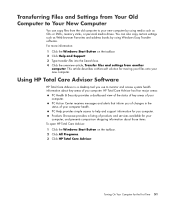
... article describes a Microsoft solution for the First Time 51 Using HP Total Care Advisor Software
HP Total Care Advisor is a desktop tool you computer. HP Total Care Advisor has four major areas:
PC Health & Security provides a dashboard view of the status of key areas of your new computer by using media such...
Getting Started Guide - Page 84


...Create .avi and .wmv (Windows Media Video) files. Access PC Health and Security and PC Help tools.
Comparison-shop using the DVD Writer/CD Writer drive.... Record audio and video files to install this , follow the installation instructions that becomes a Microsoft Windows Media source file with your desktop...
Getting Started Guide - Page 139


...
configuring 72 registering 72
O
Off button, See turning off PC 44 optical drive quick reference 87
P
panning with the mouse 62 passwords
creating 49 PC
front-panel connectors 2 Help & Tools 36 setting up 1... 51 turning off PC 44 tweak muvee 124
U
update, Windows Vista 48 updates from Compaq Connections, using 36 updates from HP Connections, using 36 updating, system 48 user accounts
creating 49...
Limited Warranty and Support Guide - Page 14


...French (Canada only) at: HP: 1-800-474-6836 (800-HP-invent)
Compaq: 1-800-652-6672 (800-OK-Compaq)
When you call HP Total Care, toll-free, by phone, 24 hours a...click Help and Support. Click the Windows Start Button, All Programs, PC Help & Tools, and then click PC-Doctor.
4 HP Technical Support Web site. The User Guides are on your computer. Software and Connectivity Support
America Online ...
Limited Warranty and Support Guide (Refurbished Desktops) - Page 2
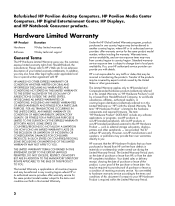
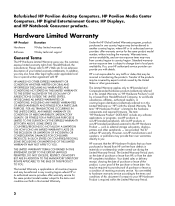
... in this Limited Warranty. This Limited Warranty applies only to HP-branded and Compaq-branded hardware products (collectively referred to local parts availability. The Limited Warranty Period...Period.
2
You are provided "AS IS" without voiding the warranty. Refurbished HP Pavilion desktop Computers, HP Pavilion Media Center Computers, HP Digital Entertainment Center, HP Displays, and HP...
Limited Warranty and Support Guide (Refurbished Desktops) - Page 5
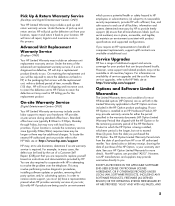
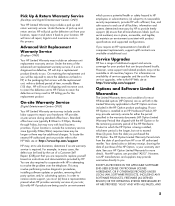
... numbers) are included in this process. EXCEPT AS PROVIDED IN THE APPLICABLE SOFTWARE END-USER LICENSE OR PROGRAM LICENSE AGREEMENT, OR IF OTHERWISE PROVIDED UNDER LOCAL LAW, SOFTWARE PRODUCTS,... in many cases, the defect can be additional charges. Pick Up & Return Warranty Service
(Desktops and Digital Entertainment Centers ONLY)
Your HP Limited Warranty may include a pick up the defective ...
Limited Warranty and Support Guide (Refurbished Desktops) - Page 14


...800-474-6836 (800-HP-invent)
Compaq: 1-800-652-6672 (800-OK-Compaq)
When you call, please have a...) http://netzero.net Symantec - The User Guides are preinstalled on your computer. ... Center. Where Are My User Guides?
Visit us at http://www...Button, All Programs, and then User Guides. Telephone support is quick and... Support Information
Don't Forget to the User Guides for your computer.
3 If you...
Start Here Guide - Page 16


...modem. A wireless network uses radio waves to the network.
The network components may consist of the desktop, and then click Personalize. 2 Click the Display Settings. 3 If necessary, select the monitor, and... to -find, safe location. Storing Documentation and Recovery Discs
Store all computer user manuals and warranty information in an easy-to all important computer documents and files...
Start Here Guide - Page 66
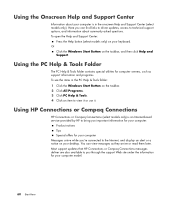
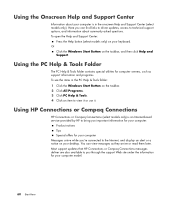
... as they arrive or read them later. Using HP Connections or Compaq Connections
HP Connections or Compaq Connections (select models only) is in the PC Help & Tools folder: 1 Click the Windows Start Button on your desktop. Most support updates that HP Connections or Compaq Connections messages deliver are also available to view it or use...
PC Troubleshooting and Maintenance Guide - Page 31


...attempted in the following procedures to back up any data or programs that you see the desktop. To purchase recovery discs, go to http://www.hp.com/support and visit the Software...startup. Then, turn on the computer. 4 Click the Windows Start Button. 5 Click All Programs. 6 Click PC Help & Tools. 7 Click Recovery Manager. Disconnect all peripheral devices, and then turn off the computer. 2...
Similar Questions
Presario Sr5000 Clean Dvd Player
how do I remove the cd/dvd player from my compaq presario5000 I have the cover open and see the play...
how do I remove the cd/dvd player from my compaq presario5000 I have the cover open and see the play...
(Posted by lornaukmri 9 years ago)
Hp Compaq Dc7600, How Do I Reset Administrator Password When It Is Unable To Be
used
used
(Posted by son0no 9 years ago)
How To Reset Bios Password On Hp Compaq 6000 Pro Microtower
(Posted by robjmad 9 years ago)
Can I Use Any Power Supply In A Compaq Presario Sr5000
(Posted by EssTss4 10 years ago)
How To Install Compaq Presario Sr5000 Connectors
(Posted by tyslcha 10 years ago)

