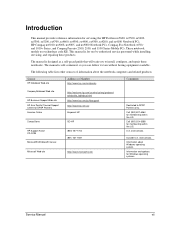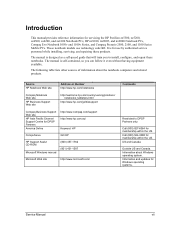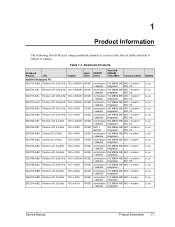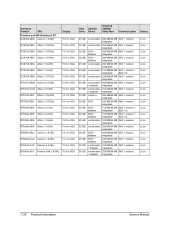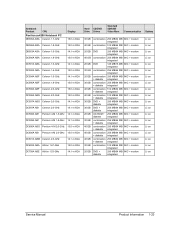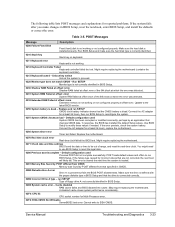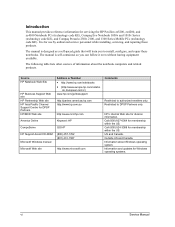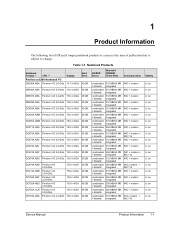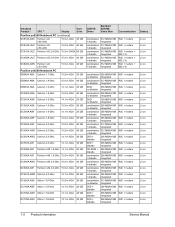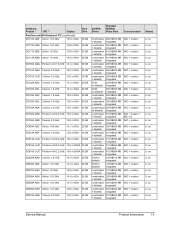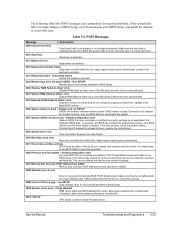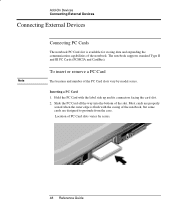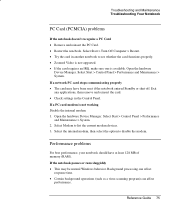Compaq Presario 2500 Support Question
Find answers below for this question about Compaq Presario 2500 - Notebook PC.Need a Compaq Presario 2500 manual? We have 10 online manuals for this item!
Question posted by K778866 on January 11th, 2014
As Soon As I Switch The Presario On It Switches Off Itself How Can I Fix This?
Current Answers
Answer #1: Posted by hzplj9 on January 11th, 2014 4:15 PM
Another cause could be faulty memory which can be proved the same way if you have 2 fitted by removing one at a time to isolate which dimm has failed. You will have to have at least one dimm fitted at all times.
This is a link to HP for the 2500.
http://h10025.www1.hp.com/ewfrf/wc/product?product=385154&lc=en&cc=us&dlc=en&lang=en&cc=us
Related Compaq Presario 2500 Manual Pages
Similar Questions
I can not turn on my Compaq Presario CQ40-500 Notebook PC series.when turned on right in 5 secondsan...