Compaq Presario 1200 Support Question
Find answers below for this question about Compaq Presario 1200 - Notebook PC.Need a Compaq Presario 1200 manual? We have 8 online manuals for this item!
Question posted by whebubba on August 5th, 2014
How To Remove Hard Drive From Compaq Presario 1240
The person who posted this question about this Compaq product did not include a detailed explanation. Please use the "Request More Information" button to the right if more details would help you to answer this question.
Current Answers
There are currently no answers that have been posted for this question.
Be the first to post an answer! Remember that you can earn up to 1,100 points for every answer you submit. The better the quality of your answer, the better chance it has to be accepted.
Be the first to post an answer! Remember that you can earn up to 1,100 points for every answer you submit. The better the quality of your answer, the better chance it has to be accepted.
Related Compaq Presario 1200 Manual Pages
Presario 1245 Series Maintenance and Service Guide - Page 36


... objects to Removal & Replacement Procedures. Processor
Hard Drives
CD Drive Battery Charger Board Modem
CAUTION: Do not crush, puncture, or incinerate the battery pack.
Remove any external devices.
Care must be taken during reassembly to ensure that the correct screws are used in the battery compartment. Preparing the Computer for the Compaq Presario Model 1245 Portable...
Presario 1245 Series Maintenance and Service Guide - Page 85


...our environment, Compaq Computer Corporation ...options q Display brightness q Hard drive usage q Changes in the...PC
Cards
vary
widely. Do not unplug the AC adapter until the computer reaches hibernation and turns itself off.
Maintenance & Service Guide
Presario 1200 Series Model: 1245
| Home Page | Notice | Preface | Product Description | Troubleshooting Illustrated Parts Catalog | Removal...
Presario 1245 Series Maintenance and Service Guide - Page 90


...or similar packaging. Maintenance & Service Guide
Presario 1200 Series Model: 1245
| Home Page | Notice | Preface | Product Description | Troubleshooting Illustrated Parts Catalog | Removal & Replacement Procedures | Specifications
Pin Assignments | Battery Pack Operations
Contacting Compaq Support
Obtain the following information before contacting Compaq Reseller Support:
q Product name q Product...
Presario 1245 Series Maintenance and Service Guide - Page 94
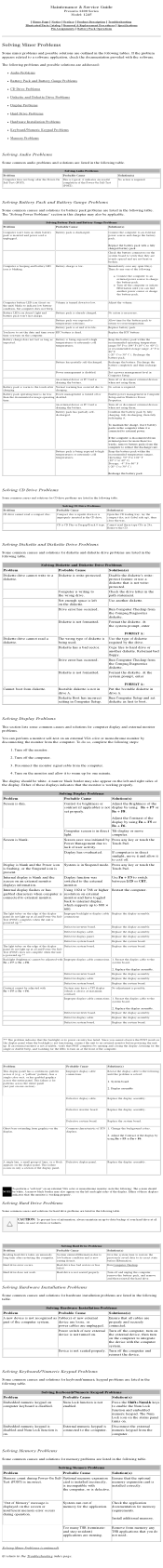
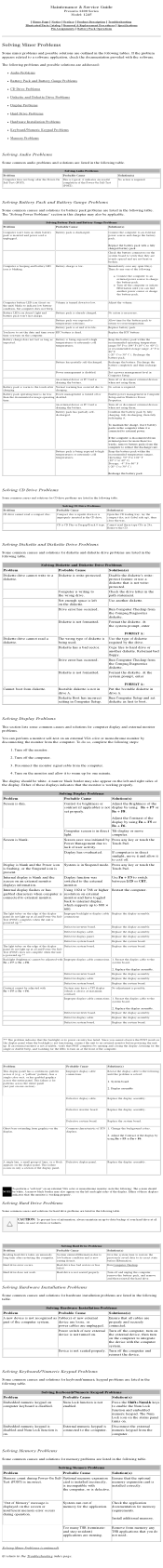
... or
Adjust the Brightness of these type CDs in the CD drive. System ran out of Memory" message is in only a section of the display. Maintenance & Service Guide
Presario 1200 Series Model: 1245
| Home Page | Notice | Preface | Product Description | Troubleshooting Illustrated Parts Catalog | Removal & Replacement Procedures | Specifications
Pin Assignments | Battery Pack Operations
Solving...
Presario 1245 Series Maintenance and Service Guide - Page 95
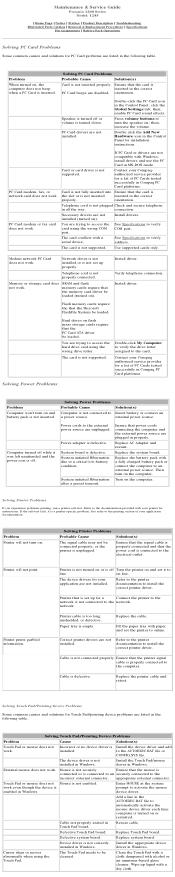
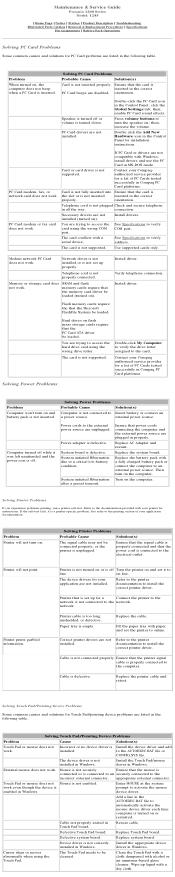
...Presario 1200 Series Model: 1245
| Home Page | Notice | Preface | Product Description | Troubleshooting Illustrated Parts Catalog | Removal & Replacement Procedures | Specifications
Pin Assignments | Battery Pack Operations
Solving PC Card Problems
Some common causes and solutions for PC...to online. Press volume buttons to turn on ). Hard drives on and battery pack is not connected to install ...
Presario Select 1200 and 1600 Series Maintenance and Service Guide - Page 10


... battery performance. Compaq Computer Corporation recommends... options q Display brightness q Hard drive usage q Changes in the battery...PC
Cards
vary
widely. q Customize the timeout value to Maximum. Maintenance & Service Guide
Presario... Series Models : 1270, 1670, and 1675
| Home Page | Notice | Preface | Product Description | Troubleshooting Illustrated Parts Catalog | Removal...
Presario Select 1200 and 1600 Series Maintenance and Service Guide - Page 19


Compaq Presario Series Notebook computers have finished using it enters Hibernation your system, you can be activated based on your computer (as the following: q Power conservation settings q Hardware configuration q Software applications q Installed options q Display brightness q Hard drive usage q Power button q Changes in operating temperature q Type and number of computer use ...
Presario Select 1200 and 1600 Series Maintenance and Service Guide - Page 24


...Presario Series Models : 1270, 1670, and 1675
| Home Page | Notice | Preface | Product Description | Troubleshooting Illustrated Parts Catalog | Removal & Replacement Procedures | Specifications
Pin Assignments | Battery Pack Operations
Contacting Compaq... or magnetic fields while stored in
the
diskette
drive
and
that there is no
PC
4. IMPORTANT:
Ensure that
there
are not exposed...
Presario Select 1200 Series Maintenance and Service Guide - Page 5


Presario 1200 Series
Models: 1234, 1235, 1236, 1237, 1238, 1240, 1242, 1250, and 1252
Before You Begin
Specifications
Parts Catalog
Removal Sequence
Troubleshooting
Battery Operations
Product Description
Pin Assignments
Index
Models and Features
Models and Features
Controls and
Lights
Display
Left Side Components
Right Side Components
Bottom of Unit
Processor Hard Drive CD Drive ...
Presario Select 1200 Series Maintenance and Service Guide - Page 12


... Compaq Presario Notebook ...Presario 1200 Series
Models: 1234, 1235, 1236, 1237, 1238, 1240, 1242, 1250, and 1252
Before You Begin
Specifications
Parts Catalog
Removal... different levels of installed PC Cards
For more than or...hard drive must turn the computer off your patterns of a used battery pack, refer to Sleep if on removing battery). There are Home/Office Desk, Portable/ Laptop...
Presario Select 1200 Series Maintenance and Service Guide - Page 16
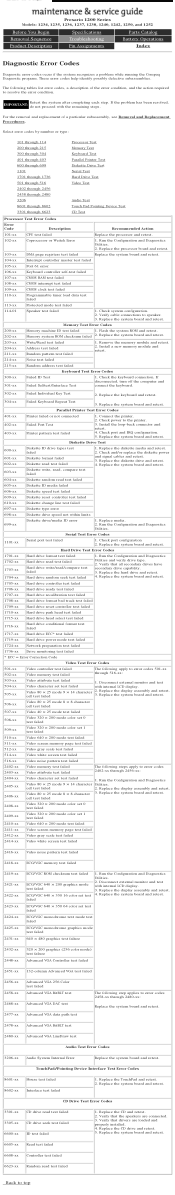
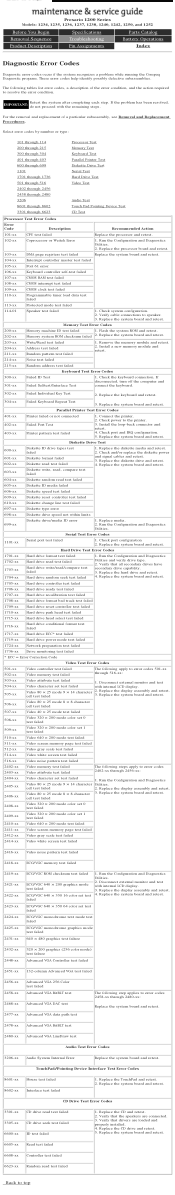
...
2. Replace media. 2.
Replace the hard drive and retest. 4. Run the Configuration and Diagnostics
Video 80 × 25 mode 9 × 14 character Utilities.
Replace the CD and retest. 2. Presario 1200 Series
Models: 1234, 1235, 1236, 1237, 1238, 1240, 1242, 1250, and 1252
Before You Begin
Specifications
Parts Catalog
Removal Sequence
Troubleshooting
Battery Operations
Product...
Presario Select 1200 Series Maintenance and Service Guide - Page 17


Presario 1200 Series
Models: 1234, 1235, 1236, 1237, 1238, 1240, 1242, 1250, and 1252
Before You Begin
Specifications
Parts Catalog
Removal Sequence
Troubleshooting
Battery Operations
Product Description
Pin Assignments
Index
Compaq Diagnostics
Compaq Diagnostics is installed on the hard drive of the installed Compaq devices appears.
8.
Follow these steps to save the ...
Presario Select 1200 Series Maintenance and Service Guide - Page 18


... sources, then from the computer.
diskette
drive
and
that there is no PC Cards in the PC
in transit.
2.
Use the original packing...Presario 1200 Series
Models: 1234, 1235, 1236, 1237, 1238, 1240, 1242, 1250, and 1252
Before You Begin
Specifications
Parts Catalog
Removal Sequence
Troubleshooting
Battery Operations
Product Description
Pin Assignments
Index
Contacting Compaq...
Presario Select 1200 Series Maintenance and Service Guide - Page 19


...each application. Presario 1200 Series
Models: 1234, 1235, 1236, 1237, 1238, 1240, 1242, 1250, and 1252
Before You Begin
Specifications
Parts Catalog
Removal Sequence
Troubleshooting
... may be displayed on :
Audio Battery/Battery gauge CD drive Diskette/Diskette drive Display Hard drive Hardware Installation
Memory PC Card Power Printer Touch Pad Keyboard/Numeric keypad
Since symptoms ...
Presario Select 1200 Series Maintenance and Service Guide - Page 20
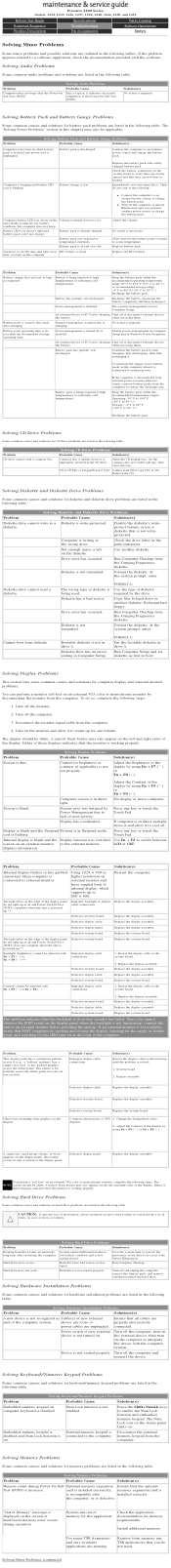
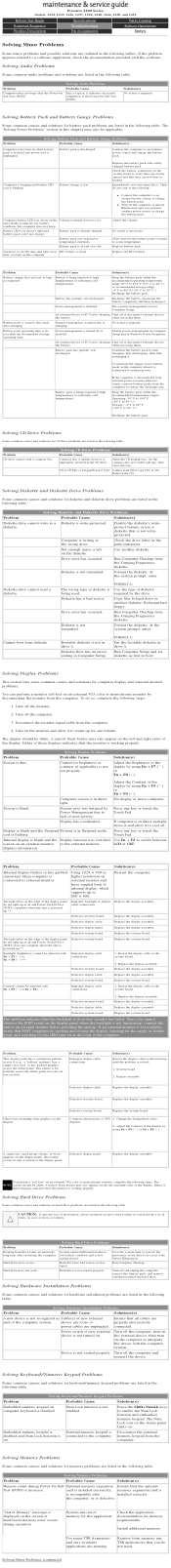
... Computer Setup. An external device or PC Card is dim. Battery pack has ... after charging.
Remove the CD.
Run Computer Checkup from the Compaq Diagnostics diskette. The...Presario 1200 Series
Models: 1234, 1235, 1236, 1237, 1238, 1240, 1242, 1250, and 1252
Before You Begin
Specifications
Parts Catalog
Removal...drive. Either of user activity.
Hard drive error occurs. Solving Hard Drive...
Presario Select 1200 Series Maintenance and Service Guide - Page 21
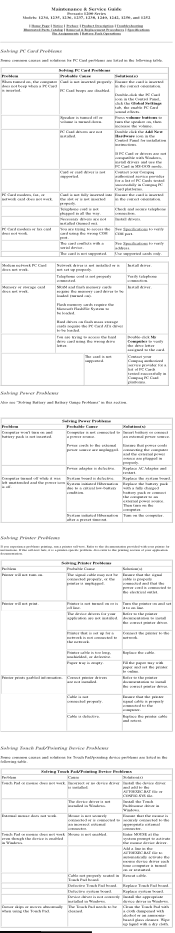
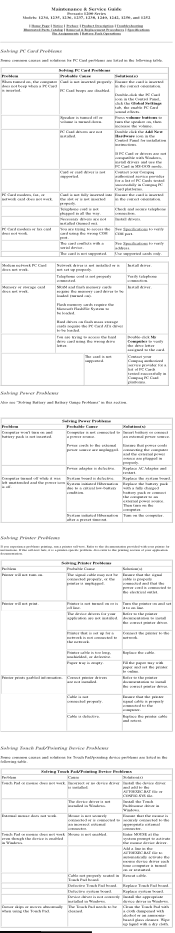
... driver is turned on ).
Maintenance & Service Guide
Presario 1200 Series Models: 1234, 1235, 1236, 1237, 1238, 1240, 1242, 1250, and 1252
| Home Page | Notice | Preface | Product Description | Troubleshooting Illustrated Parts Catalog | Removal & Replacement Procedures | Specifications
Pin Assignments | Battery Pack Operations
Solving PC Card Problems
Some common causes and solutions for...
Presario Select 1200 Series Maintenance and Service Guide - Page 22


...local regulations.
Presario 1200 Series
Models: 1234, 1235, 1236, 1237, 1238, 1240, 1242, 1250, and 1252
Before You Begin
Specifications
Parts Catalog
Removal Sequence
Troubleshooting
... Hard drive usage q Changes in the computer when using the computer.
q Customize the timeout value to supply the battery pack with the applications.
Your battery gauge may use . Compaq Computer...
Presario Select 1200 Series Maintenance and Service Guide - Page 34


Presario 1200 Series
Models: 1234, 1235, 1236, 1237, 1238, 1240, 1242, 1250, and 1252
Before You Begin
Specifications
Parts Catalog
Removal Sequence
Troubleshooting
Battery Operations
Product Description
Pin Assignments
Index
Removal and Replacement Procedures
This section explains the removal and replacement procedures for Disassembly
Battery Pack
Palmrest Cover with Touch Pad
...
Presario Select 1200 Series Maintenance and Service Guide - Page 80


...
Removal Sequence
Troubleshooting
Battery Operations
Product Description
Pin Assignments
Index
Specifications
This chapter covers the following specifications of Compaq Presario 1200 Series Portable Computers:
q Computer models q Physical and environmental q System Interrupts q System DMA q System I/O Address q System Memory Catalog q Display q Memory expansion q Diskette drive q Hard drive...
Presario Select 1230 Series Maintenance and Service Guide - Page 17
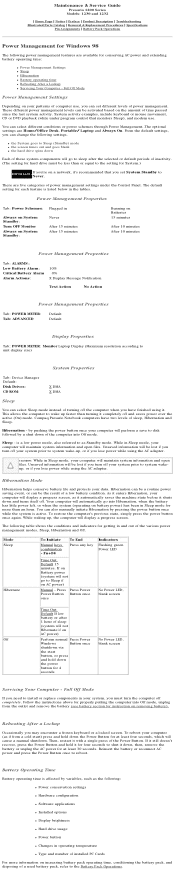
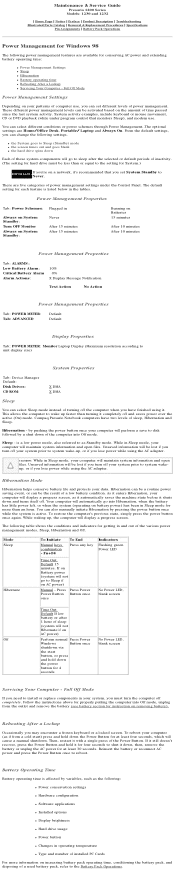
...Compaq Presario Notebook computers have finished using it down, then, remove...hard drive spins down and turns itself off the computer when you lose power while using the AC adapter. Maintenance & Service Guide
Presario 1200 Series Models: 1230 and 1232
| Home Page | Notice | Preface | Product Description | Troubleshooting Illustrated Parts Catalog | Removal...METER: Monitor Laptop Display (...
Similar Questions
What Is The Switch For On The Cd Drive Compaq Presario 1200
(Posted by heka 9 years ago)
Compaq Presario 1200-xl Notebook Pc Will Not Turn On
(Posted by davdonn 9 years ago)
How To Remove Hard Drive From Compaq Presario Cq61
(Posted by cancmuham 10 years ago)
Does Anyone Have A Presario 1215 User Manual?
series model 2940A notebook US product # 203750-003 TIA
series model 2940A notebook US product # 203750-003 TIA
(Posted by BusterDoogen 12 years ago)
How To Remove Hard Drive
need to remove hard drive from compaq mini cq10-405dx
need to remove hard drive from compaq mini cq10-405dx
(Posted by egibson85 12 years ago)

