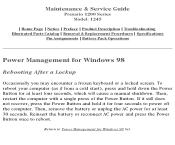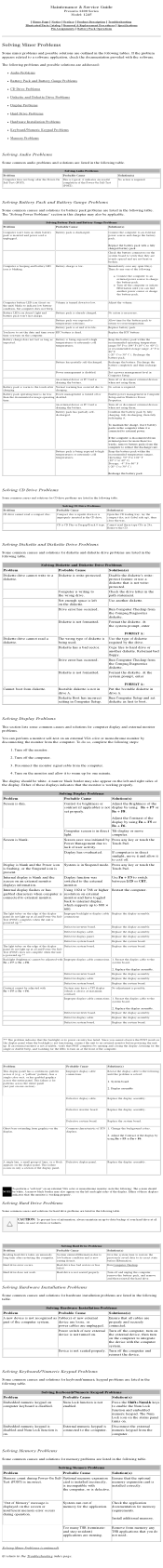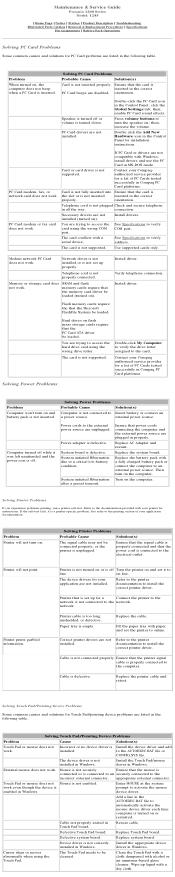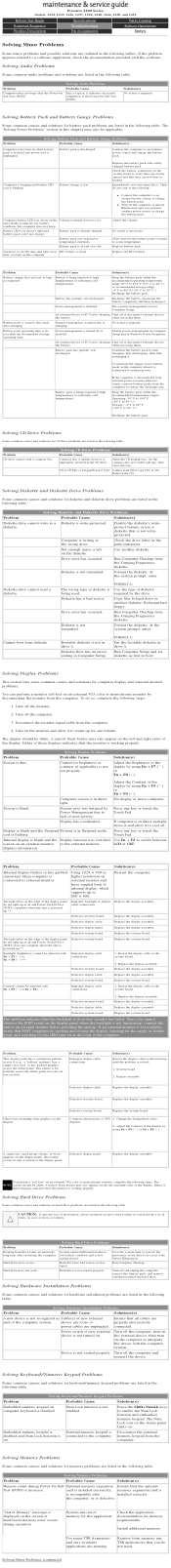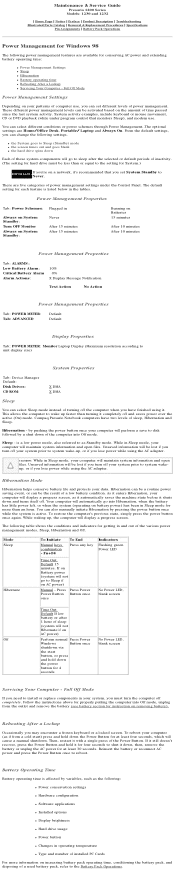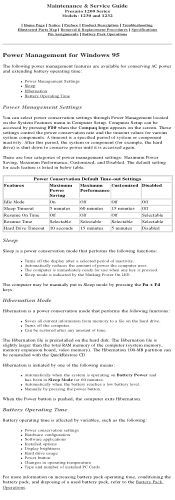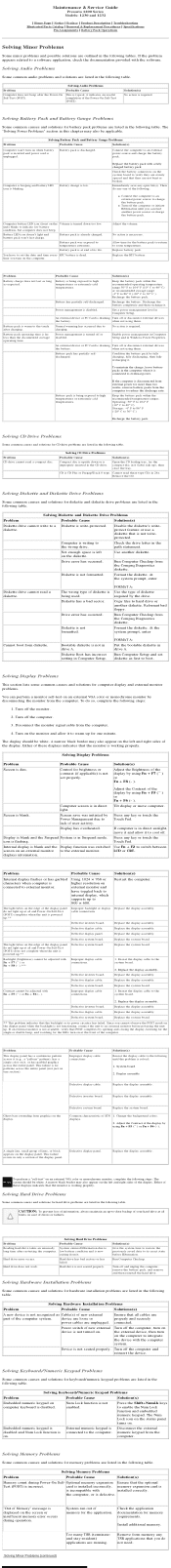Compaq Presario 1200 Support Question
Find answers below for this question about Compaq Presario 1200 - Notebook PC.Need a Compaq Presario 1200 manual? We have 8 online manuals for this item!
Question posted by BusterDoogen on October 30th, 2011
Does Anyone Have A Presario 1215 User Manual?
series model 2940A notebook
US product #
203750-003
TIA
Current Answers
Answer #2: Posted by smcclurken on October 30th, 2011 2:40 PM
The following link will lead you to the Compaq website specific to your model. There you will be able to download a copy of your user manual.
http://h10025.www1.hp.com/ewfrf/wc/manualCategory?cc=us&dlc=en&lang=en&lc=en&product=94974&
Related Compaq Presario 1200 Manual Pages
Similar Questions
Compaq Presario 1200-xl Notebook Pc Will Not Turn On
(Posted by davdonn 9 years ago)
How To Remove Hard Drive From Compaq Presario 1240
(Posted by whebubba 9 years ago)
User Manual For Hp Compaq Presario Cq56-261ea?
I an looking for a User Manual for a Compaq Presario CQ56-261EA Notebook.
I an looking for a User Manual for a Compaq Presario CQ56-261EA Notebook.
(Posted by Chalkperson157 9 years ago)
Where Is The Bios Chip Located In Compaq Presario Cq56 Series Intel Laptop
motherboard 623909-001
motherboard 623909-001
(Posted by kingabe 9 years ago)
How To Replace Compaq Presario 1215 Hd
(Posted by angMalC 10 years ago)