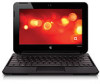Compaq Mini CQ10-500 Support Question
Find answers below for this question about Compaq Mini CQ10-500 - PC.Need a Compaq Mini CQ10-500 manual? We have 5 online manuals for this item!
Question posted by robertmegee on December 22nd, 2011
Where Are The Vt100 Application Keys?
I need to be able to use the vt100 application keys with this computer. This would be the keys on the keypad of a standard keyboard. How do I get to these keys?
Current Answers
There are currently no answers that have been posted for this question.
Be the first to post an answer! Remember that you can earn up to 1,100 points for every answer you submit. The better the quality of your answer, the better chance it has to be accepted.
Be the first to post an answer! Remember that you can earn up to 1,100 points for every answer you submit. The better the quality of your answer, the better chance it has to be accepted.
Related Compaq Mini CQ10-500 Manual Pages
End User License Agreement - Page 2


... delivered in the form of the HP Product with/for in relation to support services related to do so is mandated under applicable law notwithstanding this EULA.
5. b. CONSENT TO USE OF DATA. You agree that formed the basis for your HP Product, whether in any other form, may only be licensed for...
End User License Agreement - Page 3


... HP's standard commercial license.
12. Government under any purpose prohibited by you separately for the Software Product or U.S. $5.00. DISCLAIMER OF WARRANTIES. TO THE MAXIMUM EXTENT PERMITTED BY APPLICABLE LAW, IN... LOSS OF PRIVACY ARISING OUT OF OR IN ANY WAY RELATED TO THE USE OF OR INABILITY TO USE THE SOFTWARE PRODUCT, OR OTHERWISE IN CONNECTION WITH ANY PROVISION OF THIS EULA...
Getting Started - Windows 7 - Page 9
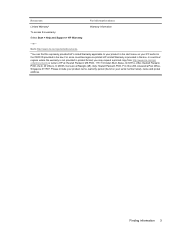
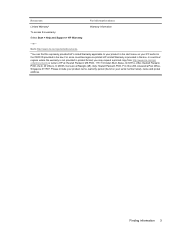
... copy from http://www.hp.com/go /orderdocuments.
*You can find the expressly provided HP Limited Warranty applicable to HP at: Hewlett Packard, MS POD, 11311 Chinden Blvd, Boise, ID 83714, USA; Box ..., Singapore 911507. Finding information 3 Please include your product name, warranty period (found on your PC and/or in the CD/DVD provided in the start menu on your serial number label), name...
Getting Started - Windows 7 - Page 12
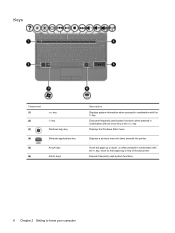
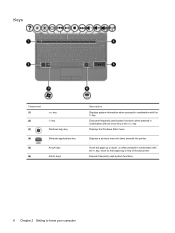
... or down, or when pressed in combination with an arrow key or the esc key.
Execute frequently used system functions when pressed in combination with the fn key. Displays the Windows Start menu. Keys
Component (1) (2) (3)
esc key fn key Windows logo key
(4)
Windows applications key
(5)
Arrow keys
(6)
Action keys
Description Displays system information when pressed in combination with...
Getting Started - Windows 7 - Page 19
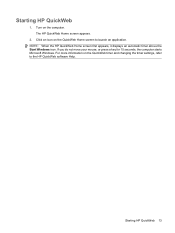
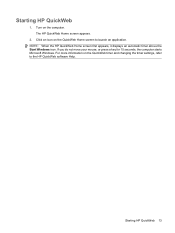
... Help. Starting HP QuickWeb 13 Click an icon on the QuickWeb timer and changing the timer settings, refer to launch an application. If you do not move your mouse, or press a key for 15 seconds, the computer starts Microsoft Windows.
Turn on the computer. NOTE: When the HP QuickWeb Home screen first...
Getting Started - Windows 7 - Page 50
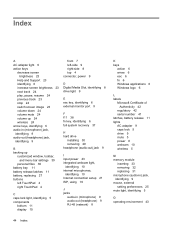
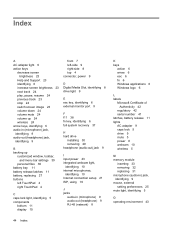
...switch screen image 23 volume down 24 volume mute 24 volume up 24 wireless 24 arrow keys, identifying 6 audio-in (microphone) jack, identifying 9 audio-out (headphone) jack, identifying... 10 Internet connection setup 21 ISP, using 19
J jacks
audio-in (microphone) 9 audio-out (headphone) 9 RJ-45 (network) 8
K keys
action 6 arrow 6 esc 6 fn 6 Windows applications 6 Windows logo 6
L labels
Microsoft...
Getting Started - Windows 7 - Page 51
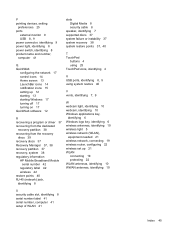
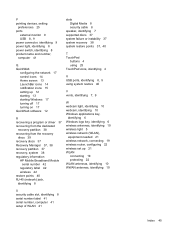
... 25 TouchPad zone, identifying 4
U USB ports, identifying 8, 9 using system restore 40
V vents, identifying 7, 9
W webcam light, identifying 10 webcam, identifying 10 Windows applications key,
identifying 6 Windows logo key, identifying 6 wireless antennas, identifying 10 wireless light 5 wireless network (WLAN),
equipment needed 21 wireless network, connecting 19 wireless router, configuring 22...
HP Mini 110 and Compaq Mini CQ10 - Maintenance and Service Guide - Page 11


...
Product Name Processor
Chipset Graphics Panels
HP Mini 110
√
Compaq Mini CQ10
Intel® Atom™ N475 1.83-GHz processor, 512-KB level...typical brightness: 200nits √
10.1-inch high-definition (HD), AntiGlare, flush glass
√
(1024 × 600) LED
Compaq Mini CQ10 √ √
1 Intel® Atom™ N450 1.66-GHz processor, 512-KB level 2 cache, 667-MHz front...
HP Mini 110 and Compaq Mini CQ10 - Maintenance and Service Guide - Page 12


Category Memory
Hard drives
Optical drive Diskette drive Audio/Visual
Modem Ethernet Wireless
Description
HP Mini 110
10.1-inch standard-definition (SD), WSVGA, AntiGlare
√
(1024 × 600) LED
One customer-accessible/... 802.11b/g WiFi Adapter module
2 WLAN antennas built into display assembly
√
Compaq Mini CQ10
√
√
2 Chapter 1 Product description
HP Mini 110 and Compaq Mini CQ10 - Maintenance and Service Guide - Page 13


...Supports Kensington security lock
√
Compaq Mini CQ10 √ √
√
...keyboard
√
HP Clikpad TouchPad with push-push technology supporting:
● Memory Stick (MS)
● MS/Pro
● MultiMediaCard (MMC)
● Secure Digital High Capacity (SDHC) Memory Card (standard and large size)
● xD-Picture
Two Mini Card slots:
√
● Full-size Mini...
HP Mini 110 and Compaq Mini CQ10 - Maintenance and Service Guide - Page 18
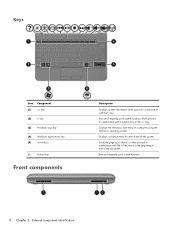
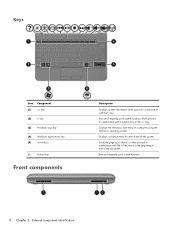
.... Displays a shortcut menu for items beneath the pointer.
Execute frequently used system functions when pressed in combination with a function key or the esc key.
Keys
Item Component
(1)
esc key
(2)
fn key
(3)
Windows logo key
(4)
Windows applications key
(5)
Arrow keys
(6)
Action keys
Front components
Description
Displays system information when pressed in combination with...
HP Mini 110 and Compaq Mini CQ10 - Maintenance and Service Guide - Page 31
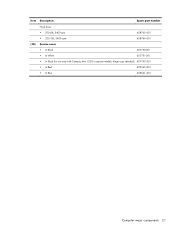
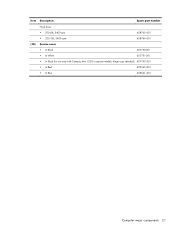
Item Description
Spare part number
(18)
Hard drive: ● 250-GB, 5400-rpm ● 320-GB, 5400-rpm
608763-001 608764-001
Service cover
● In Black
607750-001
● In White
607751-001
● In Black (for use only with Compaq Mini CQ10 computer models, hinge caps attached) 607753-001
● In Red
622660-001
● In Blue
622661-001
Computer major components 21
HP Mini 110 and Compaq Mini CQ10 - Maintenance and Service Guide - Page 32


... and WWAN antenna transceivers and cables):
For use only with HP Mini 110 computer models
607749-001
For use only with Compaq Mini CQ10 computer models
607752-001
Webcam/microphone module
607748-001
Display panel:
10.1-in, WSVGA, AntiGlare, standard display assembly in black 10.1-in, WSVGA, AntiGlare, standard display assembly in white
607744-001 607745-001...
HP Mini 110 and Compaq Mini CQ10 - Maintenance and Service Guide - Page 37
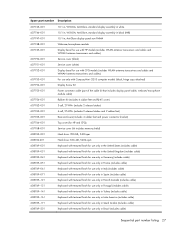
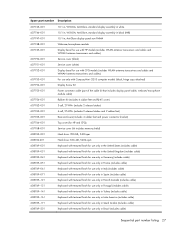
... and WWAN antenna transceivers and cables): Service cover (black) Service cover (white) Display bezel for use with CPQ models (includes WLAN antenna transceivers and cables and WWAN antenna transceivers and cables): For use only with Compaq Mini CQ10 computer models (black, hinge caps attached) Display Screw Kit Power connector cable (part of the cable...
HP Mini 110 and Compaq Mini CQ10 - Maintenance and Service Guide - Page 113
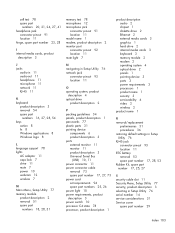
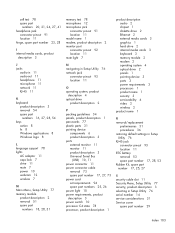
... 11 network 11 RJ-45 11
K keyboard
product description 3 removal 54 spare part
numbers 16, 27, 28, 54 keys
action 8 fn 8 Windows applications 8 Windows logo 8
L language support 78... 1 diskette drive 2 Ethernet 2 external media cards 3 graphics 1 hard drive 2 internal media cards 3 keyboard 3 memory module 2 modem 2 operating system 4 optical drive 2 panels 1 pointing device 3 ports 3 power...
HP Mini 110 and Compaq Mini CQ10 - Maintenance and Service Guide - Page 114
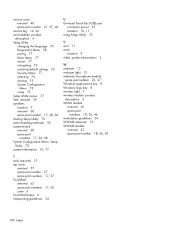
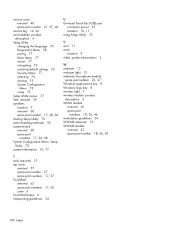
...default settings 76 Security Menu 77 selecting 76 starting 75 System Configuration
Menu 78 using 75 Setup Utility menus 77 SIM, removal 39 speakers location 9 removal 60 ... 10, 11 using Setup Utility 75
V vent 11 vents
location 9 video, product description 2
W webcam 12 webcam light 12 webcam/microphone module,
spare part number 22, 27 Windows applications key 8 Windows logo key 8 wireless light...
HP Notebook Reference Guide - Windows 7 - Page 63
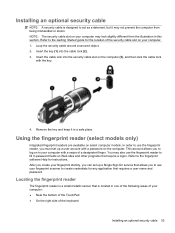
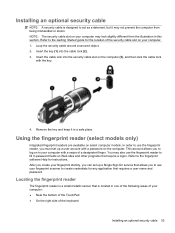
...right side of the keyboard
Installing an optional security cable 53 Refer to the fingerprint software Help for any application that requires a user name and password. Insert the key (1) into the security ... Insert the cable lock into the cable lock (2). 3. In order to use the fingerprint reader, you to use the fingerprint reader to fill in password fields on select computer models. Refer...
HP Notebook Reference Guide - Windows 7 - Page 72
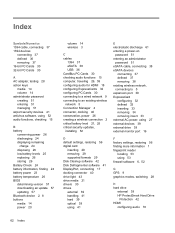
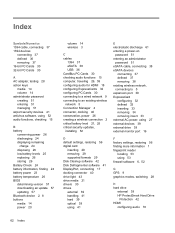
...bit PC Cards 30 32-bit PC Cards 30
A AC adapter, testing 28 action keys
media 14 volume 14 administrator password creating 51 entering 51 managing 51 airport security devices 41 antivirus software, using 52... light 43 drive media 21 drivers 30 drives external 39 handling 41 hard 39 optical 39 using 41
E electrostatic discharge 61 entering a power-on
password 51 entering an administrator
password 51...
HP Notebook Reference Guide - Windows 7 - Page 73
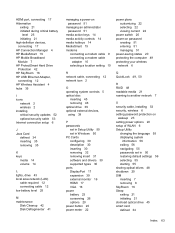
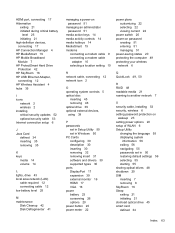
... Disk Defragmenter 41
managing a power-on password 51
managing an administrator password 51
media action keys 14 media activity controls 14 media hotkeys 14 MediaSmart 19 modems
connecting a modem cable 9... 45 removing 46 optical drive 39 optional external devices, using 39
P passwords
set in Setup Utility 50 set in Windows 50 PC Cards configuring 30 description 30 inserting 30 removing 32 removing...
HP Notebook Reference Guide - Windows 7 - Page 74
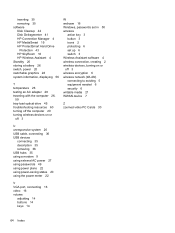
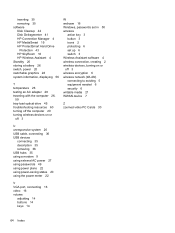
... 6 wireless network (WLAN) connecting to existing 5 equipment needed 6 security 6 writable media 21 WWAN device 7
Z zoomed video PC Cards 30
U unresponsive system 20 USB cable, connecting 36...using a modem 9 using external AC power 27 using passwords 49 using power plans 22 using power-saving states 20 using the power meter 22
V VGA port, connecting 16 video 16 volume
adjusting 14 buttons 14 keys...
Similar Questions
How To Install Windows 8 In Compaq Mini Cq10-500
(Posted by brawei 9 years ago)
Compaq Nc6400 Connecting Audio To Tv
I have a VGA cable that connects from the laptop to the TV, but need sound. I have read that I can u...
I have a VGA cable that connects from the laptop to the TV, but need sound. I have read that I can u...
(Posted by skott69 10 years ago)
Type Of Keyboard
what type of keyboard have in compaq 420 laptop?
what type of keyboard have in compaq 420 laptop?
(Posted by tanzidulahsan 10 years ago)
How To Turn You Touchpad On And Off For A Compaq Mini Cq10-500
(Posted by angovedion 11 years ago)
Compaq Mini Cq10-500
why does it turn on then off immediately?
why does it turn on then off immediately?
(Posted by tunde4dominator 11 years ago)