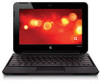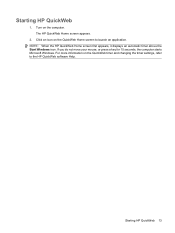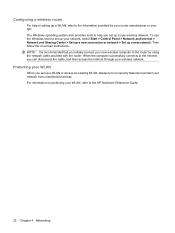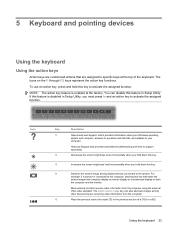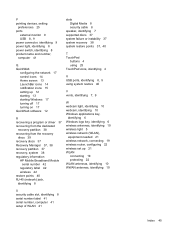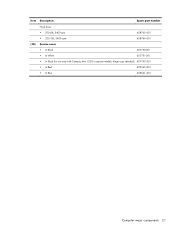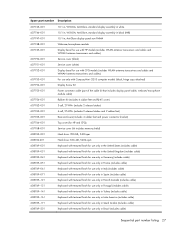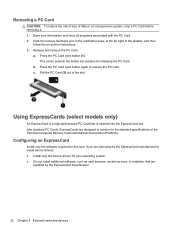Compaq Mini CQ10-400 Support Question
Find answers below for this question about Compaq Mini CQ10-400 - PC.Need a Compaq Mini CQ10-400 manual? We have 6 online manuals for this item!
Question posted by Anonymous-87511 on December 5th, 2012
How To Fix Black Screen
The person who posted this question about this Compaq product did not include a detailed explanation. Please use the "Request More Information" button to the right if more details would help you to answer this question.
Current Answers
Related Compaq Mini CQ10-400 Manual Pages
Similar Questions
Black Screen On Defrag
When ask to reboot on defragment to complete the process, Black screen on reboot.
When ask to reboot on defragment to complete the process, Black screen on reboot.
(Posted by fab15jef 9 years ago)
How To Reset The Bios Password Compaq Cq10 Mini Laptop
(Posted by yhwroke 9 years ago)
How To Fix Black Screen On Compaq R3000
(Posted by soCraig 9 years ago)
Do I Need A Transformer To Use My Cdn 110v Compaq Cq10-400 Mini In France, 220v.
(Posted by lindavpastandpresent 11 years ago)
How Do I Unlock My Mini Cq10-525dx ?
i forgot my password to log on its a windows 7 starter
i forgot my password to log on its a windows 7 starter
(Posted by jorgemendezcontreras 11 years ago)