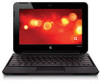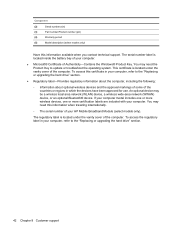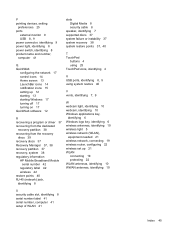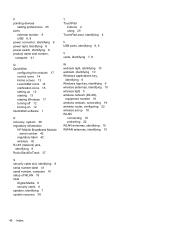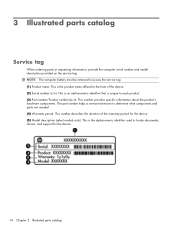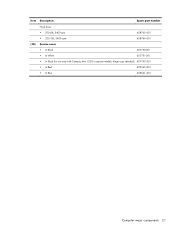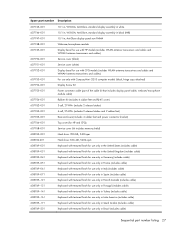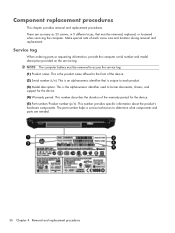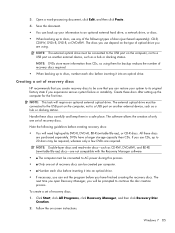Compaq Mini CQ10-400 Support Question
Find answers below for this question about Compaq Mini CQ10-400 - PC.Need a Compaq Mini CQ10-400 manual? We have 6 online manuals for this item!
Question posted by lindavpastandpresent on February 7th, 2013
Do I Need A Transformer To Use My Cdn 110v Compaq Cq10-400 Mini In France, 220v.
The person who posted this question about this Compaq product did not include a detailed explanation. Please use the "Request More Information" button to the right if more details would help you to answer this question.
Current Answers
Related Compaq Mini CQ10-400 Manual Pages
Similar Questions
How To Setup Compaq Evo N800c
I have comcast xfinity svc. which includes tv, internet and cable. How can I get internet on this sy...
I have comcast xfinity svc. which includes tv, internet and cable. How can I get internet on this sy...
(Posted by gchamp14 11 years ago)
Computer Battery Issue!
MyMini CQ10-400-DX out of a sudden is not holding any power. The battery icon says "0% rmaining (cha...
MyMini CQ10-400-DX out of a sudden is not holding any power. The battery icon says "0% rmaining (cha...
(Posted by volsung76 12 years ago)
How To Remove Hard Drive
need to remove hard drive from compaq mini cq10-405dx
need to remove hard drive from compaq mini cq10-405dx
(Posted by egibson85 12 years ago)
Licence Not Valid
After using my compaq cq10-400CA for at least a year it will not boot. It gives me a warning message...
After using my compaq cq10-400CA for at least a year it will not boot. It gives me a warning message...
(Posted by bobfinch 12 years ago)